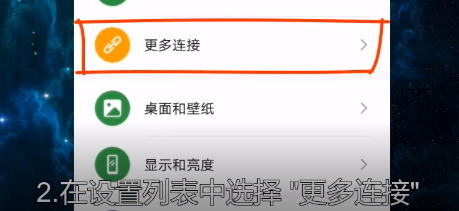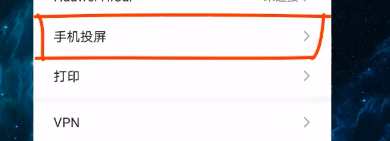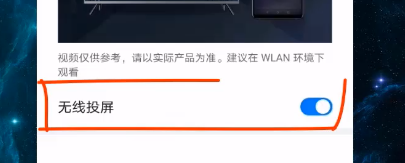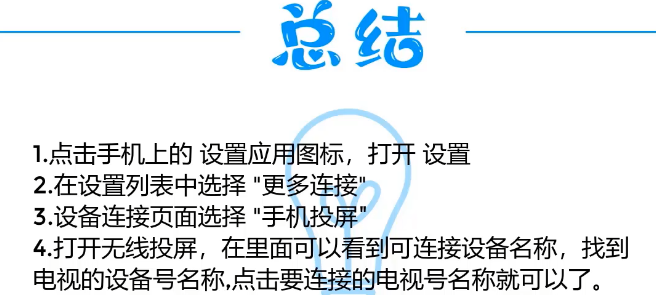Warning: Use of undefined constant title - assumed 'title' (this will throw an Error in a future version of PHP) in /data/www.zhuangjiba.com/web/e/data/tmp/tempnews8.php on line 170
华为手机投屏到电视
装机吧
Warning: Use of undefined constant newstime - assumed 'newstime' (this will throw an Error in a future version of PHP) in /data/www.zhuangjiba.com/web/e/data/tmp/tempnews8.php on line 171
2020年07月16日 15:48:02

前段时间华为Mate
10发布的投屏功能火得一塌糊涂,很多人对于这个功能是爱不释手,尤其是对于商务办公人士。因为有了这个功能,只需要通过一条type-c转HDMI转接线就能把手机画面快速投屏到电视机。华为手机投屏到电视有哪些途径?具体步骤如下:
华为手机投屏到电视
1.点击手机上的设置应用图标,打开设置。

2.在设置列表中选择“更多连接”。
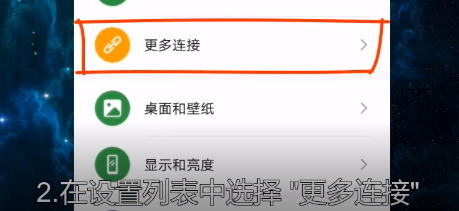
3.在设备连接页面上选择“手机投屏”。
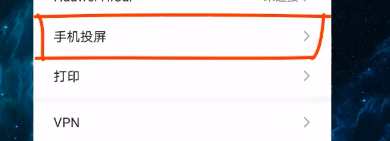
4.打开无线投屏,在里面可以看到可以接设备名称,找到电视的设备号名称,点击要连接的电视号名称就可以了。
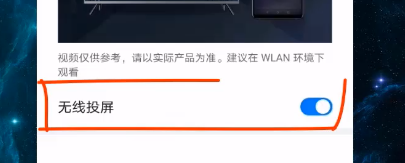
5.总结。
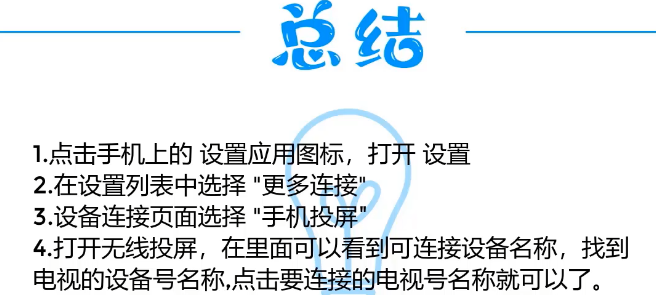
以上是华为手机投屏到电视的教程步骤,有需要的朋友们可供参考。