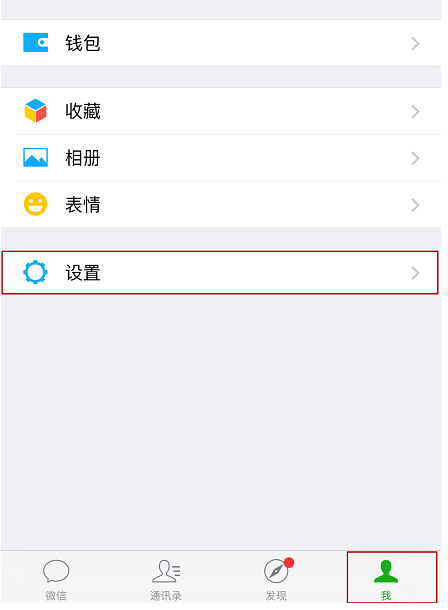Warning: Use of undefined constant title - assumed 'title' (this will throw an Error in a future version of PHP) in /data/www.zhuangjiba.com/web/e/data/tmp/tempnews8.php on line 170
手机内存不足怎么办
装机吧
Warning: Use of undefined constant newstime - assumed 'newstime' (this will throw an Error in a future version of PHP) in /data/www.zhuangjiba.com/web/e/data/tmp/tempnews8.php on line 171
2020年07月14日 11:36:00

下面是给大家介绍的手机内存不足的几种解决方法,让你的手机立马轻松起来。
一、通过第三方软件清理手机内存
1、比如打开最常用的手机管家。

2、点击清理加速

3、等待扫描垃圾文件。

4、之后就会提示清理完成。

二、通过软件清理缓存
1、以微信为例清理软件缓存,打开微信,点击我,选择列表中的设置
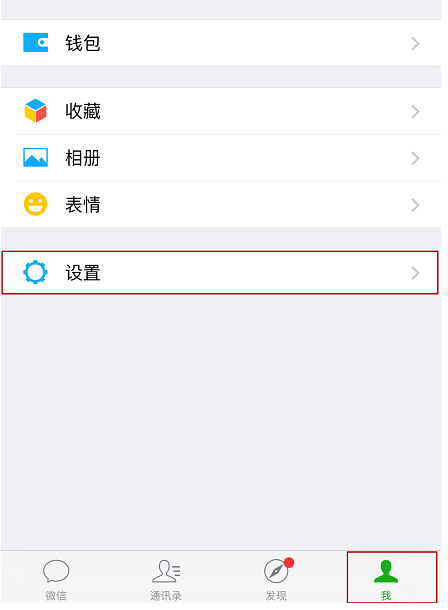
2、选择设置中的通用。

3、然后点击存储空间。

4、之后就可选择管理聊天数据,或者清理微信缓存。如果担心清除重要的聊天数据,只选择清理微信缓存也可以清理不少小垃圾哦。

三、通过文件管理清理内存
1、打开文件管理器,可以看到文件的分类。

2、将没用的软件,文件删除,比如压缩包,安装白,不需要,全部删除。

3、就算有用的软件,也藏着很多不用的文件,打开后可以选择删除。

如果你长时间没有清理手机内存,通过以上方法,清理几个G出来是没啥问题的。