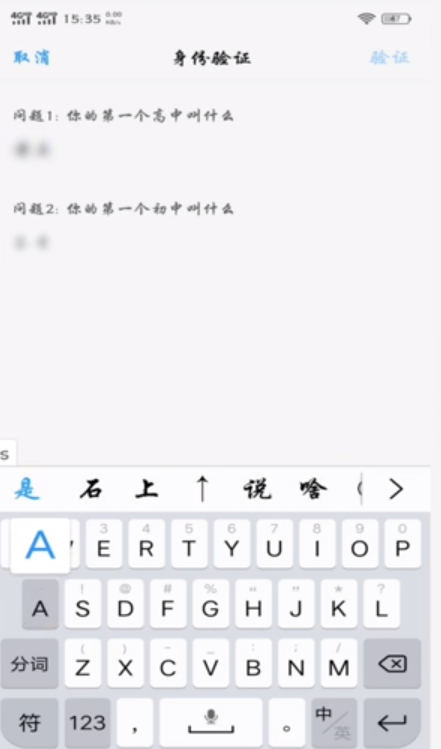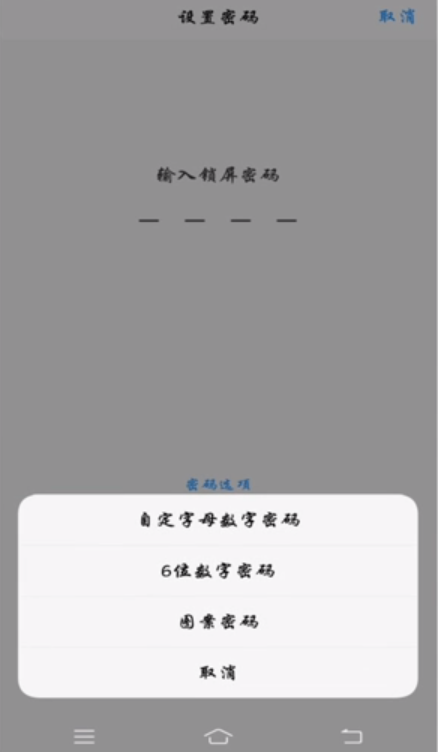Warning: Use of undefined constant title - assumed 'title' (this will throw an Error in a future version of PHP) in /data/www.zhuangjiba.com/web/e/data/tmp/tempnews8.php on line 170
手机密码忘了怎么开锁
装机吧
Warning: Use of undefined constant newstime - assumed 'newstime' (this will throw an Error in a future version of PHP) in /data/www.zhuangjiba.com/web/e/data/tmp/tempnews8.php on line 171
2020年07月09日 12:48:05

现在基本人人都是使用智能手机,智能手机有个安全的功能,就是可以给手机设置锁屏密码,设置后需要通过图形或者数字密码进行解锁。但是如果这部手机很久没用了,再想使用的时候忘记密码怎么开锁?下面小编带来简单的方法。
1、一般的手机都会有一个机制,就是当输入5次锁屏密码,但是全部错误的情况下,会锁住手机一段时间,一开始是30秒,之后一直叠加。这时候点击提示的“忘记密码”选项。

2、进入重置密码的界面,可以通过设置密码时设置的问题进行解锁,把正确答案输入后,点击认证就行了。
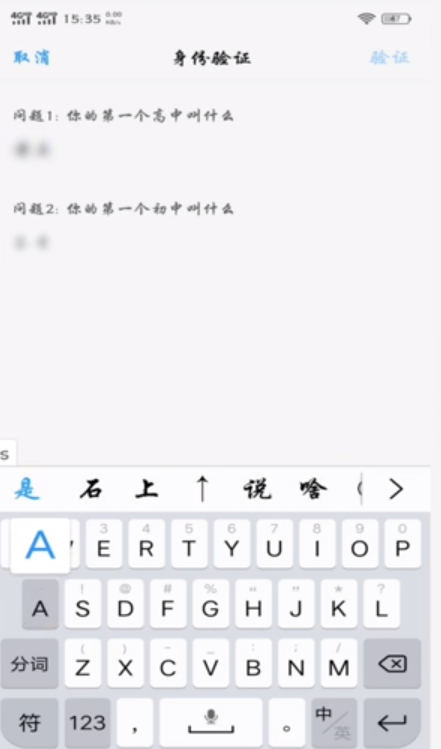
3、回答正确后,就可以重新设置新的锁屏密码,这次要记住自己设置了什么密码哦。
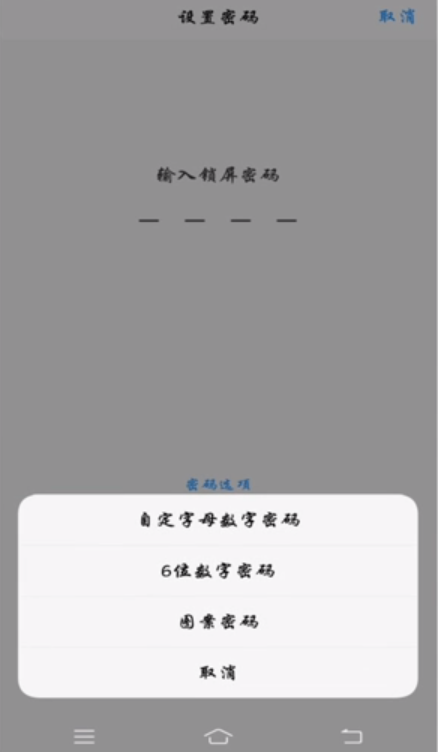
通过以上方法就可以完成解锁,现在你知道手机密码忘了怎么开锁。