Warning: Use of undefined constant title - assumed 'title' (this will throw an Error in a future version of PHP) in /data/www.zhuangjiba.com/web/e/data/tmp/tempnews8.php on line 170
微信字体大小怎么改
装机吧
Warning: Use of undefined constant newstime - assumed 'newstime' (this will throw an Error in a future version of PHP) in /data/www.zhuangjiba.com/web/e/data/tmp/tempnews8.php on line 171
2020年06月24日 16:24:07
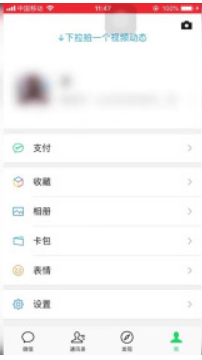
微信字体大小怎么改,遇到字体较小。我们在做微信。进入微信界面后,你会发现界面变得简单,屏幕清晰。事实上,这些都不是问题。字体比以前小了很多。不管你怎么设置,它都没有改变。
打开“微信”,单击右下角的“我”,然后单击“设置”。
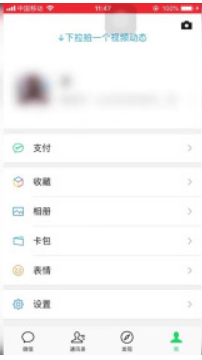
2.选择“常规”和“字体大小”。

3.拖动界面下方区域中的圆形按钮以调整字体大小。向右滑动以放大字体,向左滑动以减小字体。
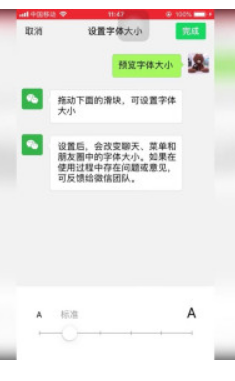
微信字体大小是不是很容易修改呢?你学会了就试试吧
喜欢22




