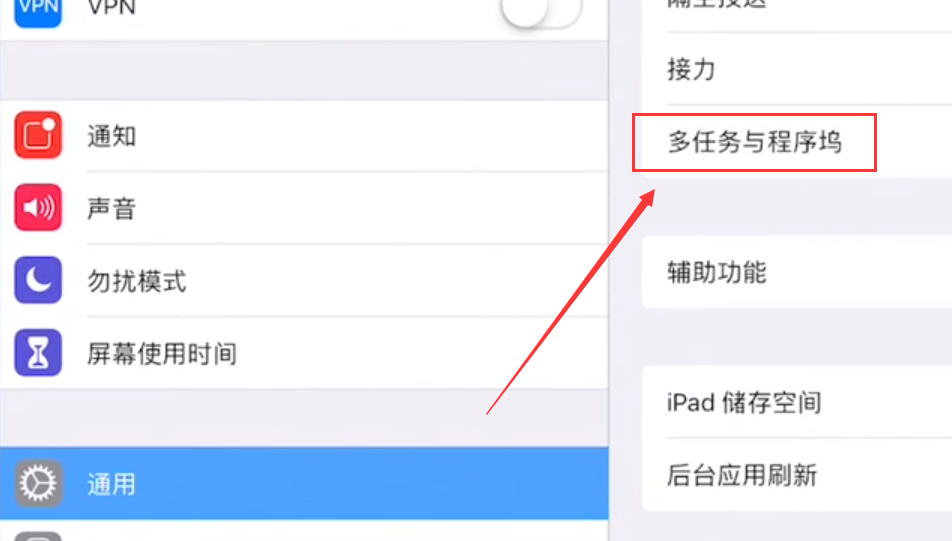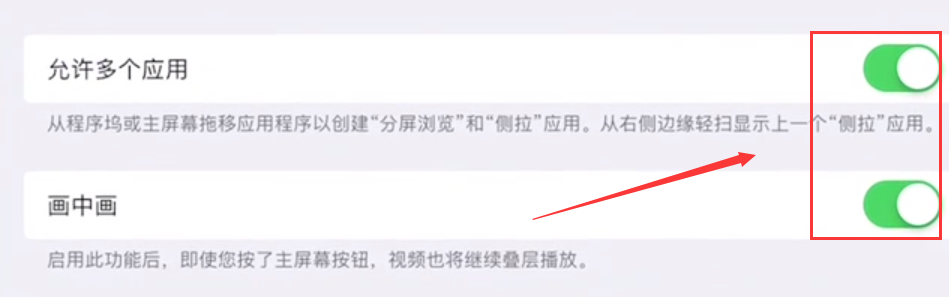Warning: Use of undefined constant title - assumed 'title' (this will throw an Error in a future version of PHP) in /data/www.zhuangjiba.com/web/e/data/tmp/tempnews8.php on line 170
ipad怎么分屏
装机吧
Warning: Use of undefined constant newstime - assumed 'newstime' (this will throw an Error in a future version of PHP) in /data/www.zhuangjiba.com/web/e/data/tmp/tempnews8.php on line 171
2020年06月05日 09:41:00

电脑可以很方便的使用分屏,现在ipad在苹果不停的更新下,也能实现分屏功能。那么ipad的分屏功能该如何开启使用呢,如果你拥有ipad,但不知道怎么去使用的话,可以看下小编是怎么操作的,学习一些ipad这么好用的分屏功能,提高工作学习效率吧。

1、在ipad上找到并点击“设置”功能。

2、进入到页面后,点击“通用”。

3、点击下图的“多任务与程序坞”。
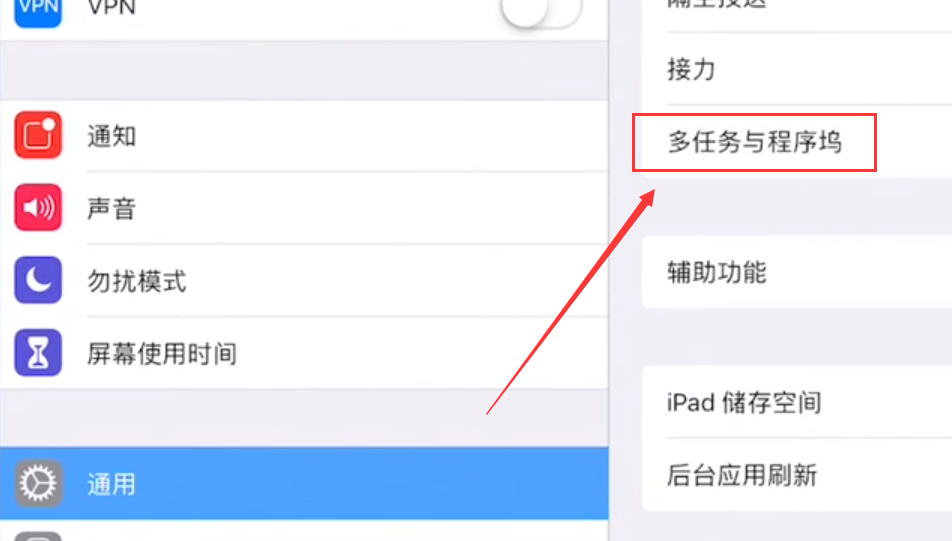
4、把里面的“允许多个应用”打开,“画中画”也打开。
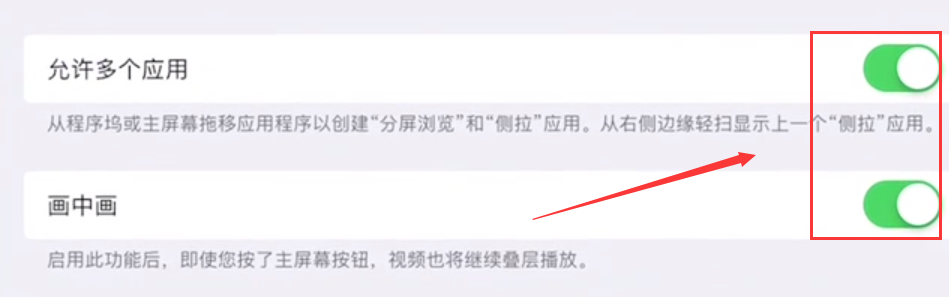
5、即可打开另一个窗口实现分屏。

以上就是ipad的分屏方法,有需要的可以详细阅读本文哦。