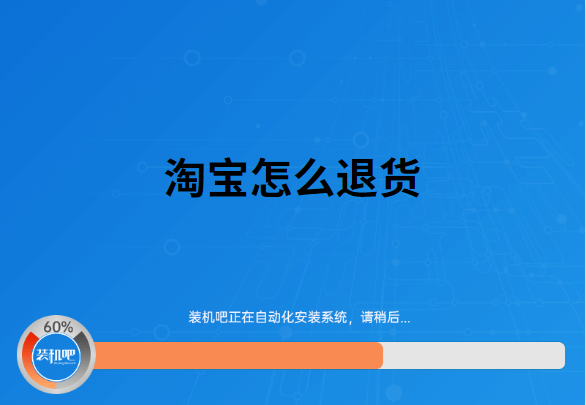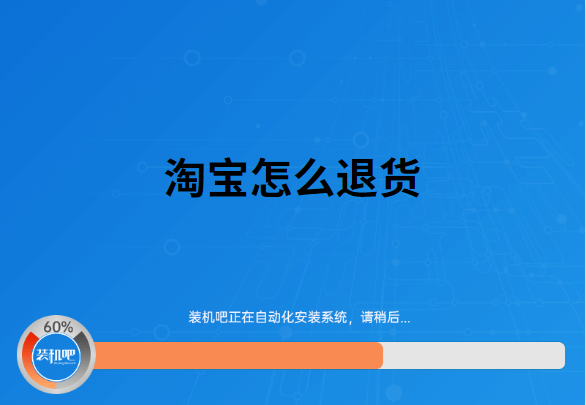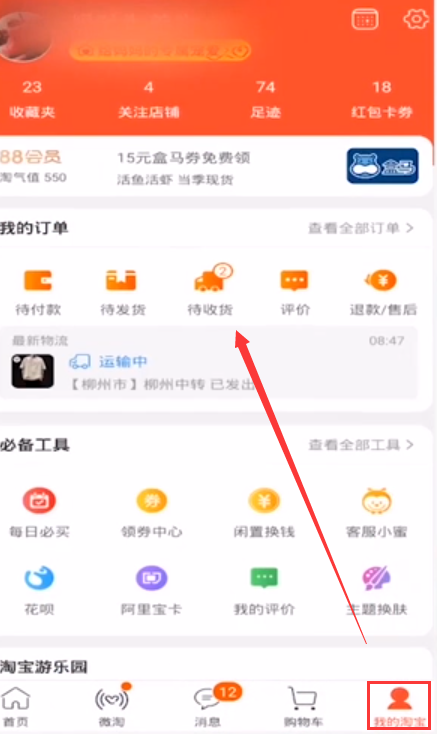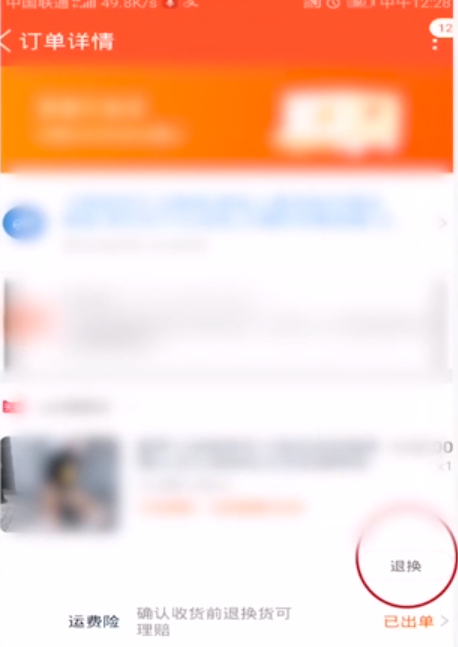Warning: Use of undefined constant title - assumed 'title' (this will throw an Error in a future version of PHP) in /data/www.zhuangjiba.com/web/e/data/tmp/tempnews8.php on line 170
淘宝怎么退货
装机吧
Warning: Use of undefined constant newstime - assumed 'newstime' (this will throw an Error in a future version of PHP) in /data/www.zhuangjiba.com/web/e/data/tmp/tempnews8.php on line 171
2020年06月03日 22:08:00
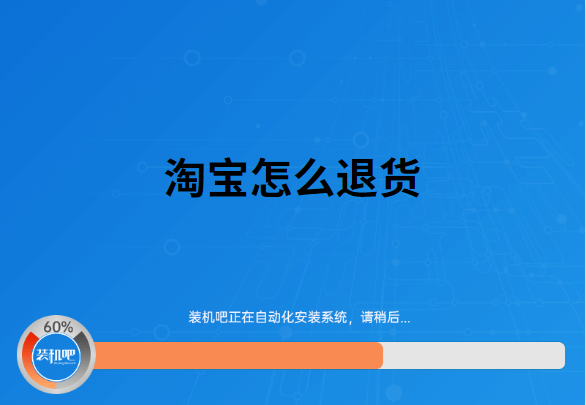
淘宝我们可以说是又爱又恨,使用过淘宝后我们在生活中就离不开它了。淘宝的商品非常的齐全覆盖面广,但是网购不能真实的看到商品,总会买到自己不满意,不适合的东西,那么我们该如何在淘宝进行退款呢,如果有不知道怎么在淘宝退款的朋友,请看小编来详细介绍一遍吧。
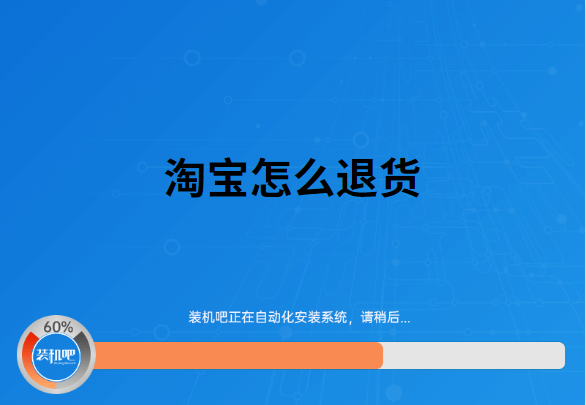
1、打开你的手机淘宝,点击“我的淘宝”,再选择“待收货”。
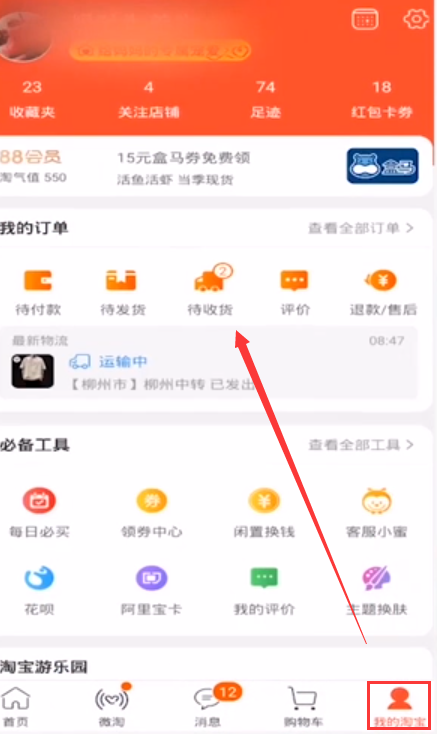
2、选择你需要退货的商品。

3、在跳转的界面可以看到有“退换”按钮。
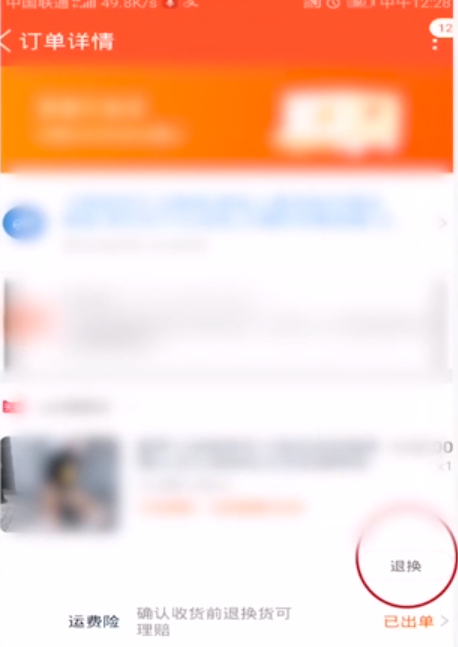
4、根据你的需求选择“退货退款”还是“仅退款”。

5、填写退货原因,提交等待商家完成即可。

以上就是淘宝的退货流程,有需要的小伙伴可以学习一下哦。