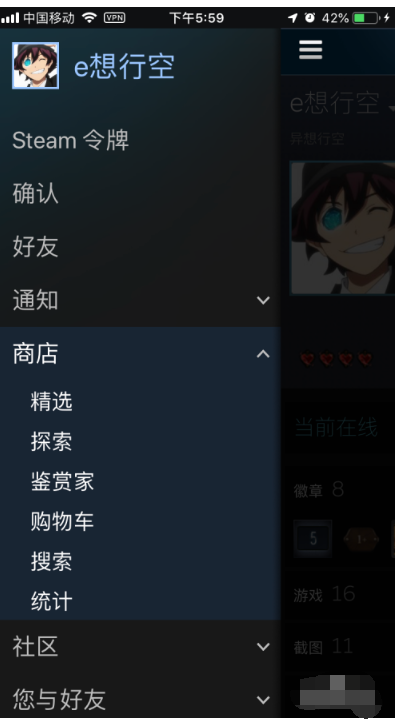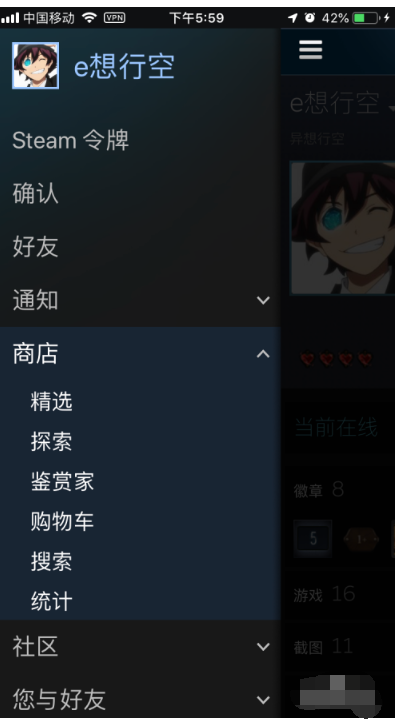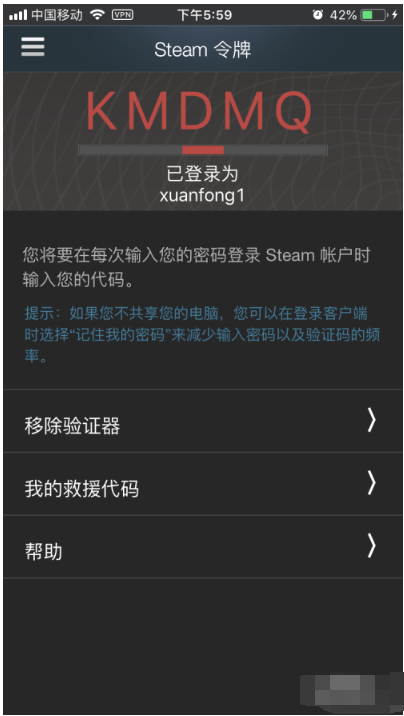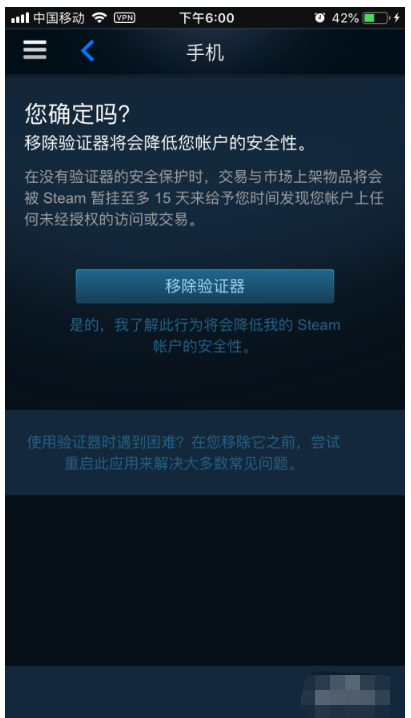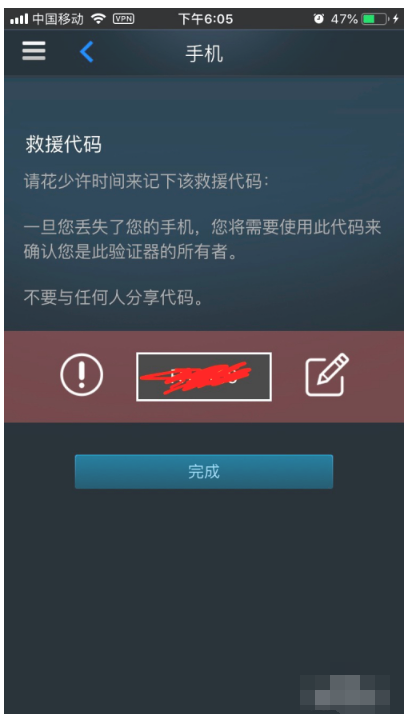Warning: Use of undefined constant title - assumed 'title' (this will throw an Error in a future version of PHP) in /data/www.zhuangjiba.com/web/e/data/tmp/tempnews8.php on line 170
怎么转移手机steam令牌
装机吧
Warning: Use of undefined constant newstime - assumed 'newstime' (this will throw an Error in a future version of PHP) in /data/www.zhuangjiba.com/web/e/data/tmp/tempnews8.php on line 171
2020年08月12日 12:38:00
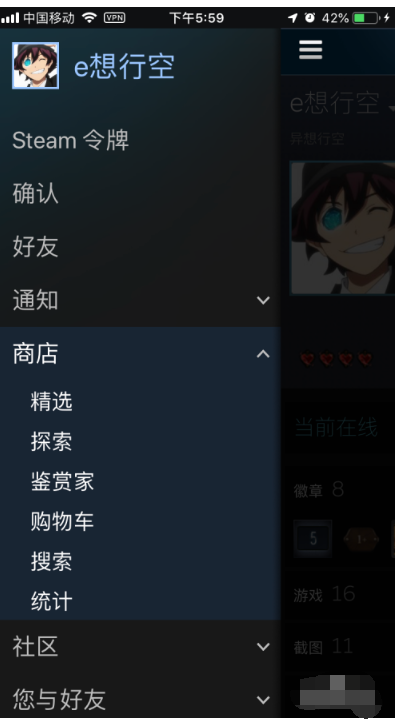
怎么使用steam令牌转移到别的手机上呢,这是一个困扰了很多玩家的问题,那么接下来看看具体操作吧。
1、首先打开之前手机的steam的手机令牌,打开左边菜单,点击steam令牌菜单按钮。
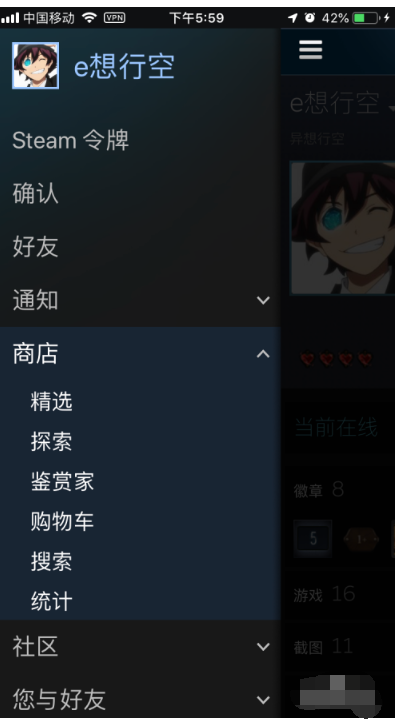
2、在弹出的页面里我们可以看到令牌的实时验证码,然后我们找到下面的移除令牌选项,点击移除就可以啦。
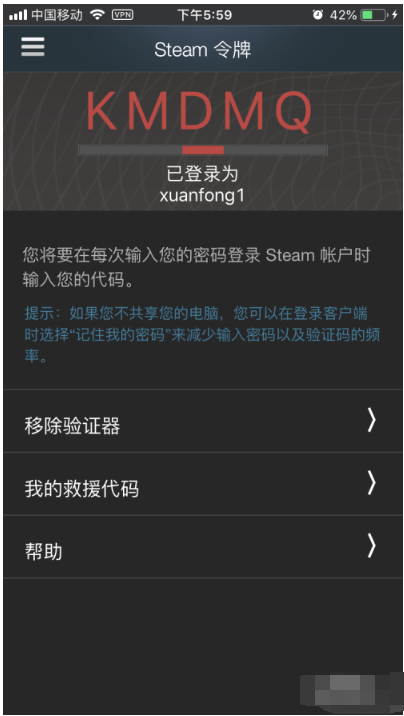
3、后面的页面就是提示你移除了之后不能在steam的商场里进行买卖了,但是后面我们只要重新绑定就行了。
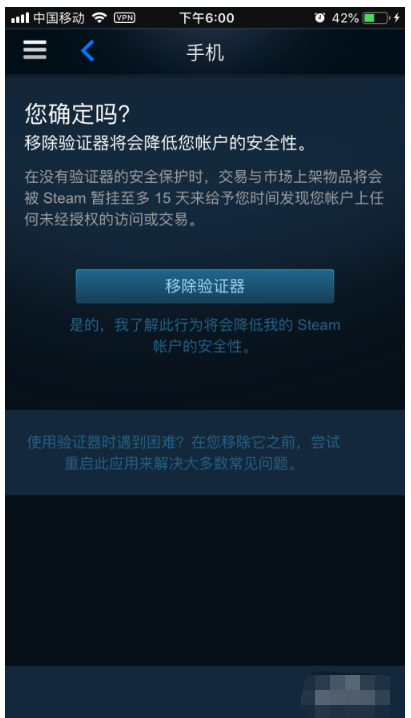
4、移除完成后,我们在登录进去点击添加验证器。

5、然后进行一系列验证之后,等待他的倒计时完成,就可以完成整个令牌迁移啦。
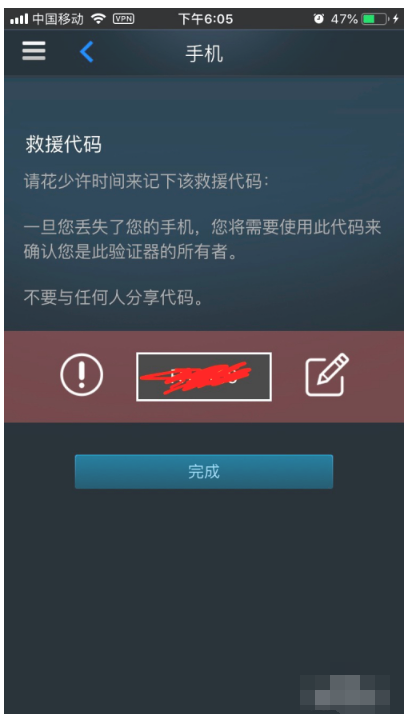
以上内容就是小编带来的怎么转移手机steam令牌的全部内容,希望可以给大家伙提供帮助。