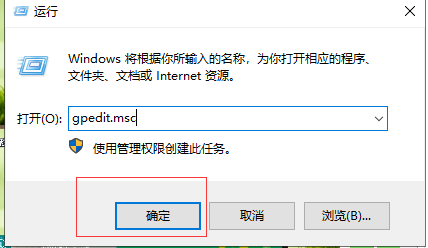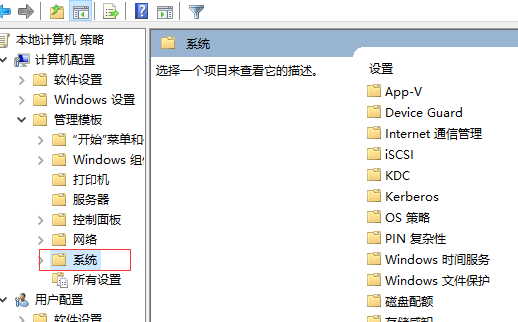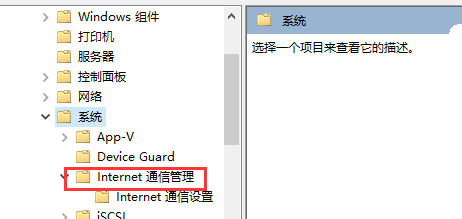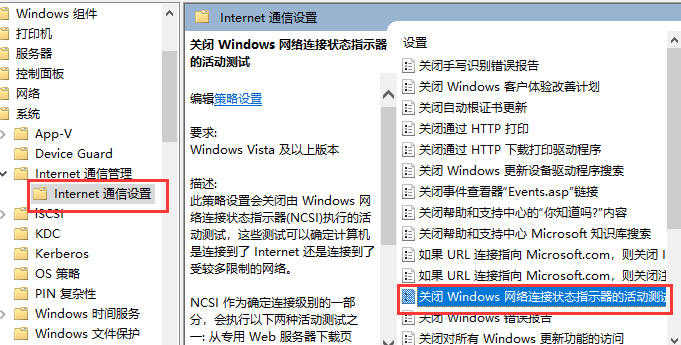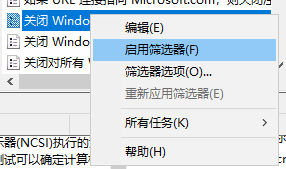Warning: Use of undefined constant title - assumed 'title' (this will throw an Error in a future version of PHP) in /data/www.zhuangjiba.com/web/e/data/tmp/tempnews8.php on line 170
有限的访问权限怎么解决
装机吧
Warning: Use of undefined constant newstime - assumed 'newstime' (this will throw an Error in a future version of PHP) in /data/www.zhuangjiba.com/web/e/data/tmp/tempnews8.php on line 171
2020年05月20日 11:04:00

现在有很多学习跟工作都需要使用到电脑,在使用电脑的关键环节,如果碰到了访问权限限制。导致无法进行下一步,该怎么解决。小编为了帮大家解决问题,饭都没吃赶出这篇稿,就是能让大家在使用电脑的过程中没有阻碍。详细操作请看下文。还有有关电脑方面的需求,百度搜索装机吧官网,肯定有你需要的内容。

1、打开电脑,键盘按下“win”键+“R”键打开“运行”窗口。输入“gpedit.msc”点击确定。
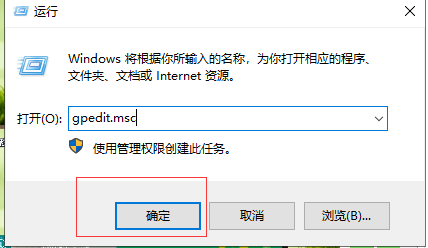
2、在跳转出来的界面,选择“系统”。
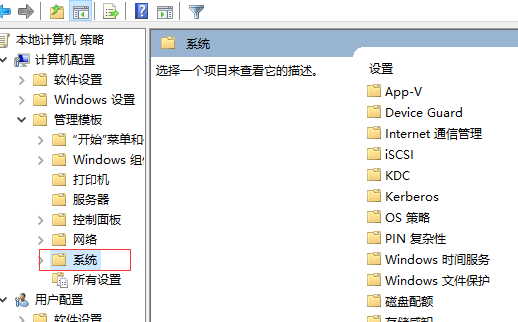
3、在“系统”的子选项框选择“Internet通信管理”。
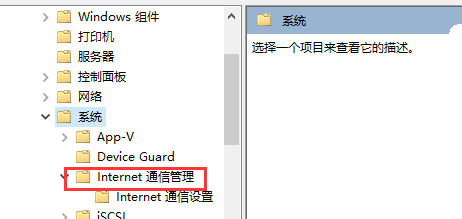
4、打开“Internet通信管理”选择“关闭Windows网络连接状态指示器的活动测试”。
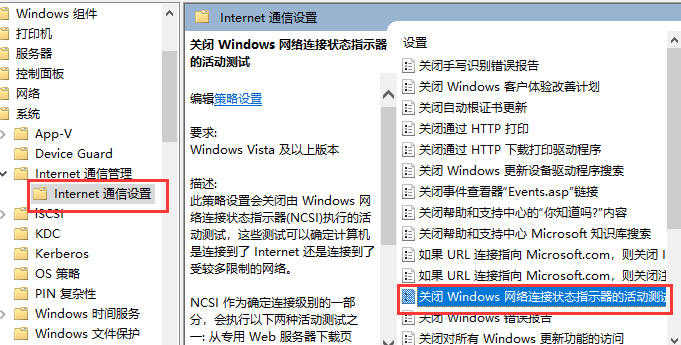
5、右键单击选择“启动筛选器”,完成后重启电脑即可。
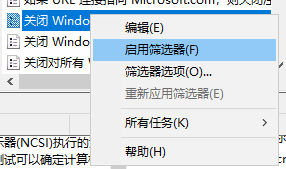
以上就是有关有限的访问权限怎么解决这个问题的解答。如果还有什么问题,可以上我们的官网装机吧官网,询问我们的技术客服,也可以给小编留言。