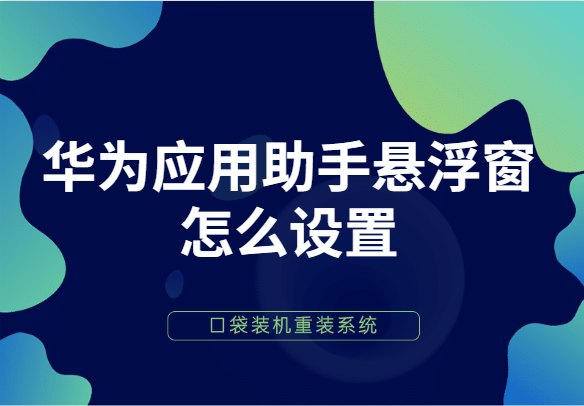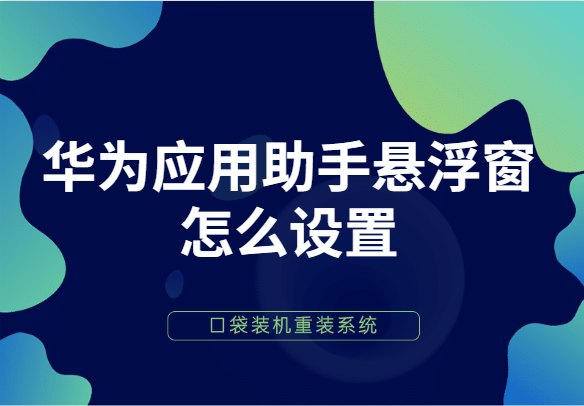Warning: Use of undefined constant title - assumed 'title' (this will throw an Error in a future version of PHP) in /data/www.zhuangjiba.com/web/e/data/tmp/tempnews8.php on line 170
手把手教你华为应用助手悬浮窗怎么设置
装机吧
Warning: Use of undefined constant newstime - assumed 'newstime' (this will throw an Error in a future version of PHP) in /data/www.zhuangjiba.com/web/e/data/tmp/tempnews8.php on line 171
2020年04月28日 17:59:00
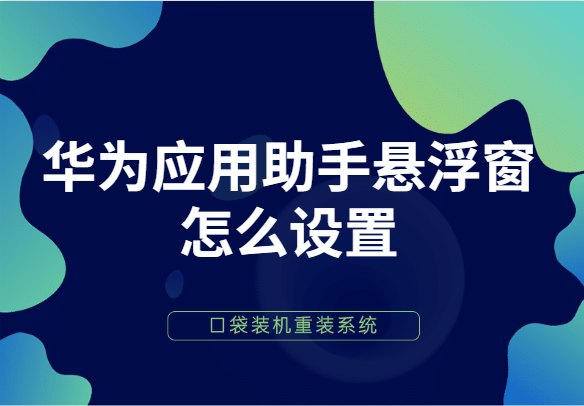
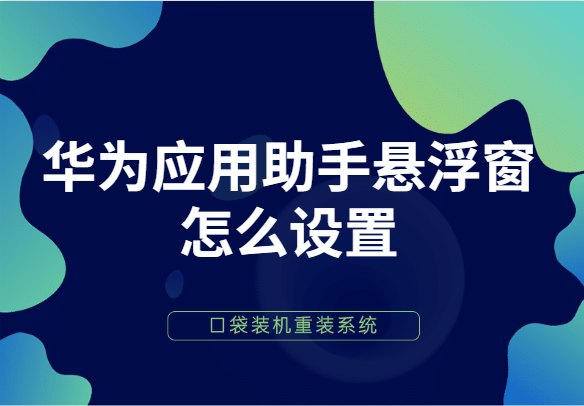
?现在基本每一款手机都会有悬浮窗的功能,可以减少按键,非常的实用。那么问题来了,小伙伴你们知道华为怎么开启应用助手的悬浮窗吗,不知道的话也没有关系哦,因为接下来小编就将华为开启应用助手悬浮窗的操作方法分享给大家。
手把手教你华为应用助手悬浮窗怎么设置:
1,首先,打开华为手机的“设置”功能。

2,找到“权限管理”并点击进入。

3,点击“权限”选项。

4,点击“悬浮窗”进入下一步。

5,我们可以看到已经允许开悬浮窗功能的已经有7个应用了,找到我们需要开启悬浮窗的应用“开启”它就可以了。

关于华为应用助手悬浮窗怎么设置的问题讲解到此就结束了。