Warning: Use of undefined constant title - assumed 'title' (this will throw an Error in a future version of PHP) in /data/www.zhuangjiba.com/web/e/data/tmp/tempnews8.php on line 170
电脑qq语音通话怎么关闭麦克风
装机吧
Warning: Use of undefined constant newstime - assumed 'newstime' (this will throw an Error in a future version of PHP) in /data/www.zhuangjiba.com/web/e/data/tmp/tempnews8.php on line 171
2020年04月07日 09:41:00
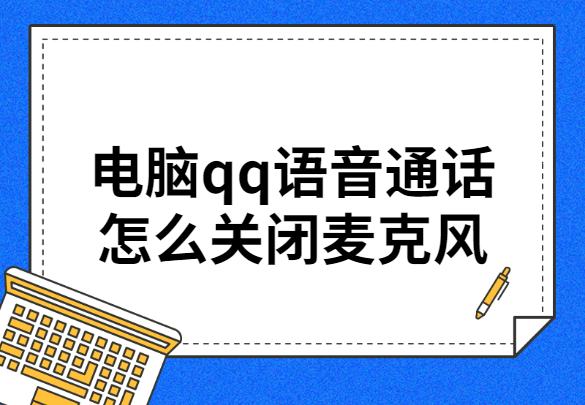
使用qq语音通话,怎样设置关闭麦克风,让对方无法听见自己这边的声音呢?下面就和大家分享一下电脑qq语音通话关闭麦克风闭麦的方法,有需要的就来看一看吧。
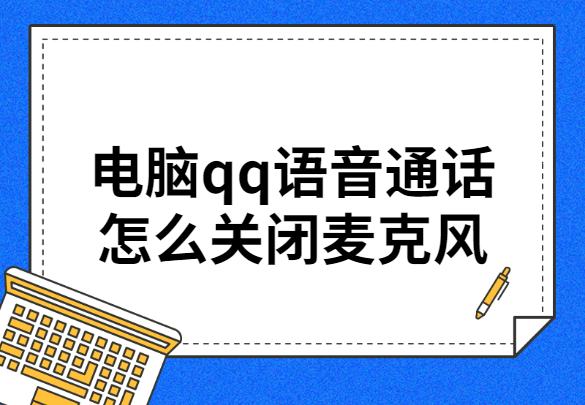
电脑qq语音通话怎么关闭麦克风
1、语言通话时,点击右侧的麦克风图标将其拉到最低变成禁用的图标即可。

2、或者打开qq的系统设置,找到【音视频通话】,将麦克风调整为禁用即可。

这样我们就能关闭qq语言通话的麦克风了。
喜欢22




