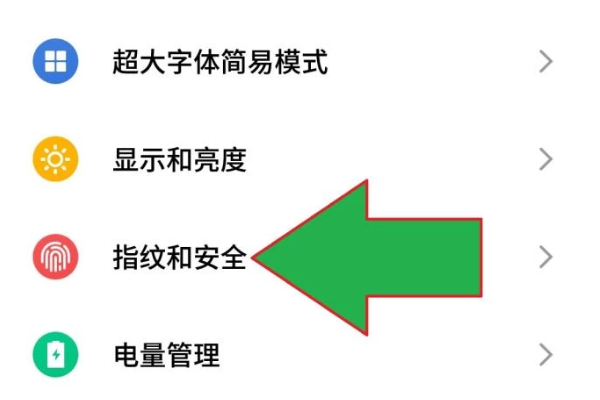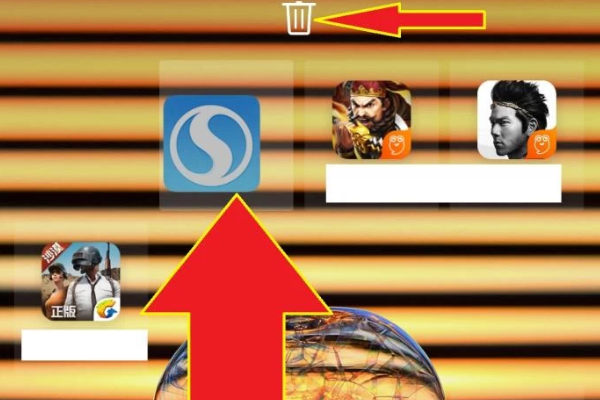Warning: Use of undefined constant title - assumed 'title' (this will throw an Error in a future version of PHP) in /data/www.zhuangjiba.com/web/e/data/tmp/tempnews8.php on line 170
手机搜狗浏览器怎么卸载
装机吧
Warning: Use of undefined constant newstime - assumed 'newstime' (this will throw an Error in a future version of PHP) in /data/www.zhuangjiba.com/web/e/data/tmp/tempnews8.php on line 171
2020年03月14日 11:04:00

智能手机是现代生活必不可少的工具之一,在使用时我们常常需要卸载应用。手机搜狗游览器在安装时会激活此设备管理员权限,所以安装完毕之后不能直接去卸载掉搜狗游览器,下面就为大家演示一下卸载手机搜狗游览器的具体方法。

手机搜狗浏览器怎么卸载
1、以华为mate20为例,打开手机的【设置】。

2、在设置界面将界面往下拉,找到【指纹与安全】并打开。
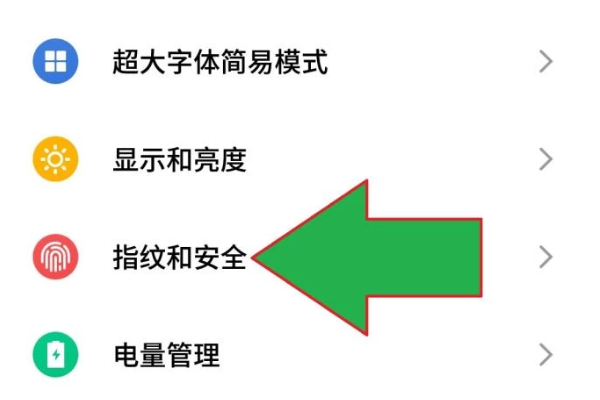
3、再将拉界面到底下找到【设备管理与凭证】然后打开。

4、在这里打开【设备管理器】。

5、在设备管理器列表里就能看见搜狗游览器了,点击打开。

6、将界面拉到底下,然后点击【取消激活此设备管理器】关闭锁定模式。

7、最后一步就是将浏览器拖去顶部删除区域就可以卸载了。
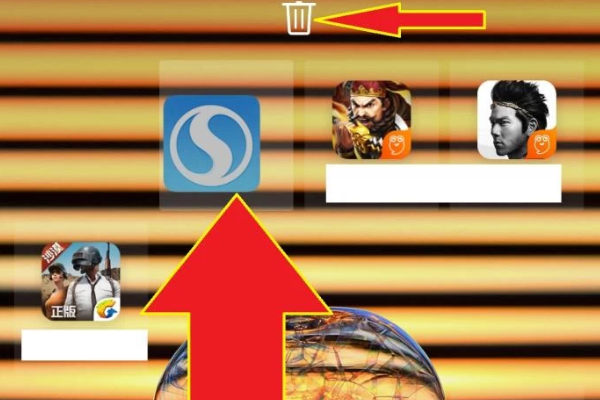
以上就是手机搜狗浏览器的卸载方法。