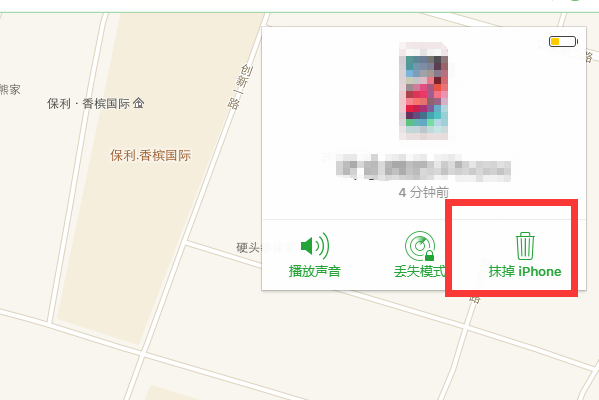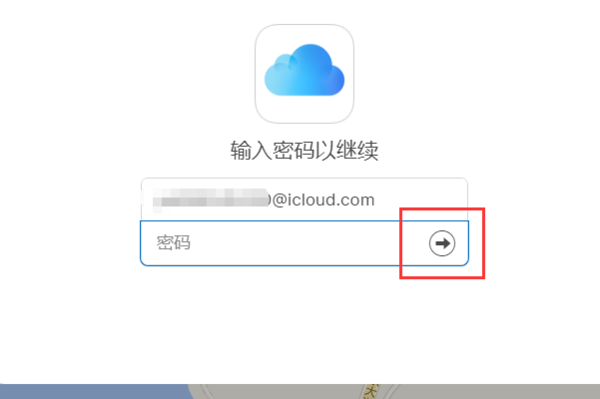Warning: Use of undefined constant title - assumed 'title' (this will throw an Error in a future version of PHP) in /data/www.zhuangjiba.com/web/e/data/tmp/tempnews8.php on line 170
iphone密码忘了怎么办
装机吧
Warning: Use of undefined constant newstime - assumed 'newstime' (this will throw an Error in a future version of PHP) in /data/www.zhuangjiba.com/web/e/data/tmp/tempnews8.php on line 171
2020年02月17日 16:36:00

现在苹果手机上配备着指纹解锁或是面部解锁功能,很多朋友用惯了这些功能后就会忘记自己原先设置的密码,但是手机在关机或者重启之后是需要进行输入密码的,这是就会出现无法解锁的情况,下面小编就教大家苹果手机忘记密码后进行密码重置的方法。
iphone密码忘了怎么办
1、打开电脑,通过浏览器搜索“iCloud”,然后打开苹果的iCloud官网。

2、登录苹果手机上绑定的iCloud账号。

3、点击“查找我的iPhone”。

4、打开之后点击右下角的“抹掉iPhone”。
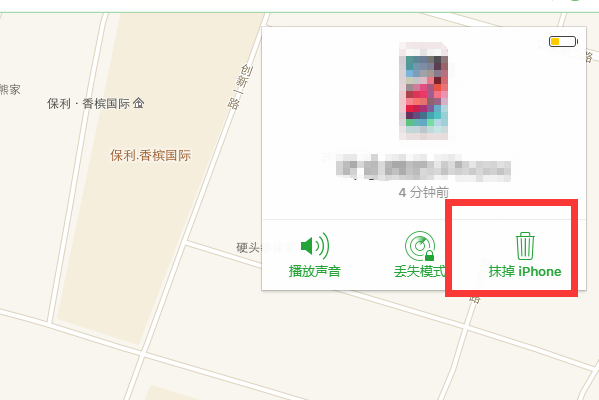
5、在新的提示窗口上点击“抹掉”。

6、再次输入苹果手机的iCloud密码验证身份,然后苹果手机会自动恢复出厂设置清除密码。
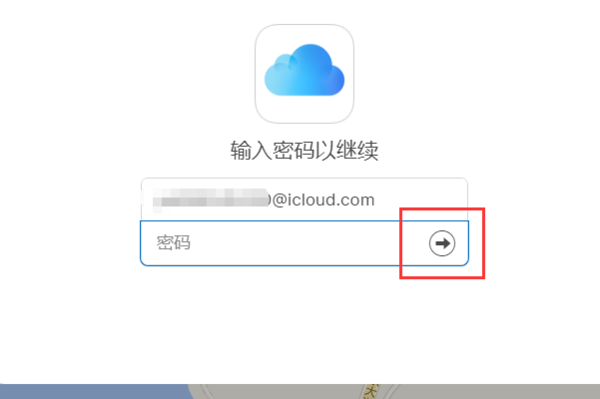
通过上述操作,我们就可以重置自己iPhone上的密码了。