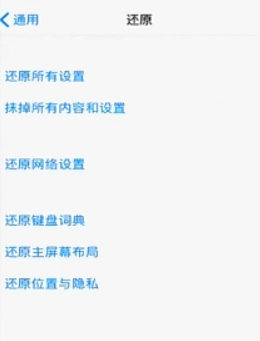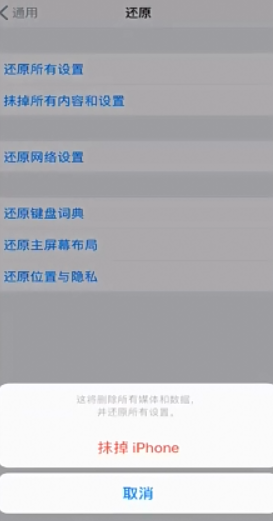Warning: Use of undefined constant title - assumed 'title' (this will throw an Error in a future version of PHP) in /data/www.zhuangjiba.com/web/e/data/tmp/tempnews8.php on line 170
iphone恢复出厂设置图文详解
装机吧
Warning: Use of undefined constant newstime - assumed 'newstime' (this will throw an Error in a future version of PHP) in /data/www.zhuangjiba.com/web/e/data/tmp/tempnews8.php on line 171
2020年02月05日 12:27:00

iphone恢复出厂设置如何操作呢?使用苹果手机的时候经常会遇到内存不足,或者其他问题,通常的解决方法就是备份数据后进行恢复出厂设置,接下来我们就来瞧瞧iphone恢复出厂设置的详细步骤。
iphone恢复出厂设置图文详解
1、打开苹果手机,点击设置图标。

2、选择其中的通用。

3、点击还原。

4、这时候就看到iPhone的几种还原选择,可以选择还原所有设置,也可以抹掉所有内容和设置,一般第二种方法最为彻底,不过需要备份手机中的重要资料。
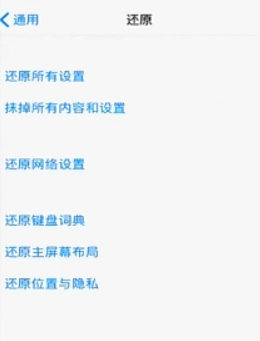
5、点击后选择抹掉iPhone,输入密码即可。
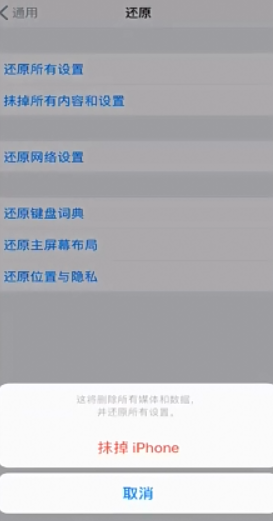
以上就是iPhone恢复出厂设置的详细步骤了,希望能帮助到你们。