Warning: Use of undefined constant title - assumed 'title' (this will throw an Error in a future version of PHP) in /data/www.zhuangjiba.com/web/e/data/tmp/tempnews8.php on line 170
手机怎么出厂设置
装机吧
Warning: Use of undefined constant newstime - assumed 'newstime' (this will throw an Error in a future version of PHP) in /data/www.zhuangjiba.com/web/e/data/tmp/tempnews8.php on line 171
2020年01月03日 09:06:00
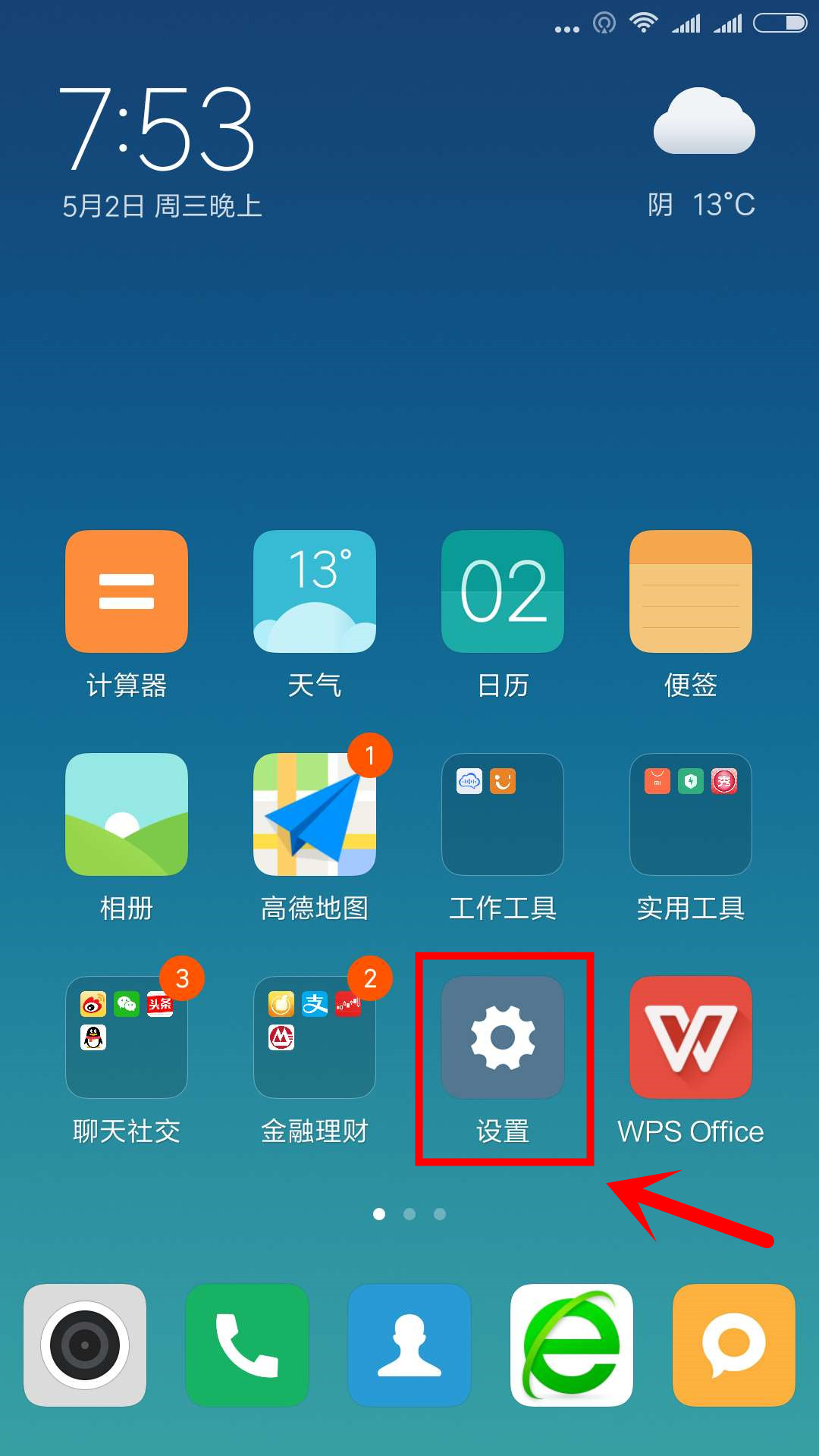
每种品牌的手机恢复出厂设置的路径都不同,基本都是在手机的设置选项里面而且是至于底部,具体手机怎么出厂设置。下面我们以小米手机的如何恢复出厂设置来演示给你看手机怎么恢复出厂设置。
1、打开手机后,找到“设置”图标;
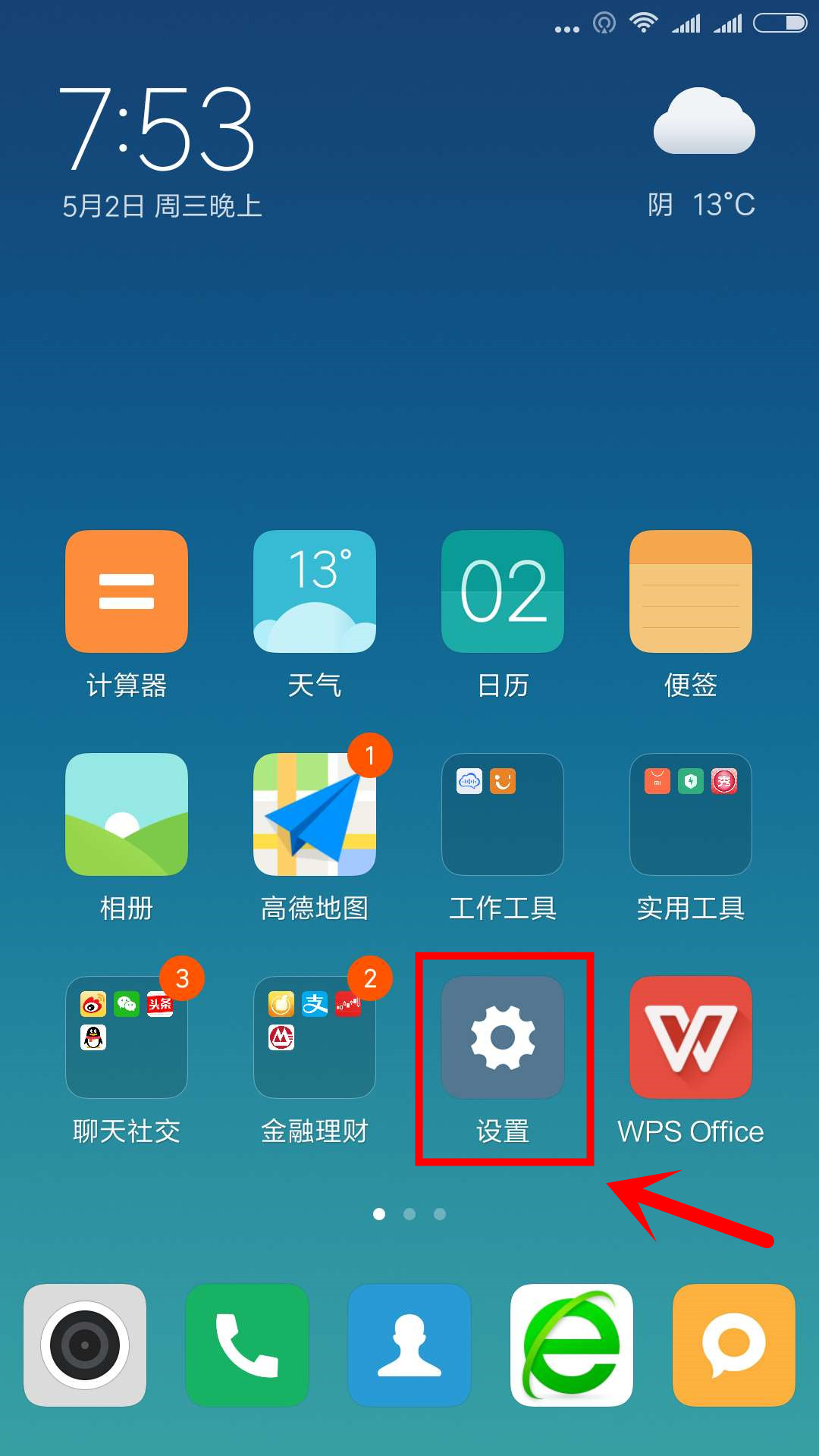
2、点开“设置”图标找到“更多设置”;

3、在“更多设置”选项里找到“备份与重置”;
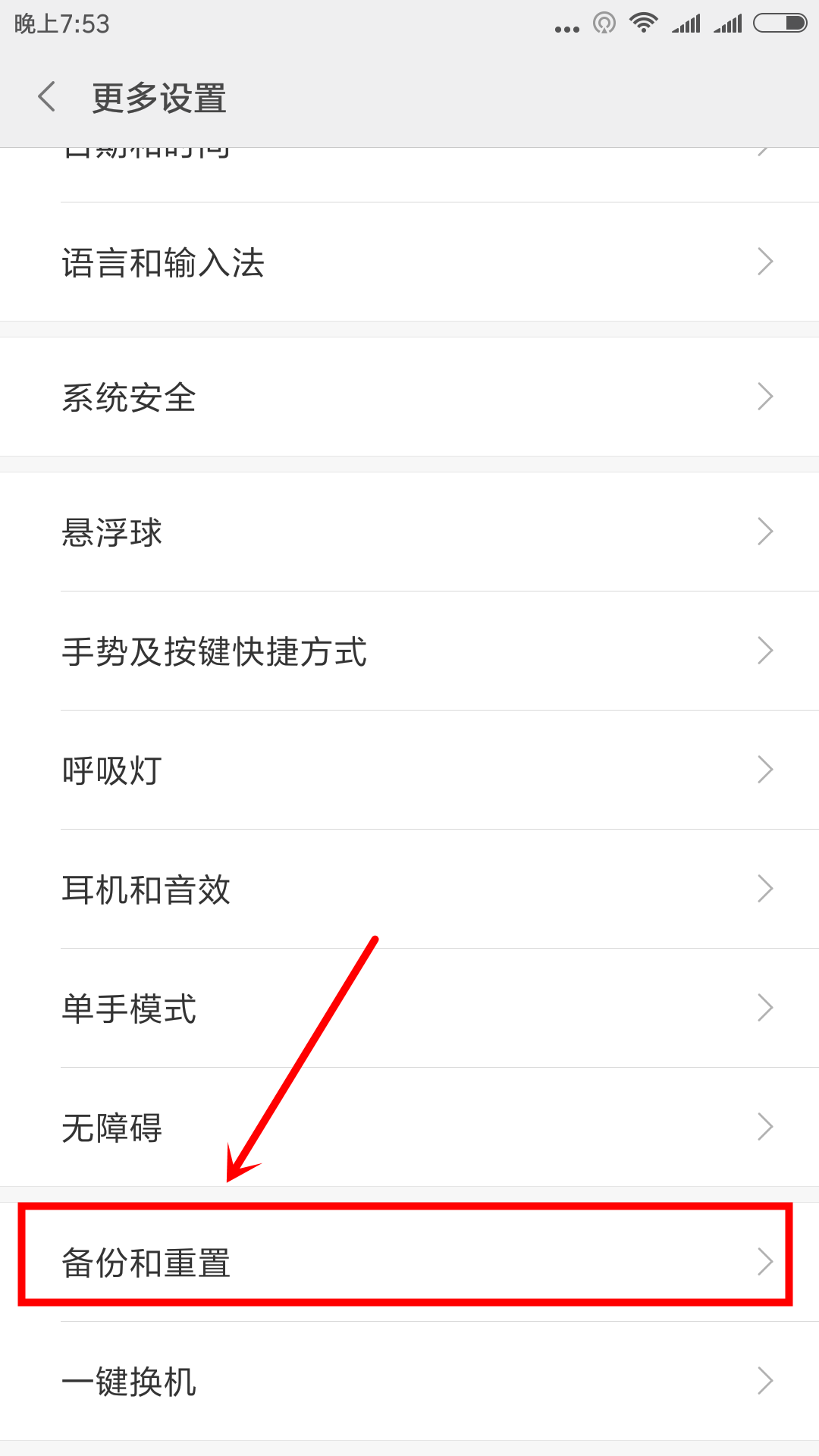
4、找到“恢复出厂设置”,这个设置会把手机的帐号、联系人、照片等所有数据全部清除;

5、点击“恢复手机出厂设置”;

6、输入“小米帐号”的密码;

7、点击“下一步”。
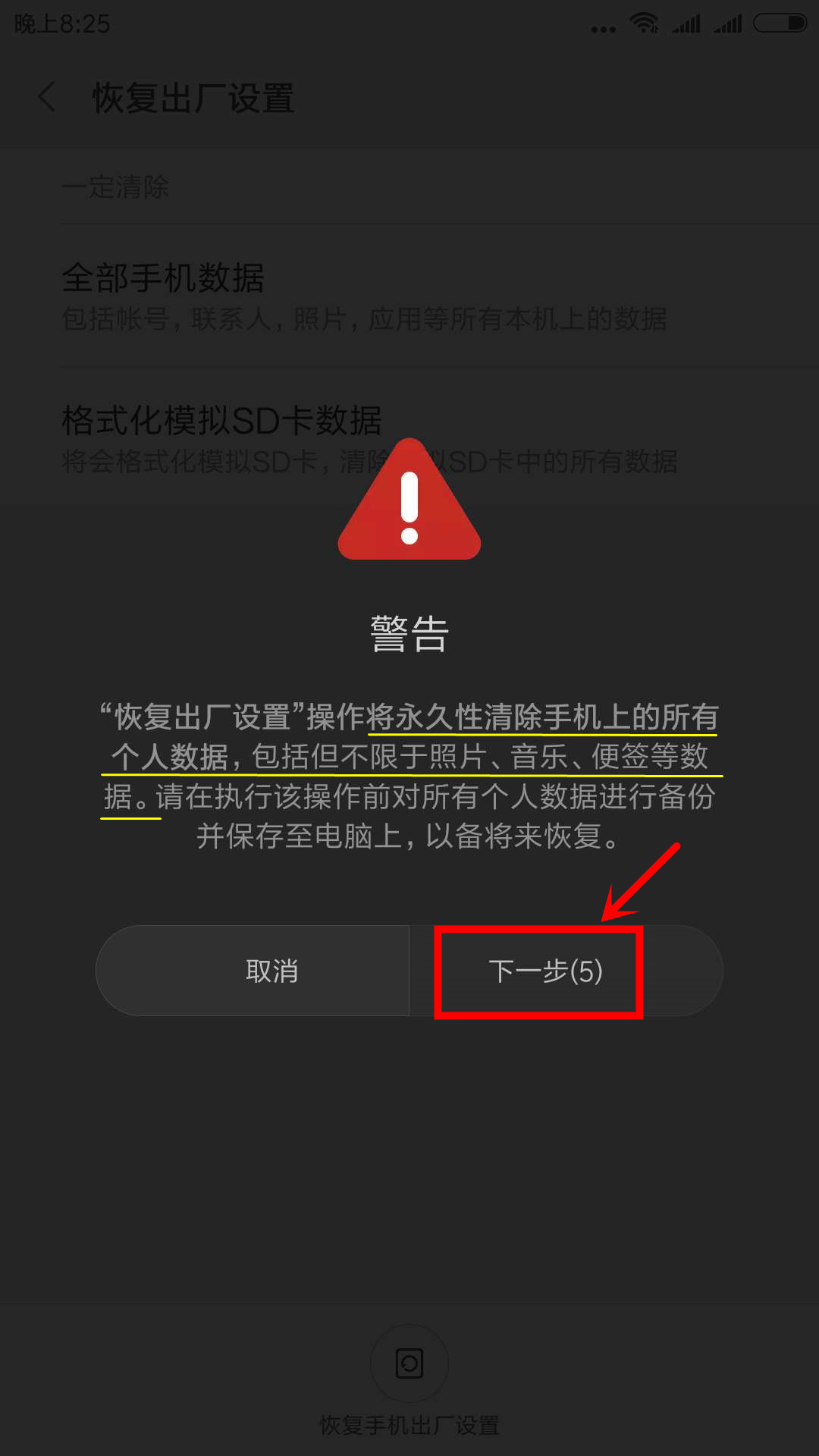
喜欢22




