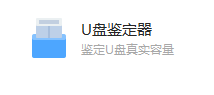Warning: Use of undefined constant title - assumed 'title' (this will throw an Error in a future version of PHP) in /data/www.zhuangjiba.com/web/e/data/tmp/tempnews8.php on line 170
笔者教你360u盘检测工具怎么鉴定u盘真伪
装机吧
Warning: Use of undefined constant newstime - assumed 'newstime' (this will throw an Error in a future version of PHP) in /data/www.zhuangjiba.com/web/e/data/tmp/tempnews8.php on line 171
2019年01月07日 10:24:00

u盘是很多办公人士必不可少的产品,很多朋友购买了u盘之后不知道怎么用u盘检测工具检测真伪,今天小编就以360u盘检测工具为例来说说怎么检测u盘的真伪。
u盘因为其轻便,易于携带等特点,收到了很多办公人士的欢迎,但是小编发现经常跟小编求助关于u盘问题的这类用户购买的都是假u盘,所有经常出问题,今天小编就来分享一下怎么判断u盘是真还是假的方法。
360u盘检测工具怎么鉴定u盘真伪
下载安装并运行360安全卫士,点击功能大全,进入下一步。

u盘检测工具图-1
2.接着点击左侧界面的我的工具选项,然后在右侧添加“360优盘鉴定器”插件。

检测工具图-2
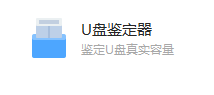
检测u盘图-3
3.插入u盘,等待“360优盘鉴定器”识别,然后点击开始鉴定按钮即可,鉴定完毕后工具会告诉你你的u盘到底是真的还是假的了。

u盘图-4
以上就是360u盘检测工具的使用方法了/