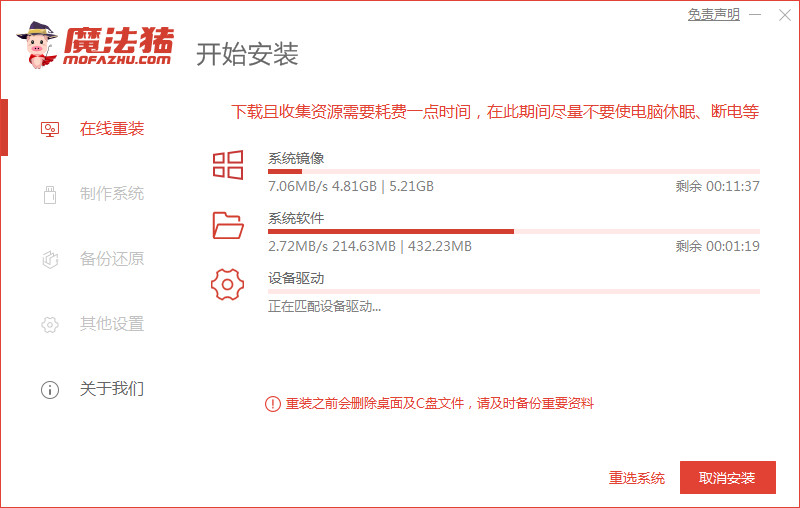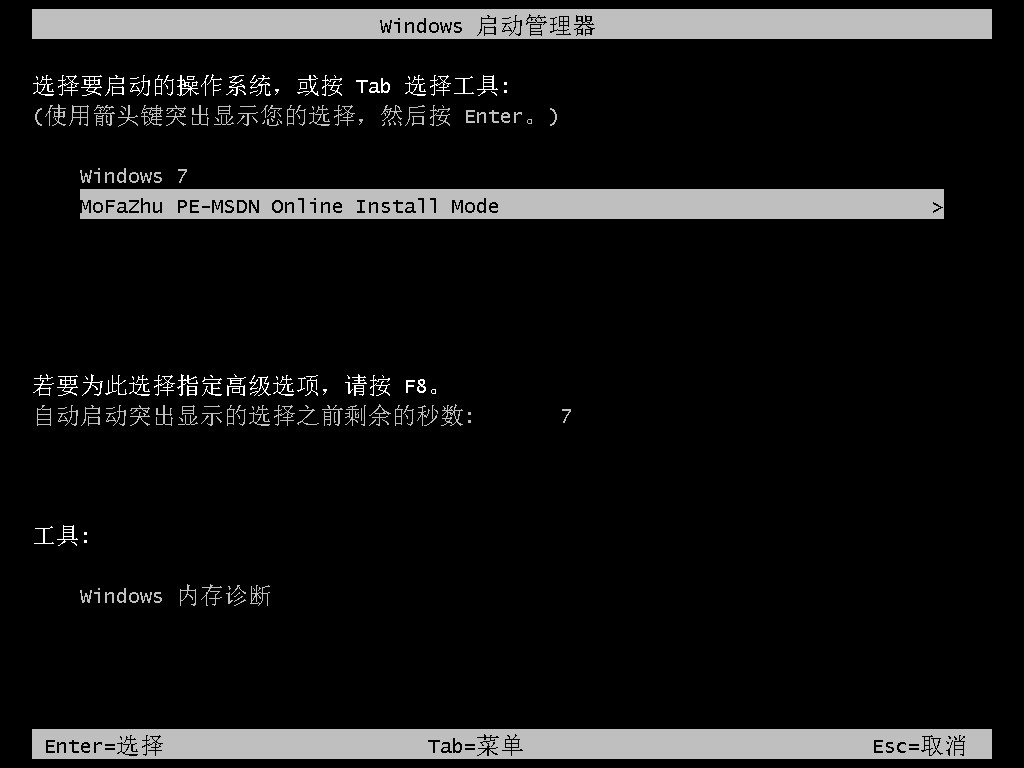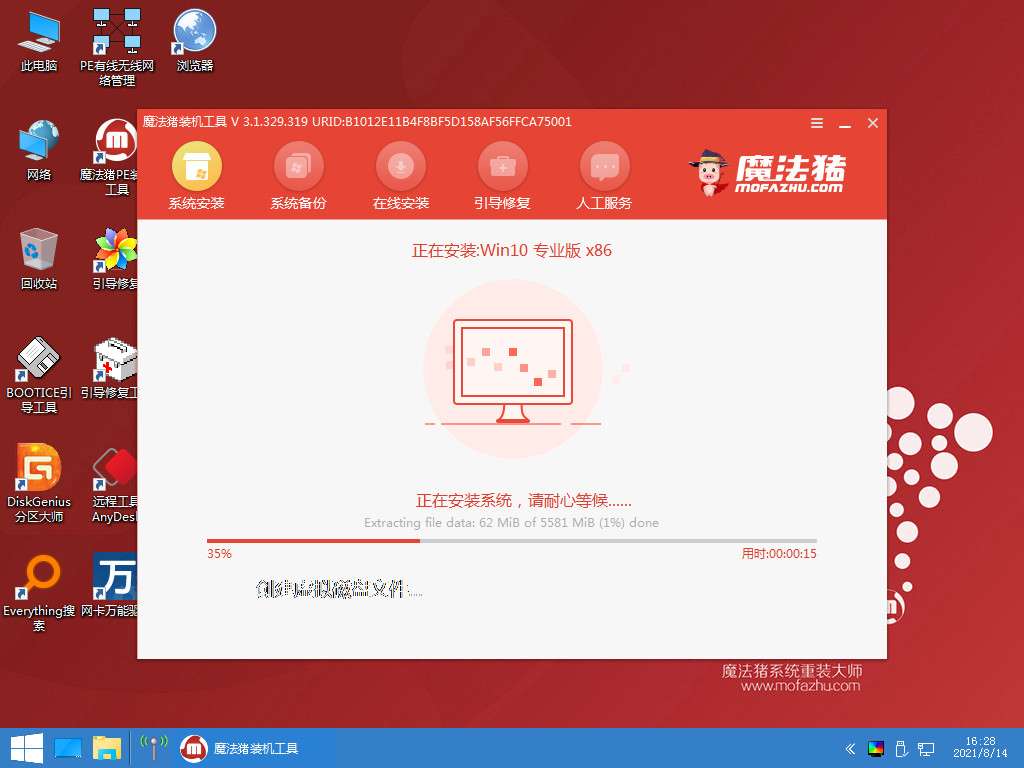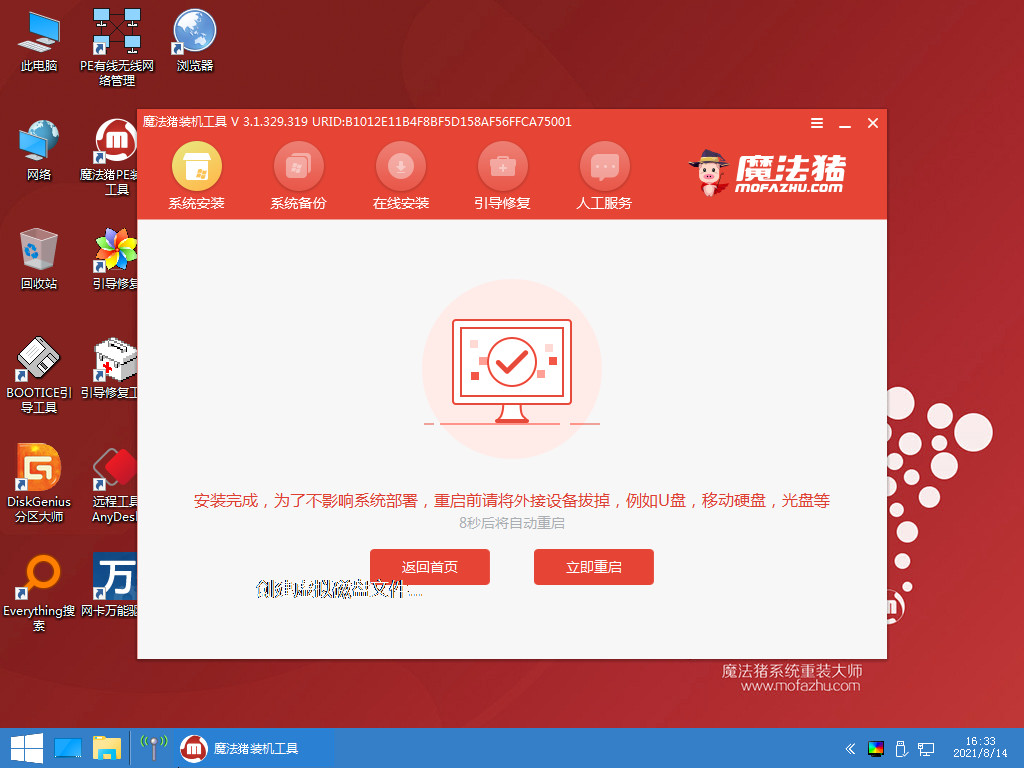Warning: Use of undefined constant title - assumed 'title' (this will throw an Error in a future version of PHP) in /data/www.zhuangjiba.com/web/e/data/tmp/tempnews8.php on line 170
新电脑win10系统安装教程演示
装机吧
Warning: Use of undefined constant newstime - assumed 'newstime' (this will throw an Error in a future version of PHP) in /data/www.zhuangjiba.com/web/e/data/tmp/tempnews8.php on line 171
2022年01月04日 12:05:00

如果新买的电脑安装的不是win10系统,自己又想体验win10系统功能的话,我们可以自己重装系统win10.那么新电脑如何安装win10系统呢?下面小编就教大家一个简单的新电脑安装win10系统教程.
1.下载安装魔法猪一键重装系统软件并打开,选择win10系统点击开始安装。(注意安装前备份c盘重要数据,关闭计算机防病毒软件)。

2.等待软件自动下载windows系统镜像资料等。
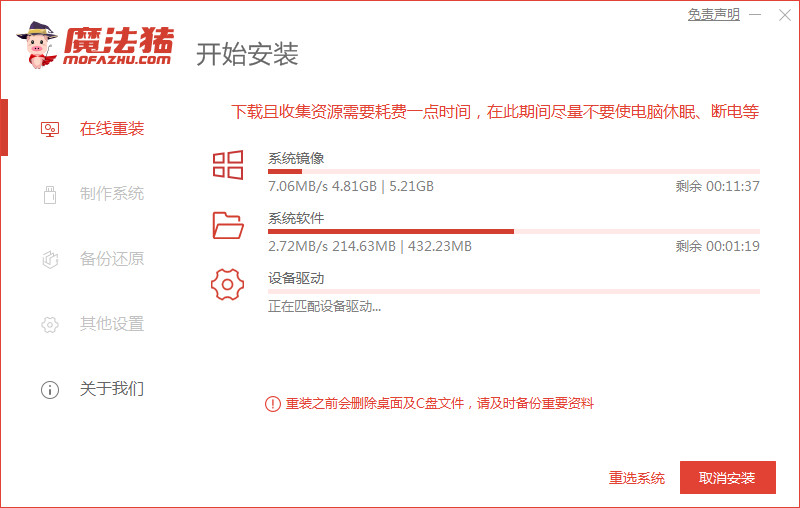
3.在部署完成后,选择重启电脑。

4.选择114188-pe系统。
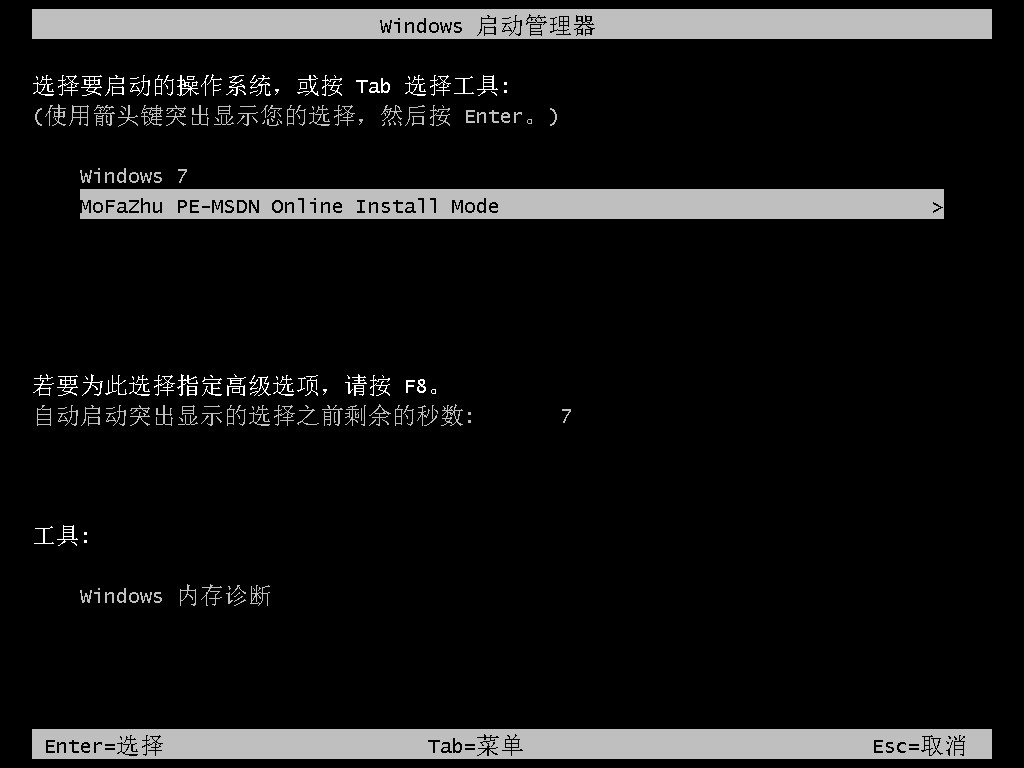
5.Windows系统将自动安装,请耐心等待。
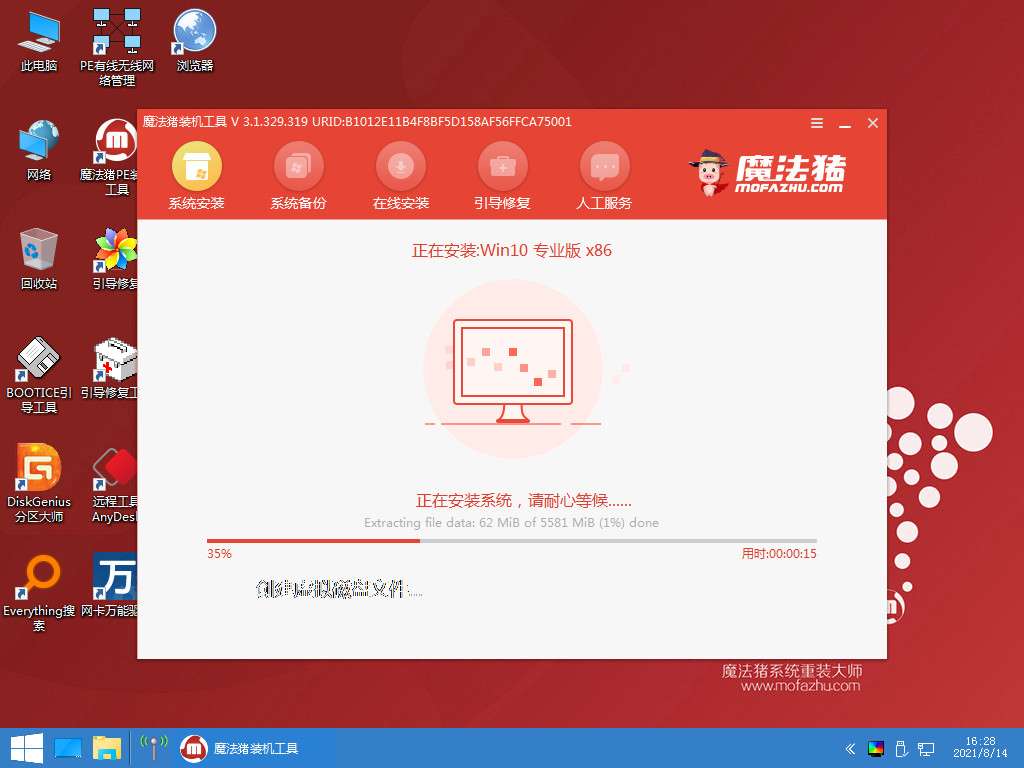
6.当安装完成时,选择重启电脑。
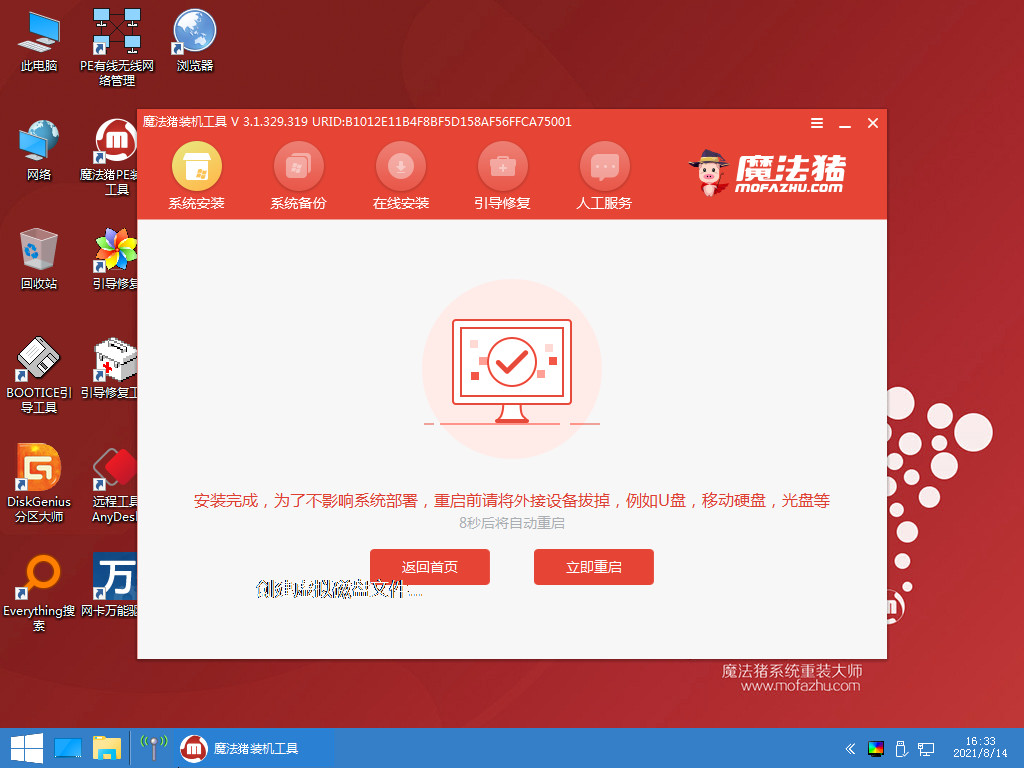
7.耐心等待后,进入win10系统桌面,指示系统安装完毕。

以上就是新电脑win10系统安装教程演示,希望能帮助到大家。