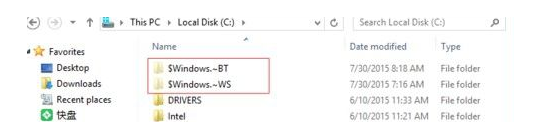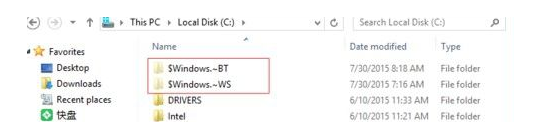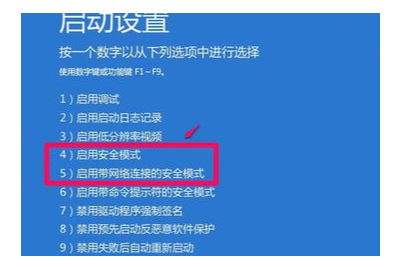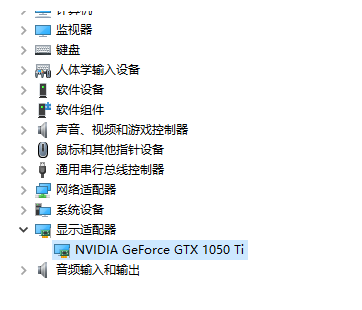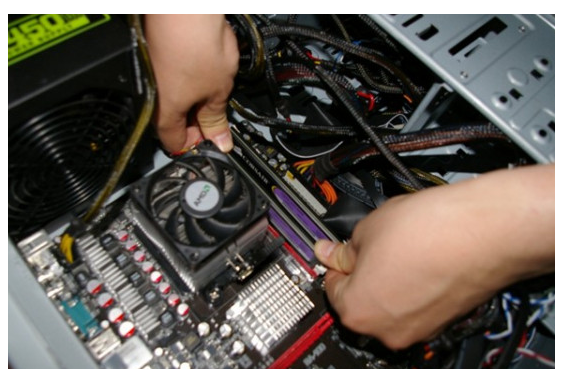Warning: Use of undefined constant title - assumed 'title' (this will throw an Error in a future version of PHP) in /data/www.zhuangjiba.com/web/e/data/tmp/tempnews8.php on line 170
安装win10后无法启动怎么办的解决方法
装机吧
Warning: Use of undefined constant newstime - assumed 'newstime' (this will throw an Error in a future version of PHP) in /data/www.zhuangjiba.com/web/e/data/tmp/tempnews8.php on line 171
2021年12月27日 09:10:00
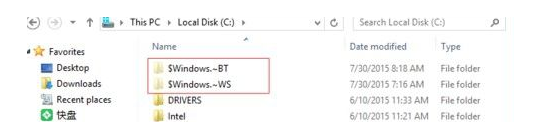
大家有没有碰到过win10启动不了的情况呢?对于不精通电脑的小白来说,这真是一件令人头疼的事情,事实上,造成这种情况的原因有很多,下面来说说安装win10后无法启动怎么办的解决方法.
1、清除当前tmp文件中的内容和从C盘下载的Windows10文件,重新启动计算机并再次运行该工具。(文件路径:C:\Users\\AppData\Local\Temp)
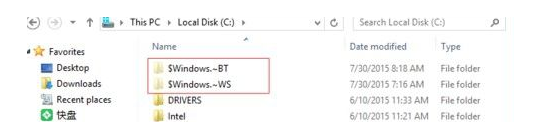
2、进入安全模式(按电源键开机,出现界面后长按电源键(多按2到3次),出现界面我们就可以进入安全模式了。
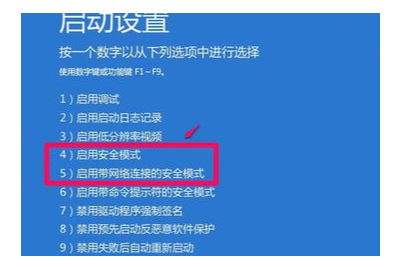
3、进入安全模式都我们检查我们的显卡驱动,重新安装即可!
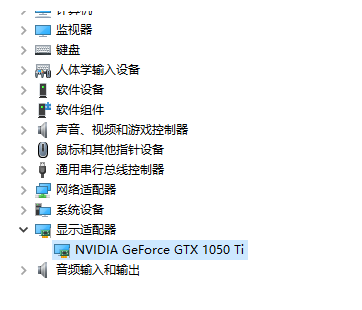
4、打开机箱检查一下硬件连接有没有问题,顺便清理一下灰尘即可!
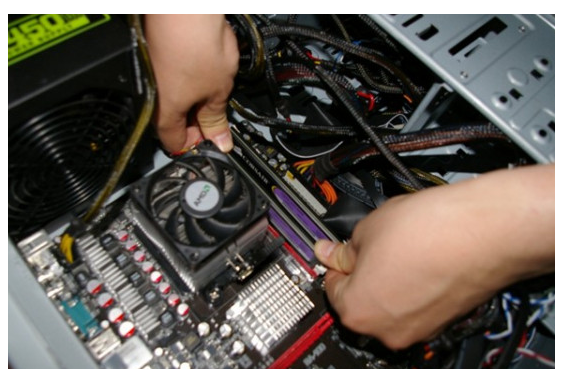
以上就是安装win10后无法启动怎么办的解决方法,希望能帮助到大家。