Warning: Use of undefined constant title - assumed 'title' (this will throw an Error in a future version of PHP) in /data/www.zhuangjiba.com/web/e/data/tmp/tempnews8.php on line 170
台式电脑没有声音了怎么恢复
装机吧
Warning: Use of undefined constant newstime - assumed 'newstime' (this will throw an Error in a future version of PHP) in /data/www.zhuangjiba.com/web/e/data/tmp/tempnews8.php on line 171
2021年11月27日 21:25:00

有网友在使用台式电脑玩游戏的时候,突然电脑没有声音了,导致不能跟队友连麦非常影响游戏体验.那么台式电脑没有声音了怎么恢复呢?下面小编就教下大家恢复台式电脑声音的方法.
1.打开电脑设置界面,点击系统。

2.点击声音。
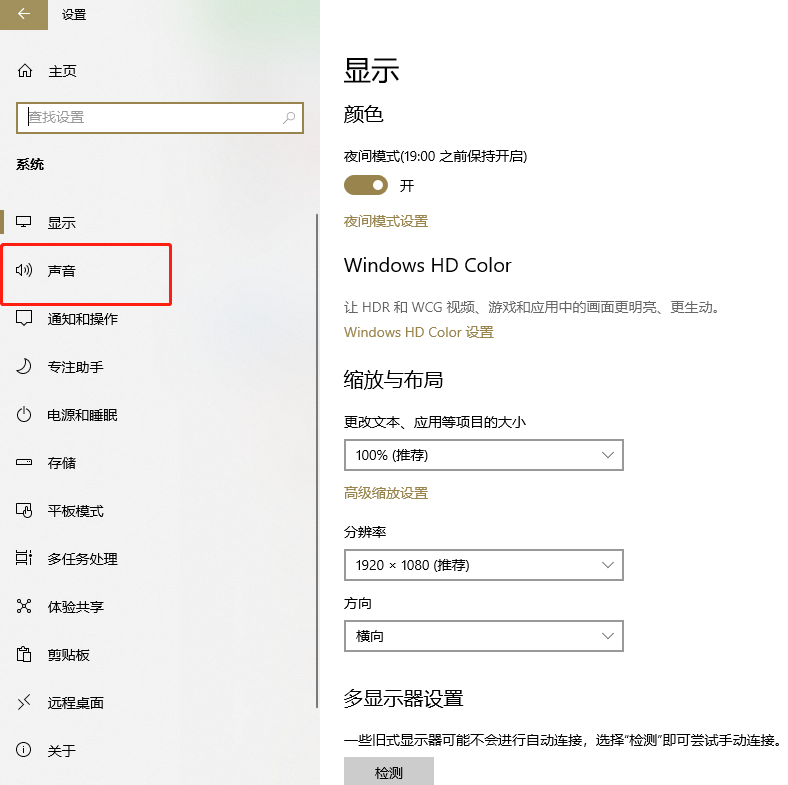
3.点击管理声音设备。
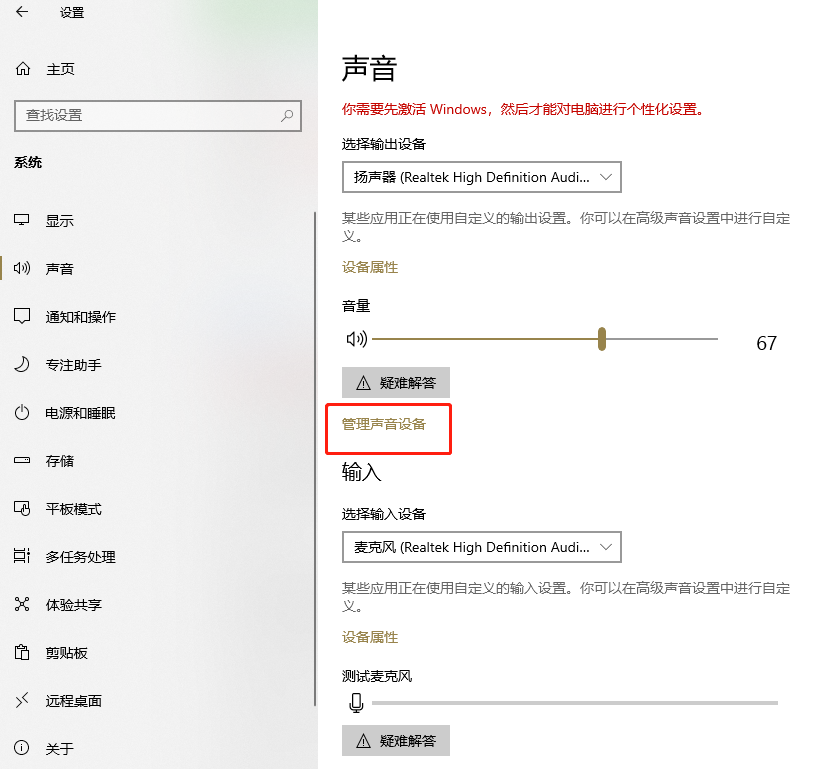
4.查看输出设备是否被禁用,如果被禁用,直接点击禁用的设备名称。
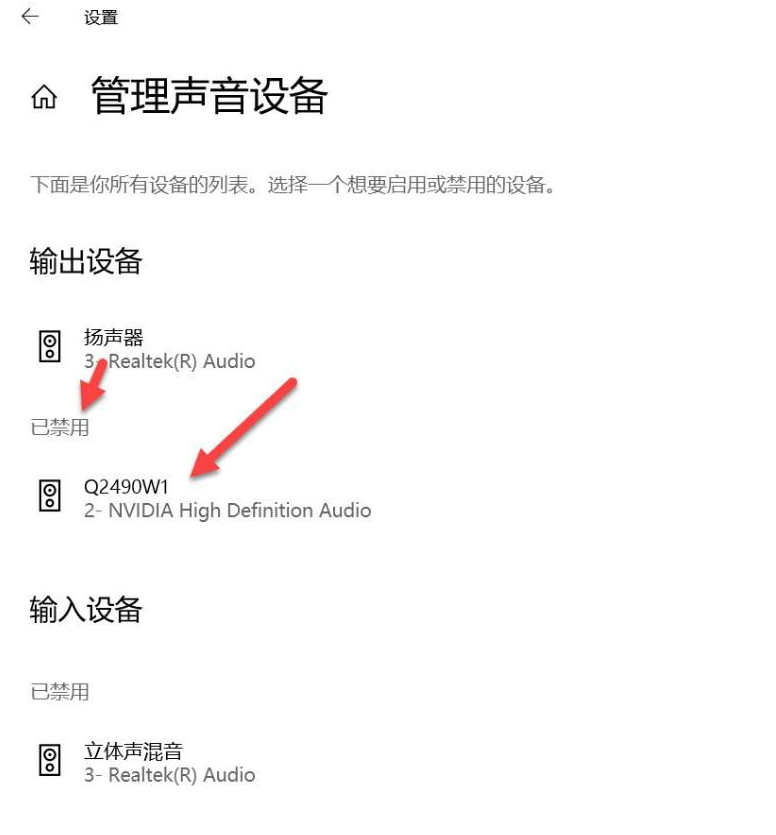
5.点击启用。

以上就是台式电脑没有声音了怎么恢复,希望能帮助到大家。
喜欢22




