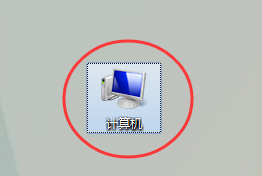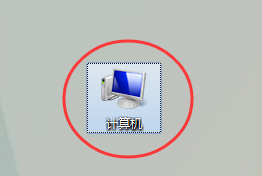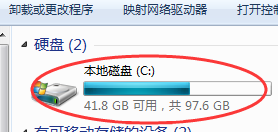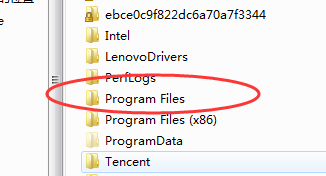Warning: Use of undefined constant title - assumed 'title' (this will throw an Error in a future version of PHP) in /data/www.zhuangjiba.com/web/e/data/tmp/tempnews8.php on line 170
win10系统ie浏览器在电脑哪里打开
装机吧
Warning: Use of undefined constant newstime - assumed 'newstime' (this will throw an Error in a future version of PHP) in /data/www.zhuangjiba.com/web/e/data/tmp/tempnews8.php on line 171
2021年07月19日 10:20:02
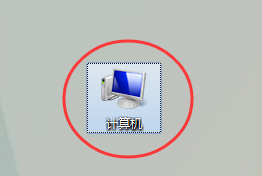
当我们更新了win10系统后就无法找到ie浏览器在电脑哪里,ie浏览器可以说是我们最常用的工具之一了,那么win10系统ie浏览器在哪里打开呢?小编这就来给大家分享ie浏览器在电脑哪里打开吧。
ie浏览器打开方式:
1、点击电脑桌面上的“计算机”图标。
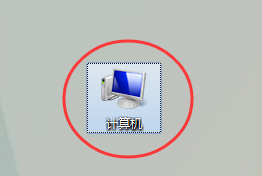
2、点击进入C盘。
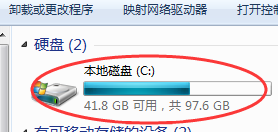
3、在C盘中找到"Program Files”文件夹,点击进入。
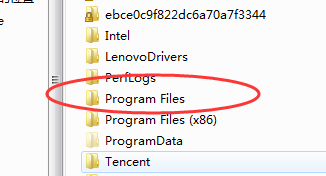
4、在此文件夹内找到“Internet Explorer”文件夹,点击进入。

5、找到“IEXPLORE”应用程序,双击即可打开该浏览器。
以上就是ie浏览器在电脑哪里打开的方式啦,希望能给小伙伴们带来帮助。