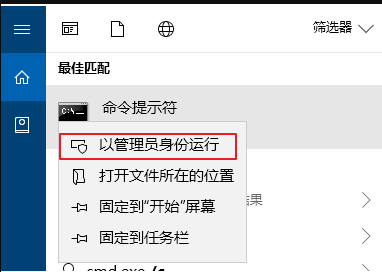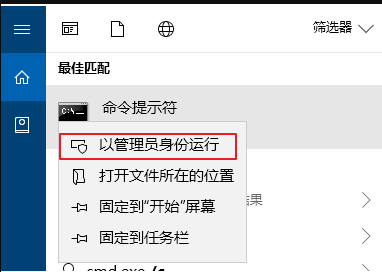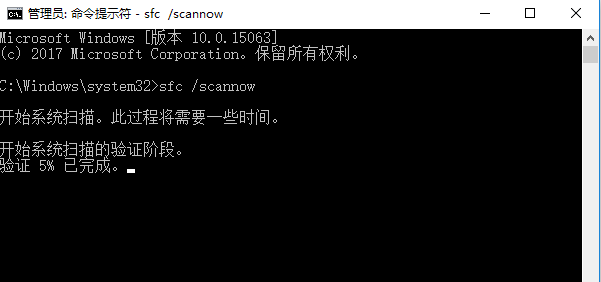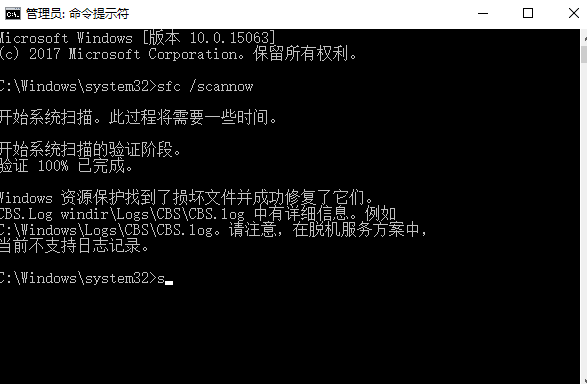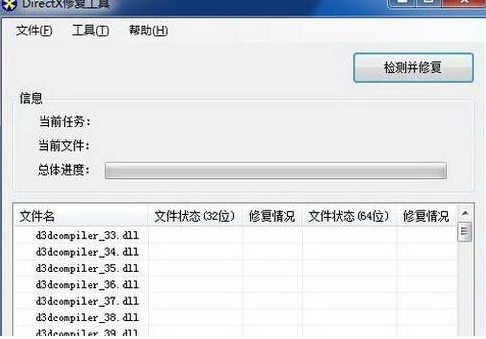Warning: Use of undefined constant title - assumed 'title' (this will throw an Error in a future version of PHP) in /data/www.zhuangjiba.com/web/e/data/tmp/tempnews8.php on line 170
电脑应用程序无法正常启动怎么办win10 0xc000007b
装机吧
Warning: Use of undefined constant newstime - assumed 'newstime' (this will throw an Error in a future version of PHP) in /data/www.zhuangjiba.com/web/e/data/tmp/tempnews8.php on line 171
2021年04月01日 20:50:00
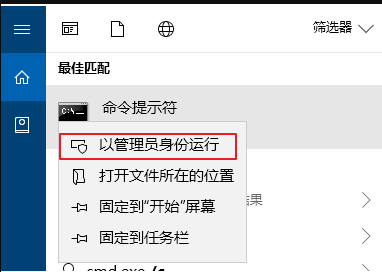
win10电脑应用程序无法正常启动了,有的朋友可能会在这个时候重装系统,先看看小编分享的方法看看能不能解决你的问题吧。
方法一
1、打开电脑搜索输入cmd.exe,选择以管理员身份运行,跳出提示框时选择继续。
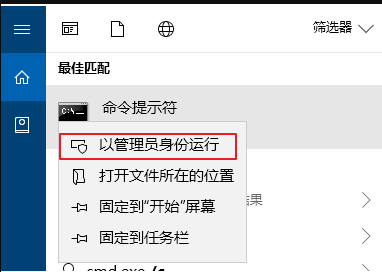
2、键入sfc /scannow ,然后按 Enter。系统开始扫描,请您耐心等待几分钟。
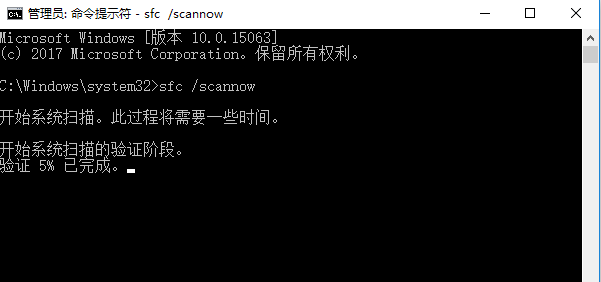
3、修复完成后,重新打开软件就不会再出现警告了。
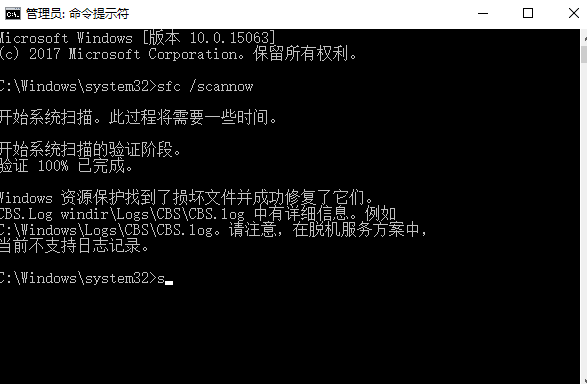
方法二:使用DirectX修复工具
这款软件能自动完成校验、检测、修复、注册的功能,十分简便易用。修复完成之后,重启一般可以解决这个问题。
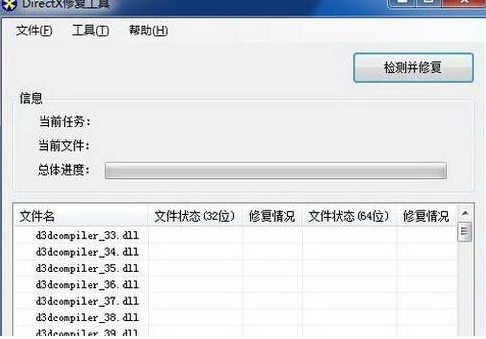
上述就是win10电脑应用程序无法正常启动0xc000007b的解决方法了,大家看完了可以自己尝试操作一下。