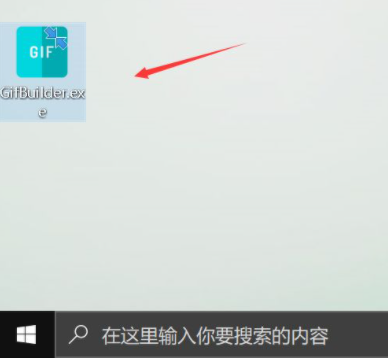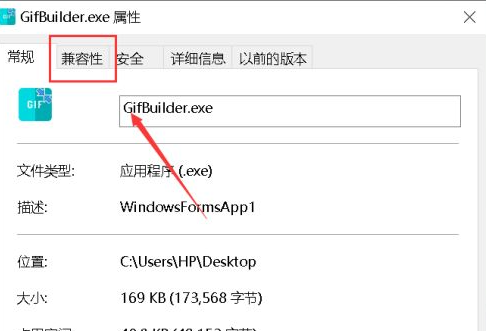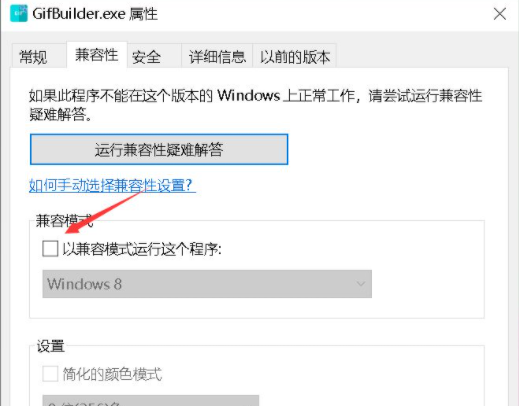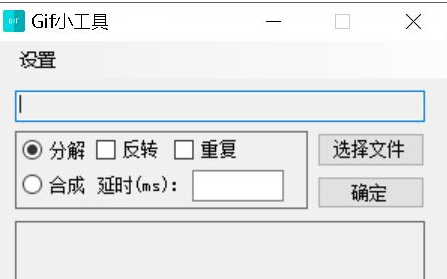Warning: Use of undefined constant title - assumed 'title' (this will throw an Error in a future version of PHP) in /data/www.zhuangjiba.com/web/e/data/tmp/tempnews8.php on line 170
出现win10此应用无法在你的电脑上运行怎么办
装机吧
Warning: Use of undefined constant newstime - assumed 'newstime' (this will throw an Error in a future version of PHP) in /data/www.zhuangjiba.com/web/e/data/tmp/tempnews8.php on line 171
2021年03月27日 20:15:00

当win10应用无法在电脑上运行时,其实我们可以通过修改软件的兼容性来解决无法安装问题,那么具体操作方法是什么呢?下面和小编一起往下看看吧。
1、当我们双击启动应用的时候,系统提示这个错误。

2、我们已下图这个应用为例,右键单击此应用。
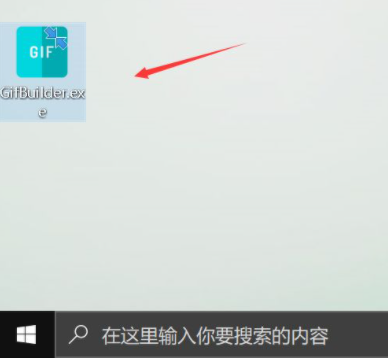
3、然后这里右键菜单,点击属性。

4、在属性面板这里点击兼容性。
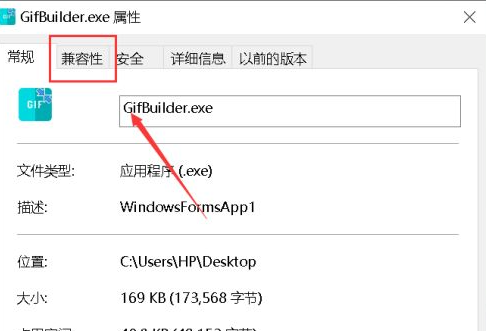
5、兼容性面板勾选以兼容模式运行。
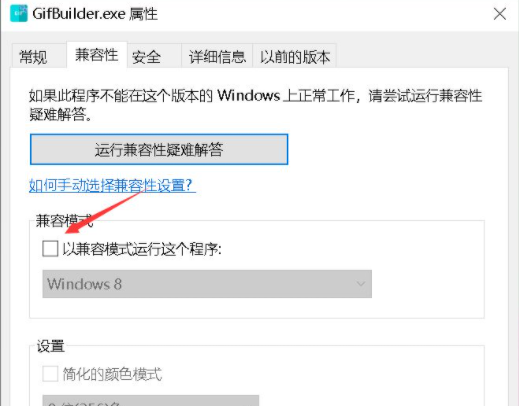
6、兼容性列表选择windows 7,如下图所示,兼容性设置完成后直接点击应用按钮即可。

7、双击启动应用,测试可以正常启动了。
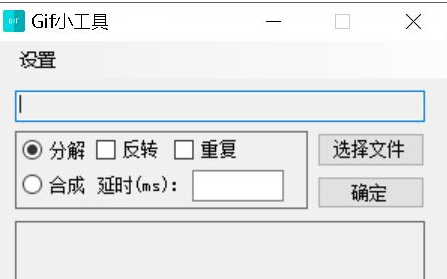
以上就是解决win10此应用无法在你的电脑上运行的方法了,希望能帮到大家。