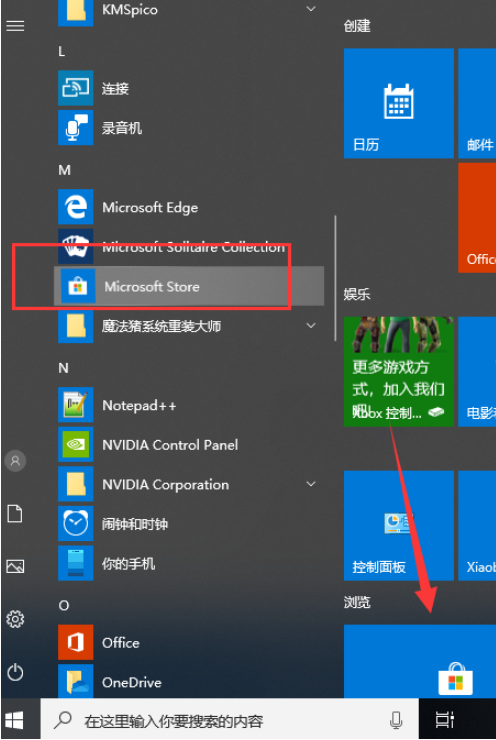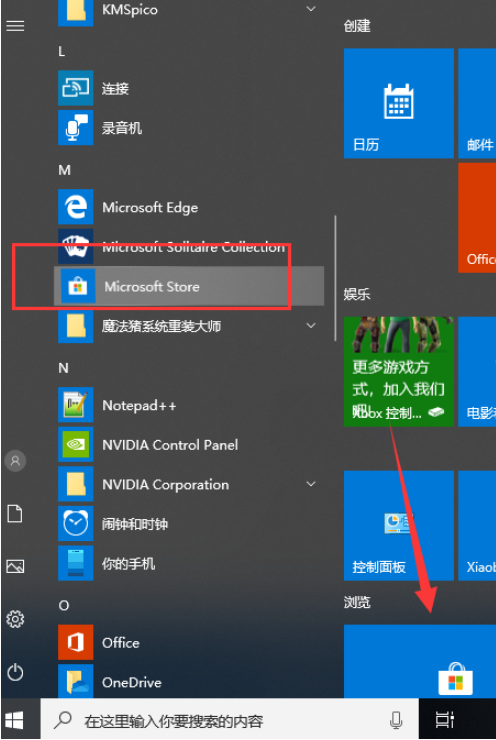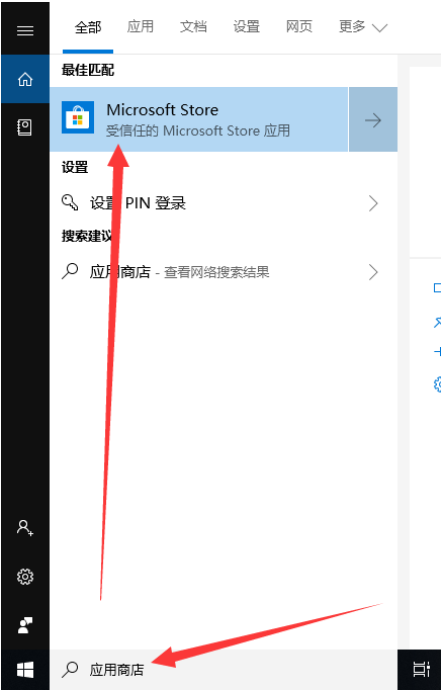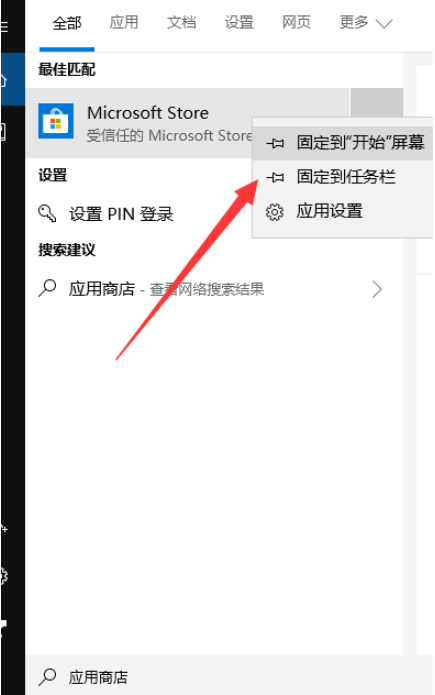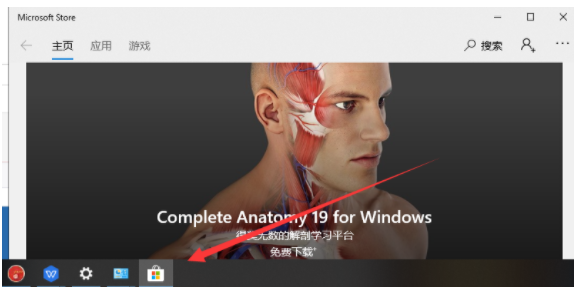Warning: Use of undefined constant title - assumed 'title' (this will throw an Error in a future version of PHP) in /data/www.zhuangjiba.com/web/e/data/tmp/tempnews8.php on line 170
win10商店在哪里打开 分享应用商店打开方法
装机吧
Warning: Use of undefined constant newstime - assumed 'newstime' (this will throw an Error in a future version of PHP) in /data/www.zhuangjiba.com/web/e/data/tmp/tempnews8.php on line 171
2021年03月12日 16:10:00
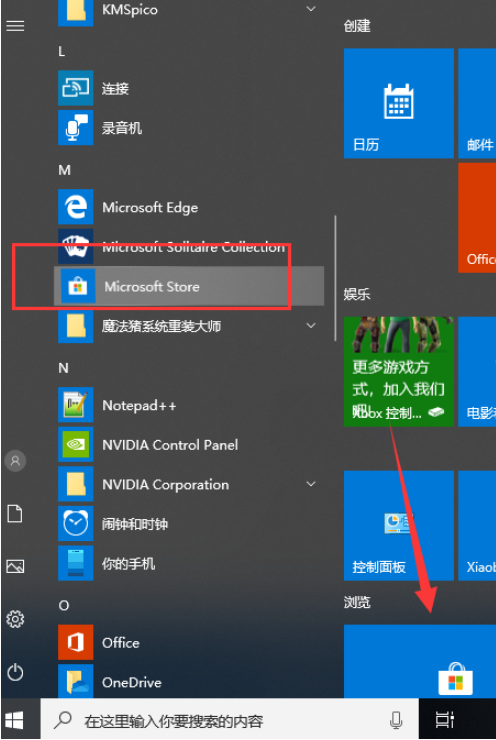
win10系统内置了很多的功能,比如说win10应用商店的。很多小伙伴习惯在win10应用商店上面下载需要的应用程序那些。不过有些新手小白不清楚win10商店在哪里打开,今天小编就教下大家打开win10应用商店的方法。
方法一:通过开始菜单打开
1、打开开始菜单,下滑界面,找到M开头的程序,即可看到Microsoft store,右侧动态磁贴也可以找到应用商店。
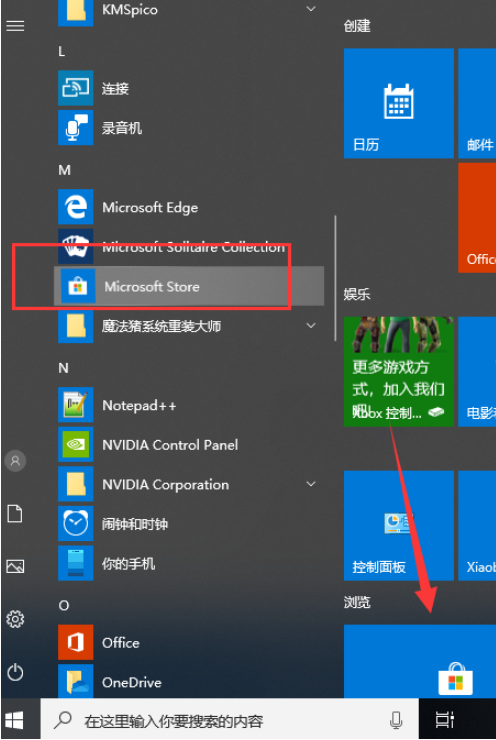
方法二:使用小娜进行搜索
1、小娜搜索框中输入应用商店,点击上方出现的Microsoft store即可。
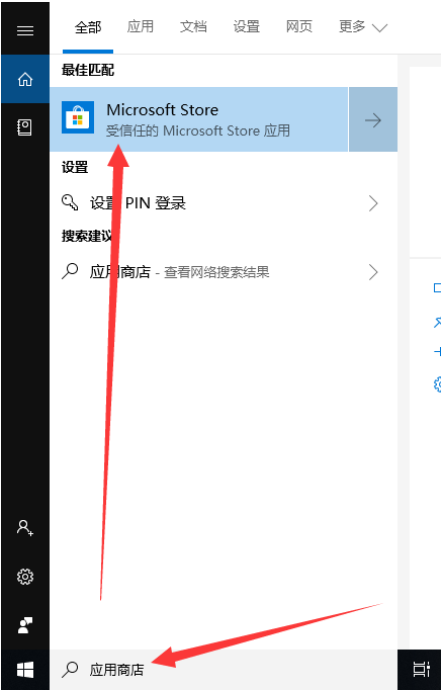
2、如果感觉每次打开应用商店太麻烦,就右击应用商店,选择固定到“开始”屏幕或者任务栏。
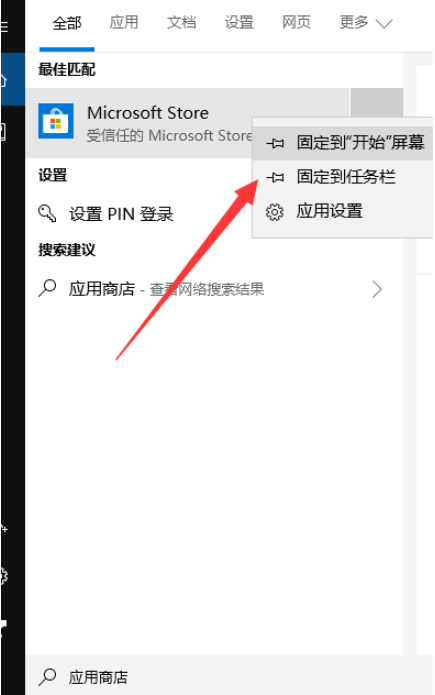
3、这样就可以打开应用商店了。
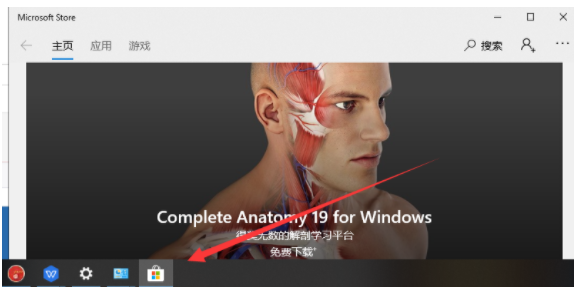
以上便是win10应用商店的打开方法,希望能帮到大家。