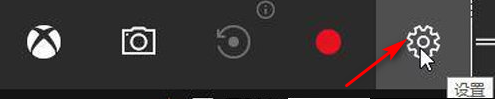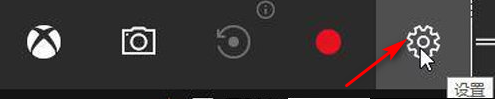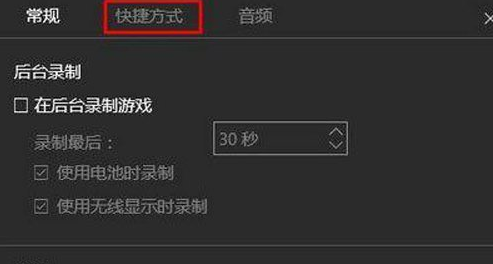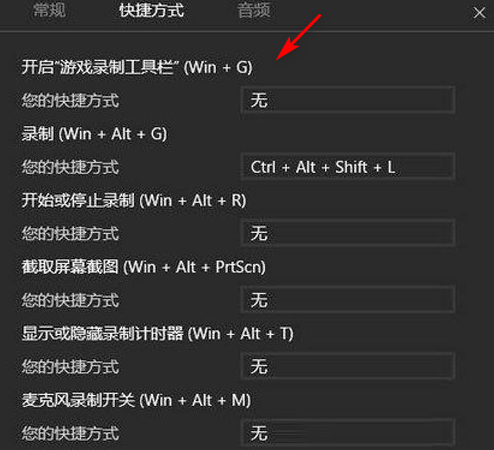Warning: Use of undefined constant title - assumed 'title' (this will throw an Error in a future version of PHP) in /data/www.zhuangjiba.com/web/e/data/tmp/tempnews8.php on line 170
win10录制视频保存在哪
装机吧
Warning: Use of undefined constant newstime - assumed 'newstime' (this will throw an Error in a future version of PHP) in /data/www.zhuangjiba.com/web/e/data/tmp/tempnews8.php on line 171
2020年10月07日 19:05:00
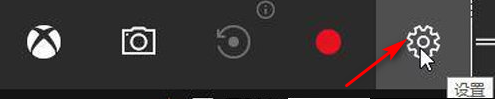
最近有用户前来反馈win10录像保存在哪的问题,不知道大家知不知道呢?想必还有一部分人员不知道的,不会也没关系,接下来小白和讲解下操作具体步骤,希望能够帮助大家~
保存目录:最后视频会保存在Videos\Captures文件夹中,格式为MP4视频文件。
1、首先同时按下Win+G 组合键,呼出视频录制工具栏,点击“设置”按钮。
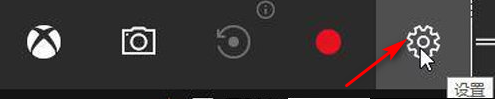
2、在设置窗口点击“快捷方式”选卡。
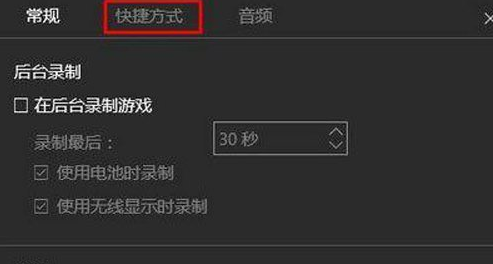
3、然后会显示“开启游戏录制工具栏 、开始或停止录制、截取屏幕截图”等选项,点击对应功能下的框,最后按下需要设置的快捷键热键组合,完成设置后点击保存即可!
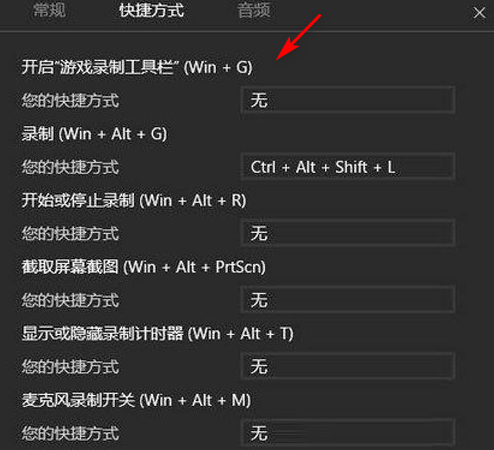
以上就是win10录制视频保存在哪的解决方法,希望能够帮助到广大的用户们,谢谢阅读~很简单吧!