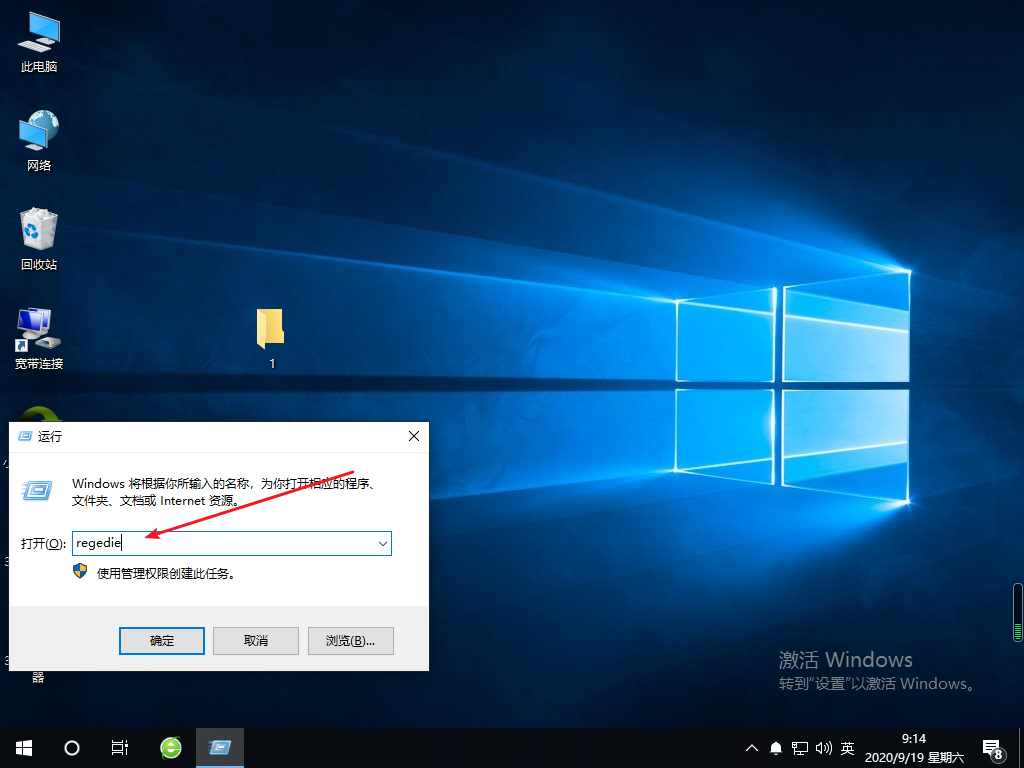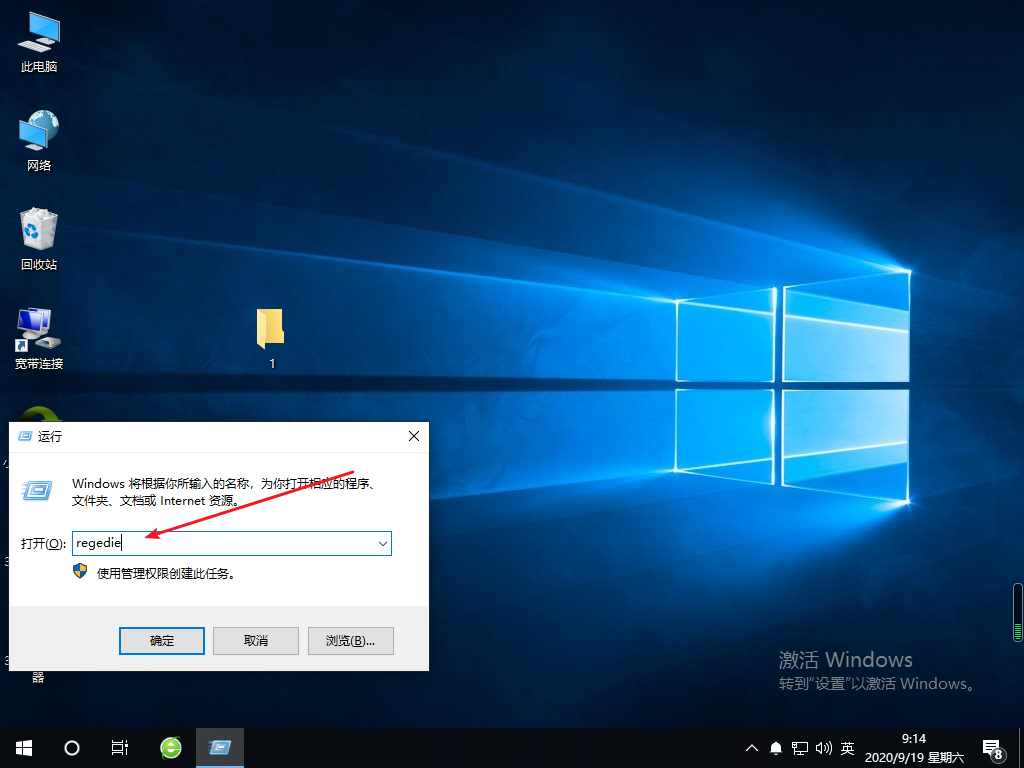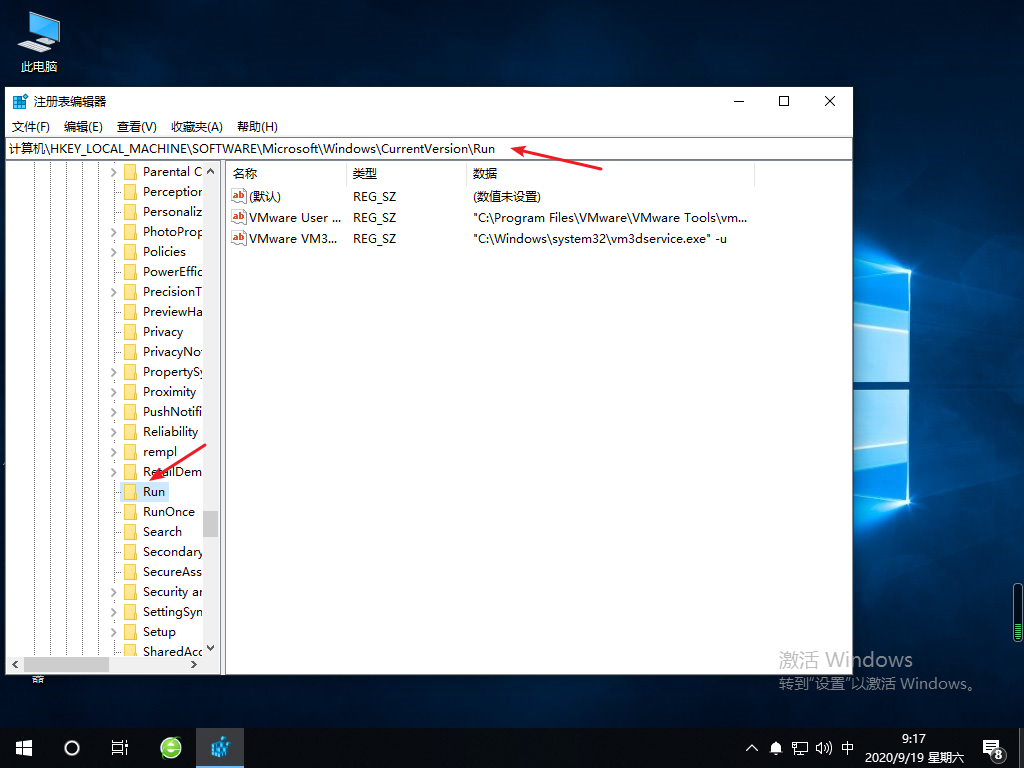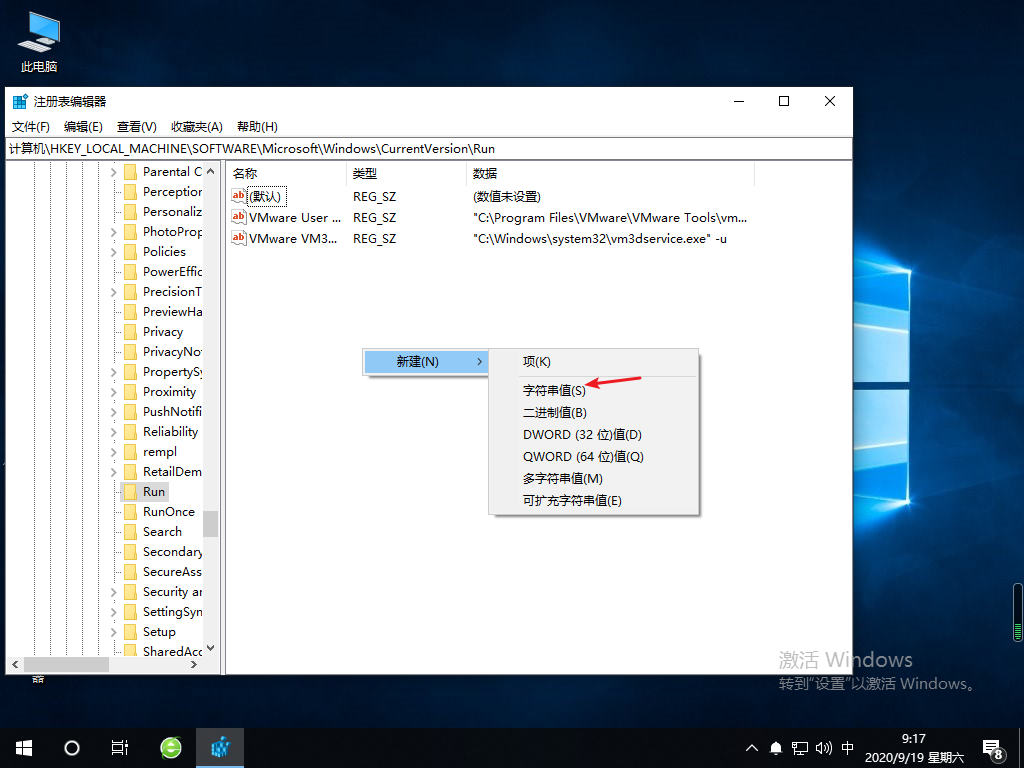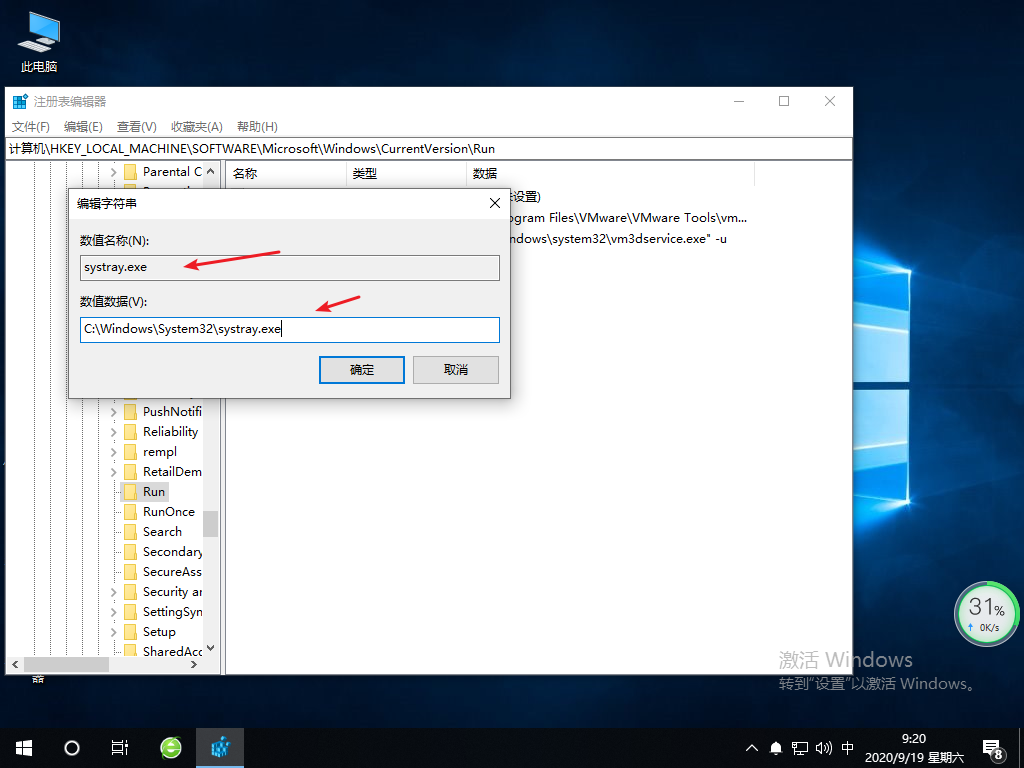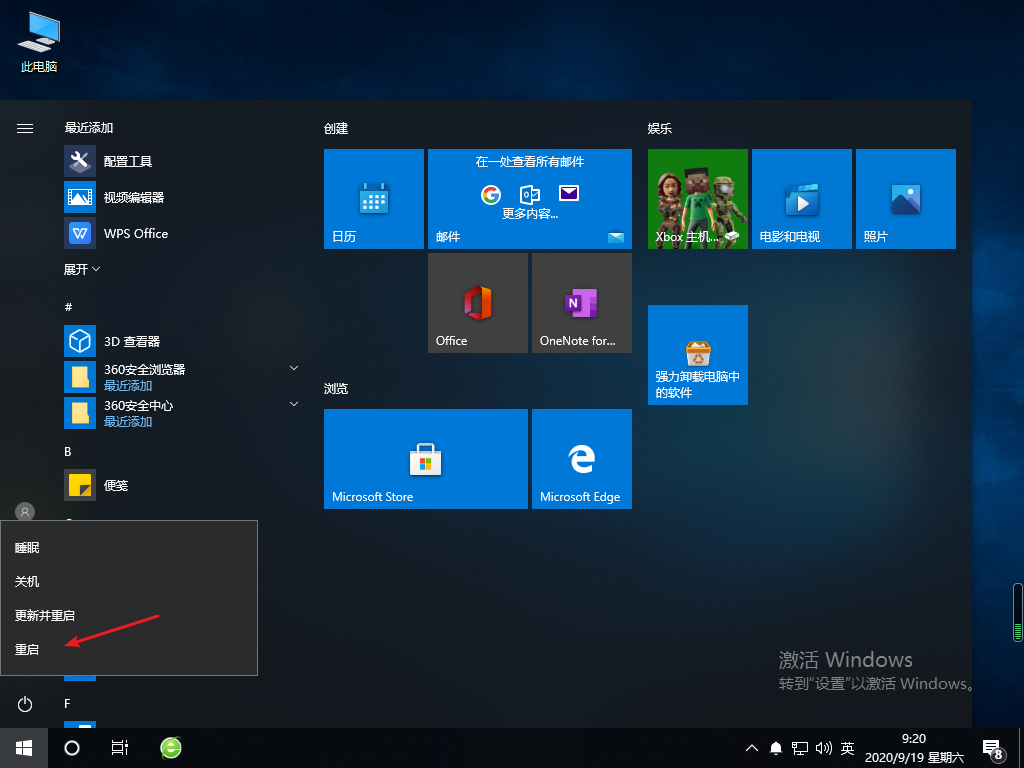Warning: Use of undefined constant title - assumed 'title' (this will throw an Error in a future version of PHP) in /data/www.zhuangjiba.com/web/e/data/tmp/tempnews8.php on line 170
win10音量控制不了大小图文教程
装机吧
Warning: Use of undefined constant newstime - assumed 'newstime' (this will throw an Error in a future version of PHP) in /data/www.zhuangjiba.com/web/e/data/tmp/tempnews8.php on line 171
2020年09月23日 22:35:00
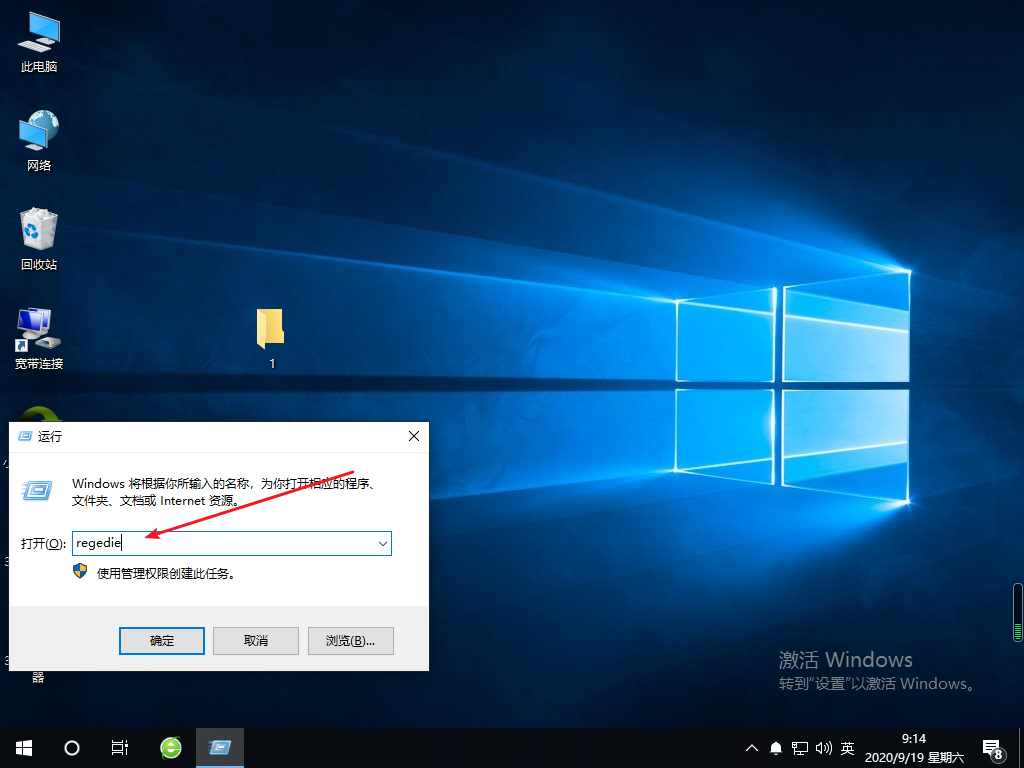
我们在使用win10系统时,会遇到各种各样的问题,那么当我们遇到了win10音量控制不了大小的时候,该怎么解决呢,一起往下看吧。
1、首先我们在桌面利用键盘组合键Win+R,在运行框里输入命令:regedit。
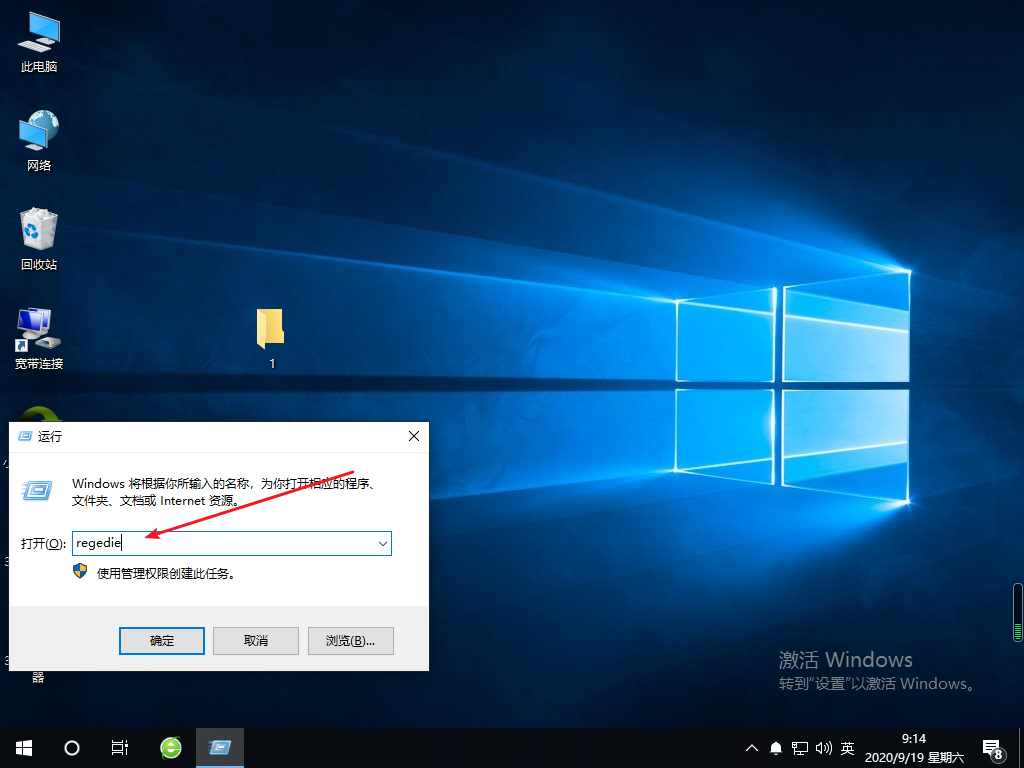
2、进入页面后找到以下路径文件:HKEY_LOCAL_MACHINE\SOFTWARE\Microsoft\Windows\CurrentVersion\Run。
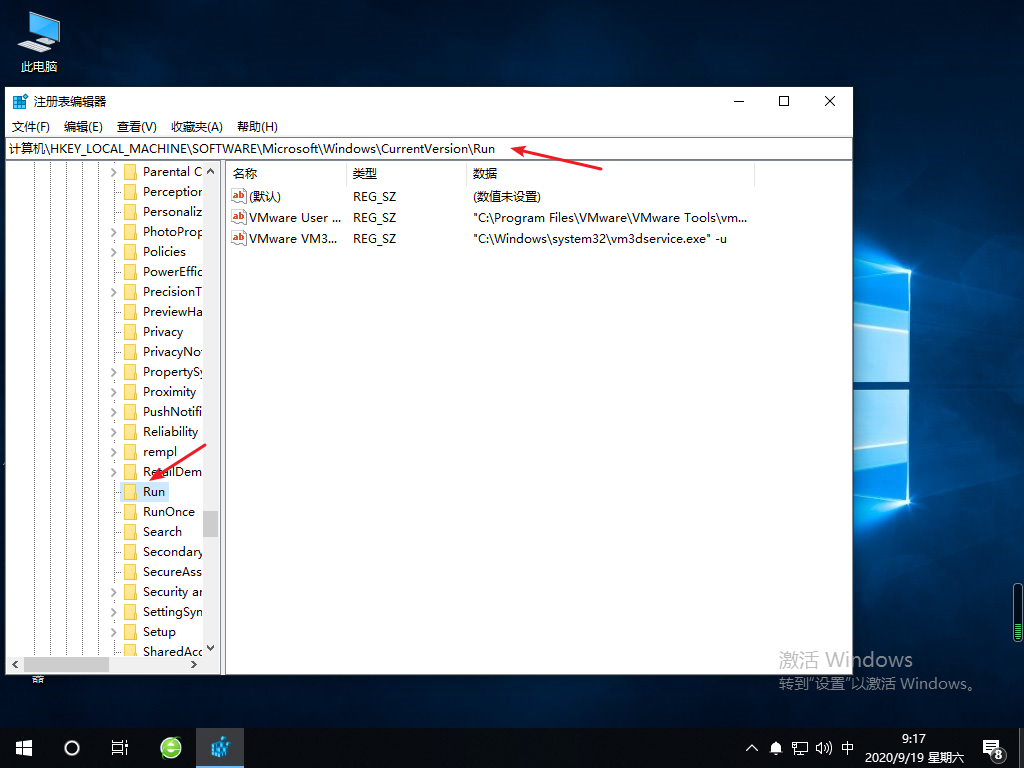
3、接着我们鼠标右键右边空白处,选择新建-字符串值。
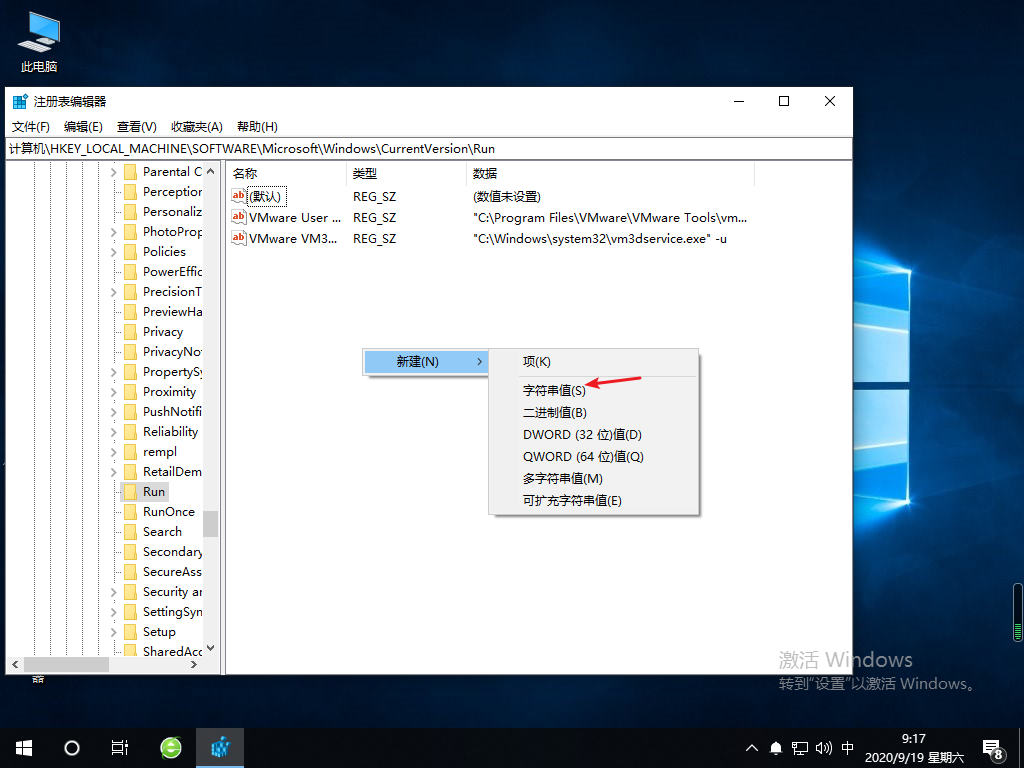
4、接着我们将字符串值命名为systray.exe,然后将子项命名为C:\Windows\System32\systray.exe,并点击确认按钮。
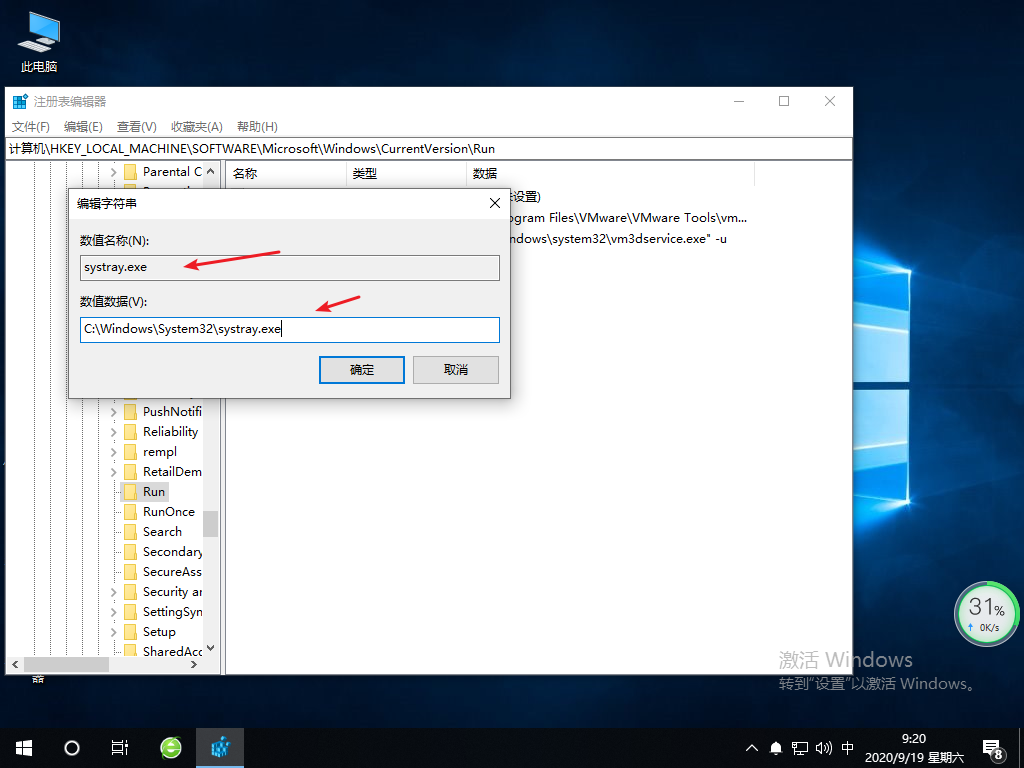
5、完成之后,我们重启一下电脑即可。
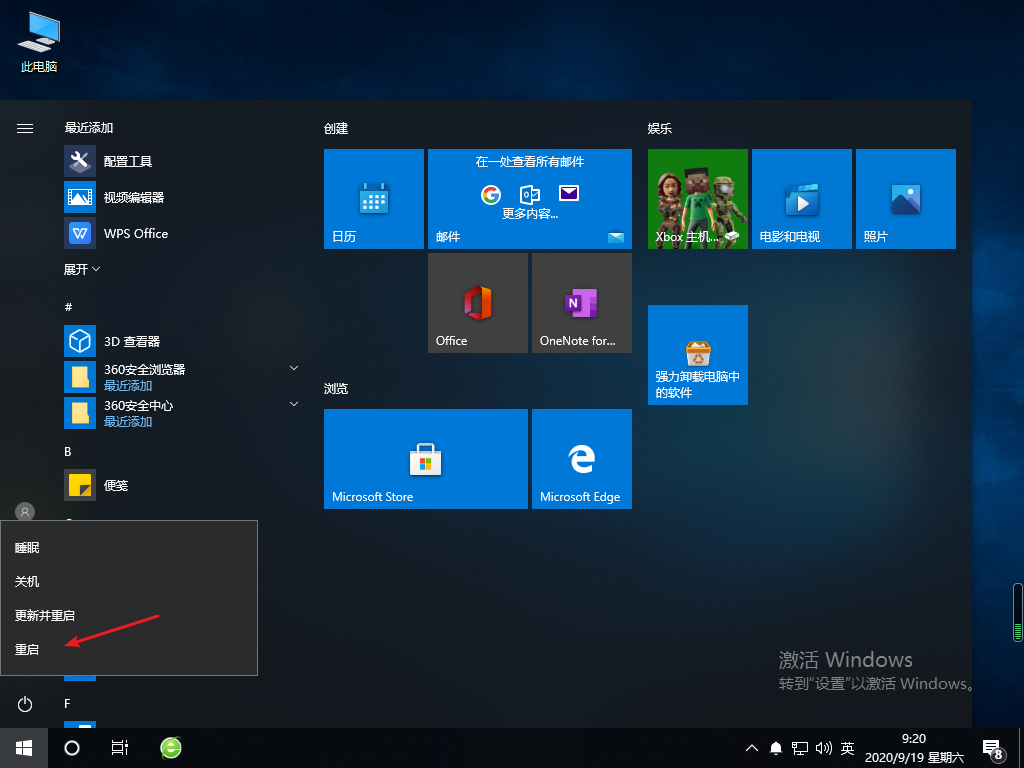
以上就是小编带来的win10音量控制不了大小图文教程的全部内容,供大家伙参考收藏。