Warning: Use of undefined constant title - assumed 'title' (this will throw an Error in a future version of PHP) in /data/www.zhuangjiba.com/web/e/data/tmp/tempnews8.php on line 170
win10iso文件如何打开
装机吧
Warning: Use of undefined constant newstime - assumed 'newstime' (this will throw an Error in a future version of PHP) in /data/www.zhuangjiba.com/web/e/data/tmp/tempnews8.php on line 171
2020年09月21日 19:40:00
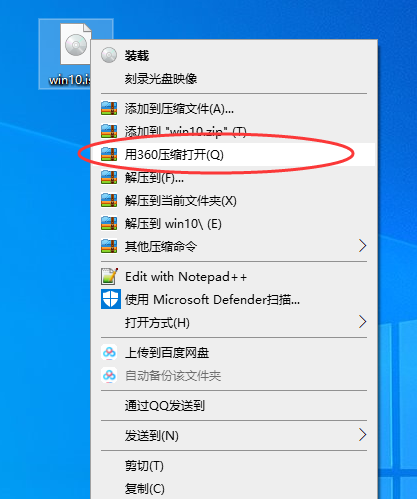
今天来告诉大家win10iso文件如何打开
方法一:
1.360压缩软件可以打开或解压缩iso文件,右键单击iso文件,然后单击360压缩打开。
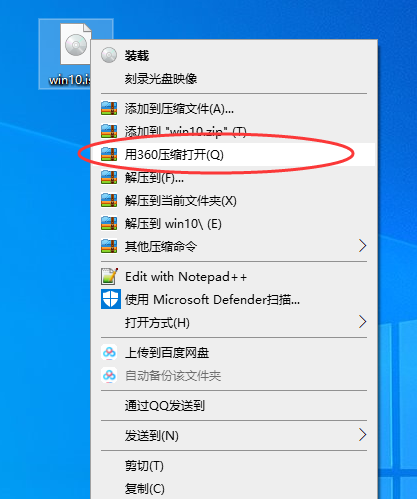
2.然后将其解压缩到您要解压缩的位置。
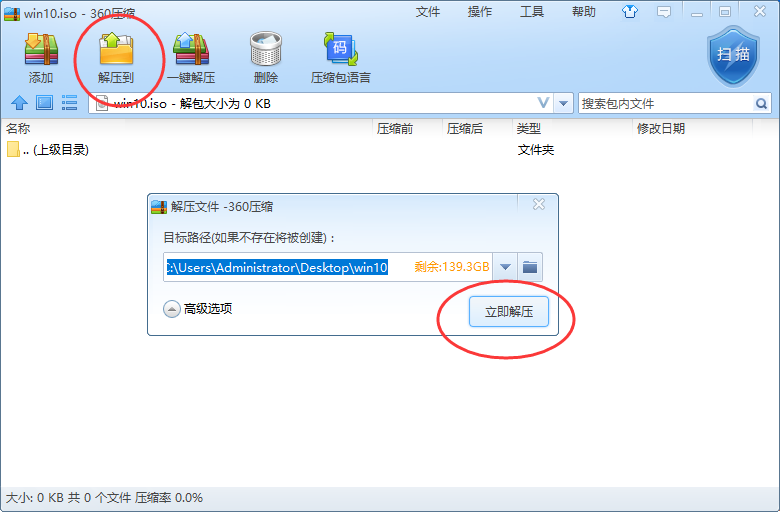
方法二:
1.您还可以执行Winrar解压缩,或右键单击iso文件,然后单击以解压缩该文件。
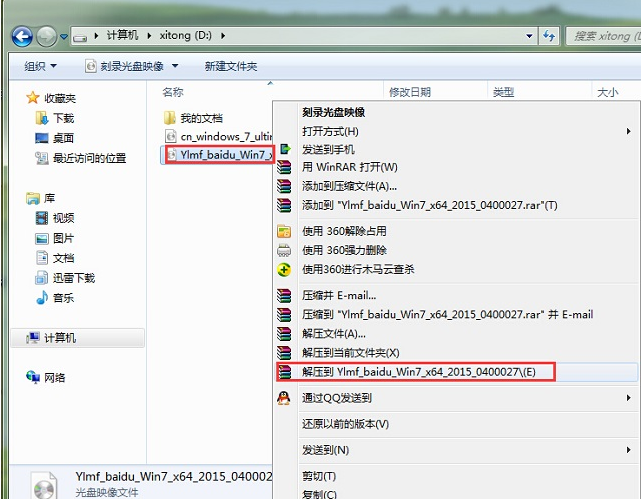
2.然后重写减压位置,然后单击“确定”开始减压。
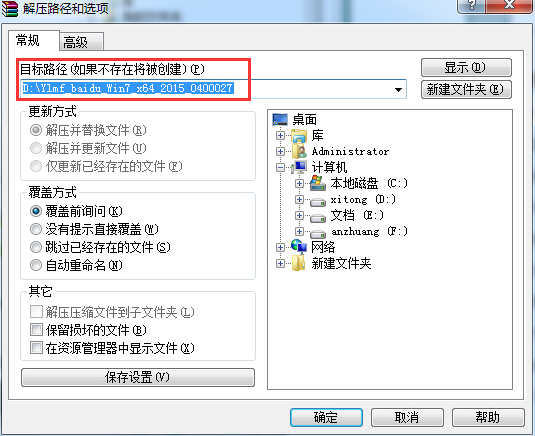
现在知道win10iso文件如何打开了吧,希望对您有帮助。
喜欢22




