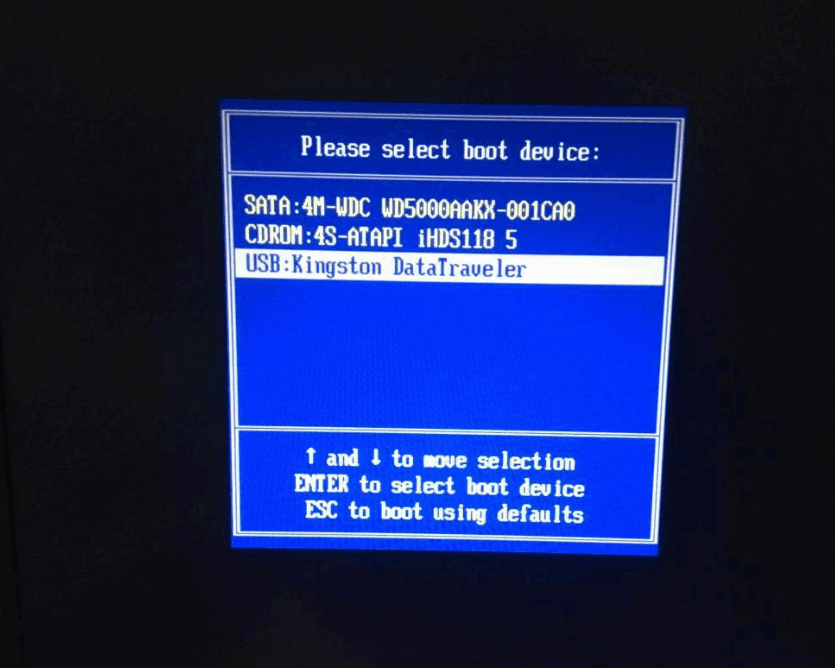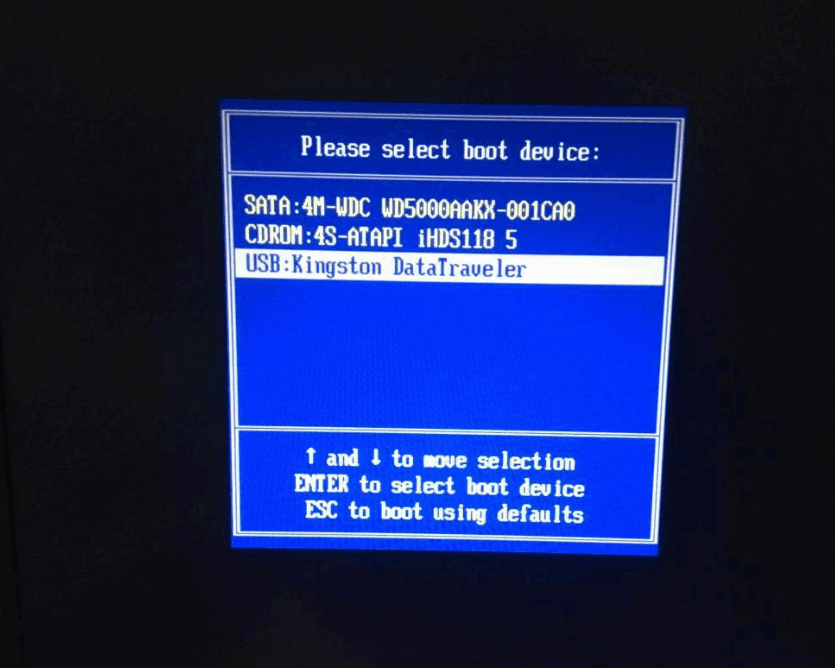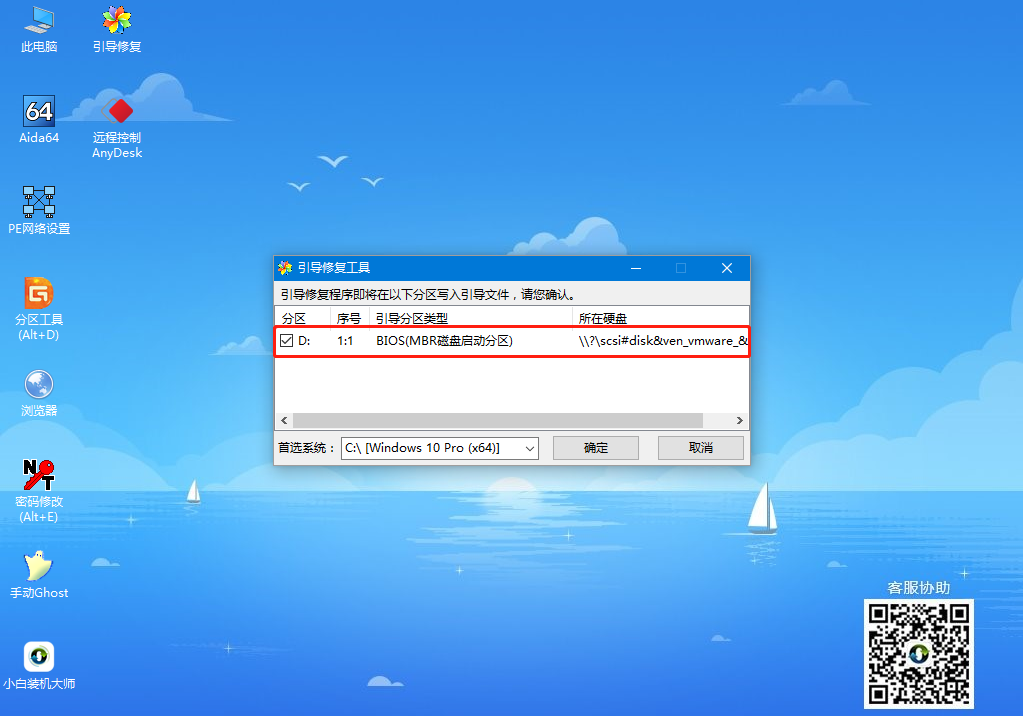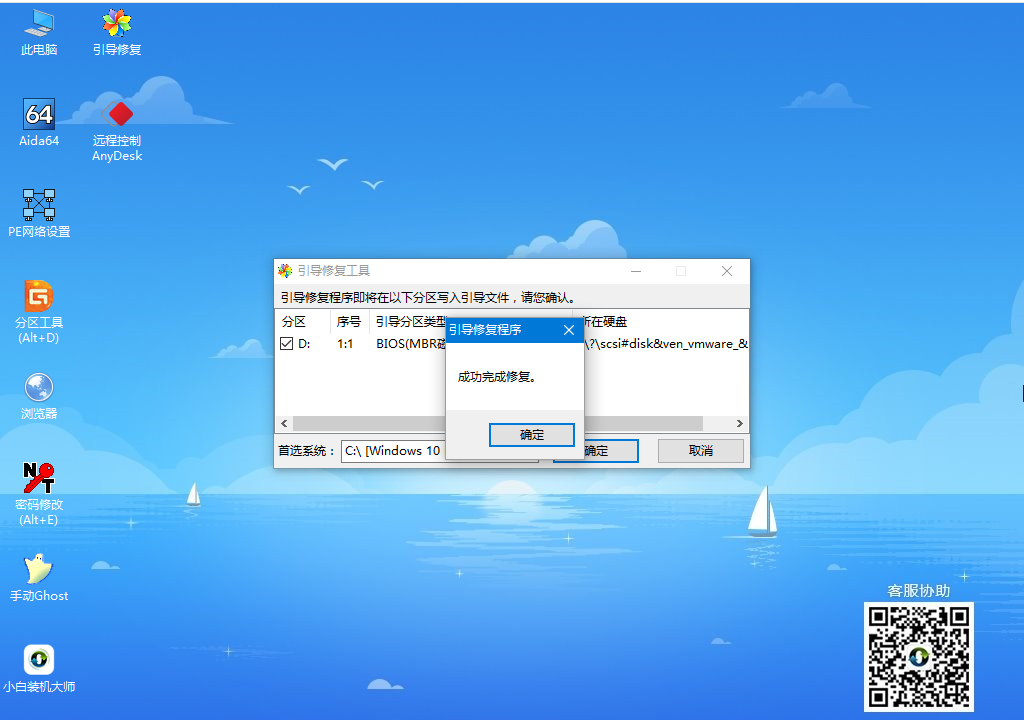Warning: Use of undefined constant title - assumed 'title' (this will throw an Error in a future version of PHP) in /data/www.zhuangjiba.com/web/e/data/tmp/tempnews8.php on line 170
u盘装win10引导怎么修复
装机吧
Warning: Use of undefined constant newstime - assumed 'newstime' (this will throw an Error in a future version of PHP) in /data/www.zhuangjiba.com/web/e/data/tmp/tempnews8.php on line 171
2020年09月09日 08:03:39
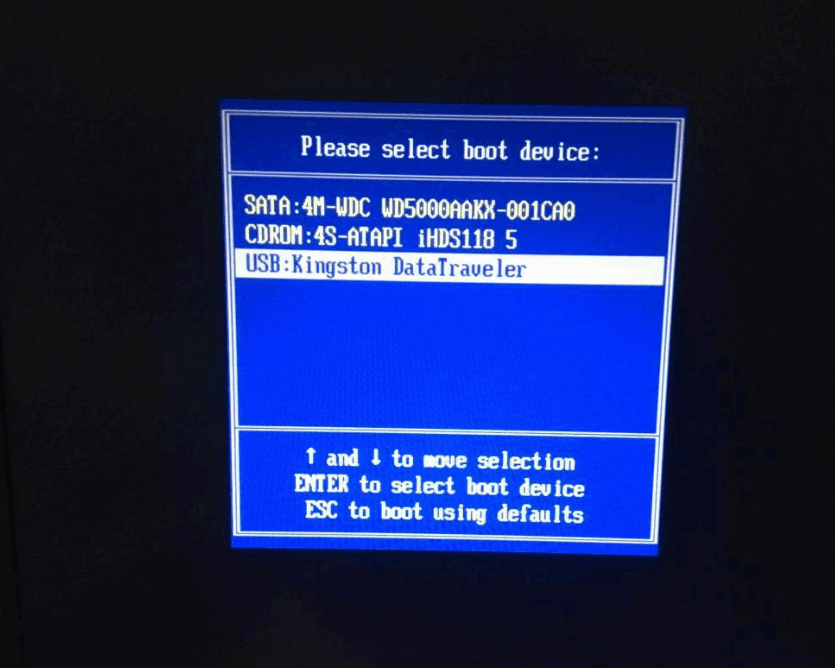
u盘装win10引导怎么修复?我们用U盘装系统时,由于不熟悉,容易出现一些问题,下面小编就将其中的引导修复问题,来给大家分享操作步骤吧。
1、下载小白一键重装工具(www.01xitong.com)制作启动盘,将U盘插入电脑,连续按 F12 启动热键,选择U盘来启动。
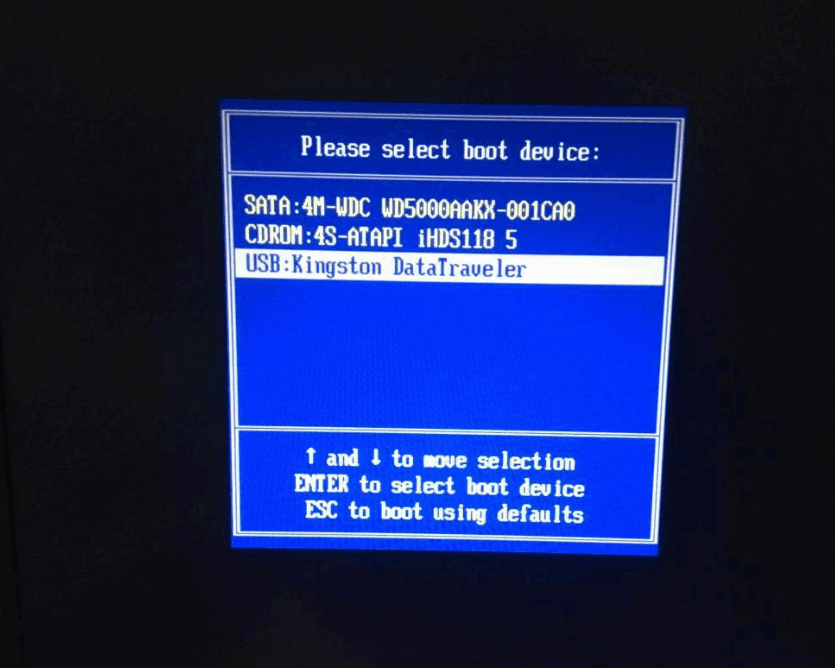
2、然后选择第一项启动。

3、进入pe后,我们打开引导修复工具。

4、确定我们的引导文件的分区。
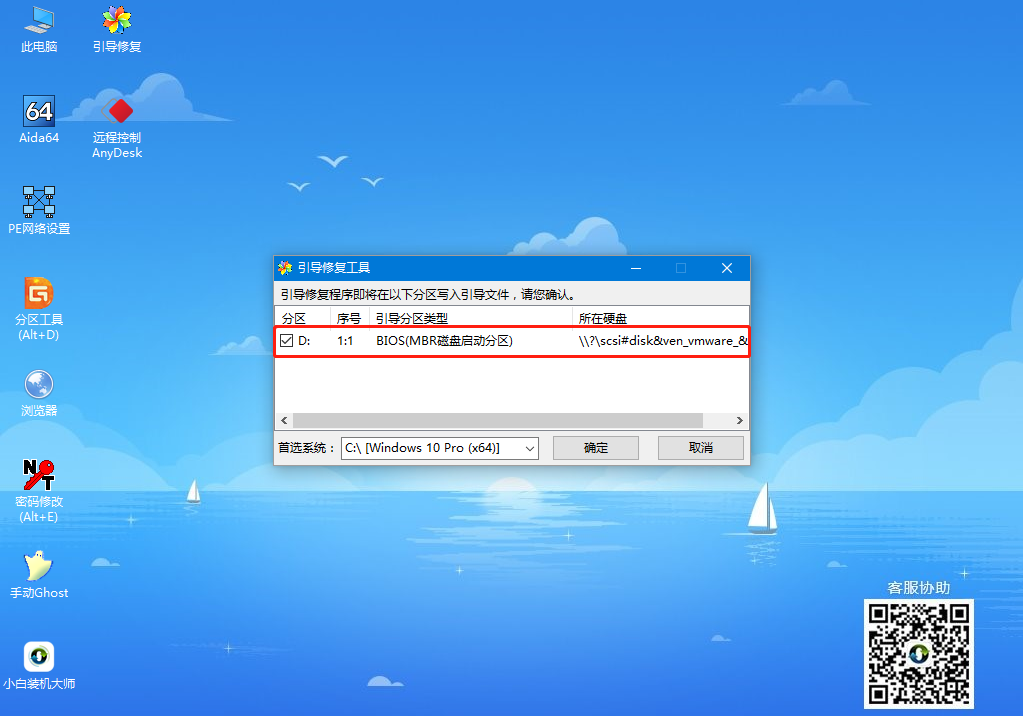
5、之后就会自动进行修复了,修复完成重启电脑即可。
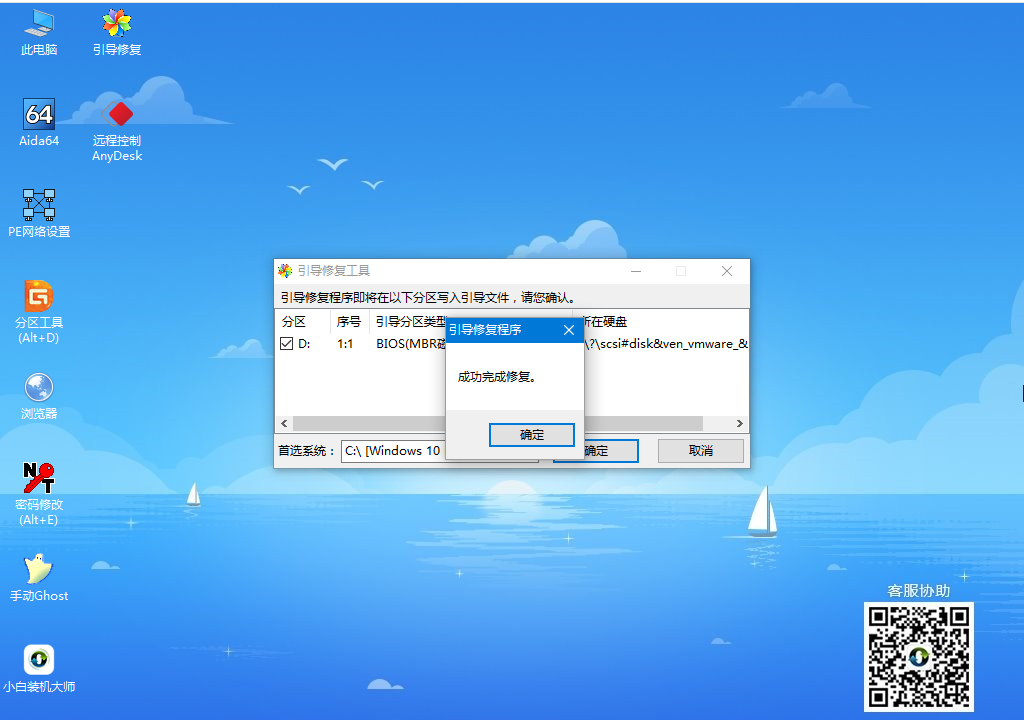
这样,我们的u盘装win10引导怎么修复问题解决了,需要引导修复的朋友快去试试吧。