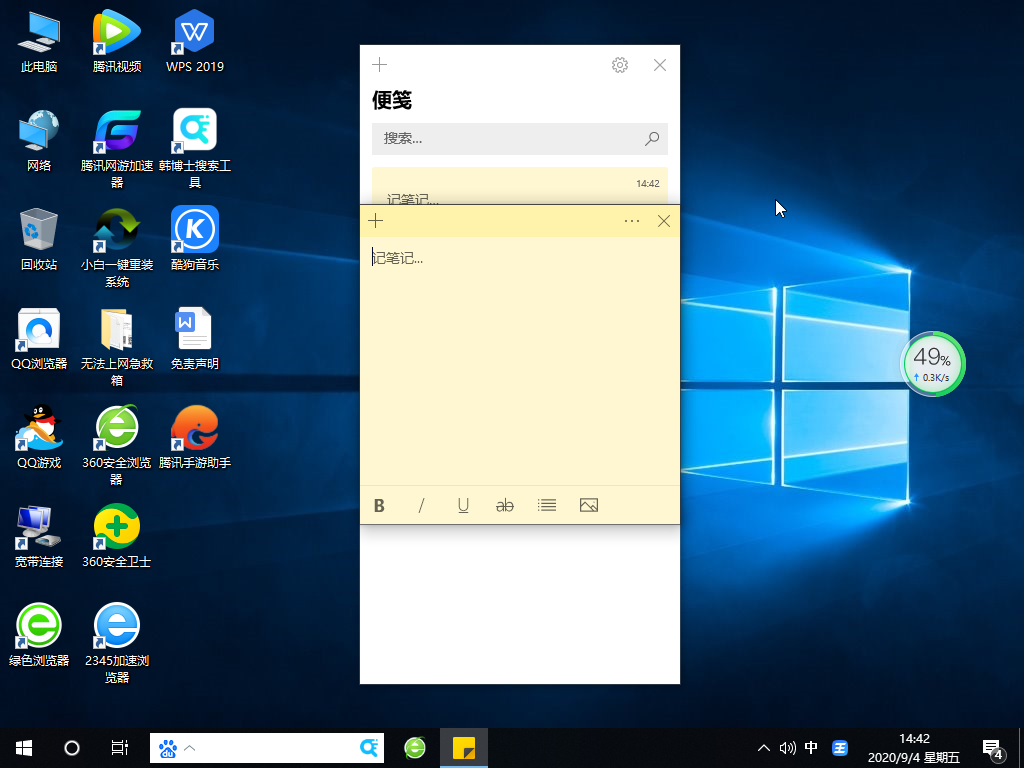Warning: Use of undefined constant title - assumed 'title' (this will throw an Error in a future version of PHP) in /data/www.zhuangjiba.com/web/e/data/tmp/tempnews8.php on line 170
windows10系统电脑没有便签怎么安装图文教程
装机吧
Warning: Use of undefined constant newstime - assumed 'newstime' (this will throw an Error in a future version of PHP) in /data/www.zhuangjiba.com/web/e/data/tmp/tempnews8.php on line 171
2020年09月06日 08:35:00

便签是一种非常适合记忆力不好的人的东西,用便签记住一些重要的事情,每天看一遍便签我们就不会因为遗忘而错过人生中的种种了,其实在windows的系统中就有便签这一功能,下面小编就教大家怎么使用win10系统中自带的便签吧!
1、首先,点击桌左下角的小圆圈,然后输入:sticky notes,点击便签应用。

2、如果系统没有安装此应用的话我们点击后就会自动下载的,打开后我们就可以正常的使用便签啦。
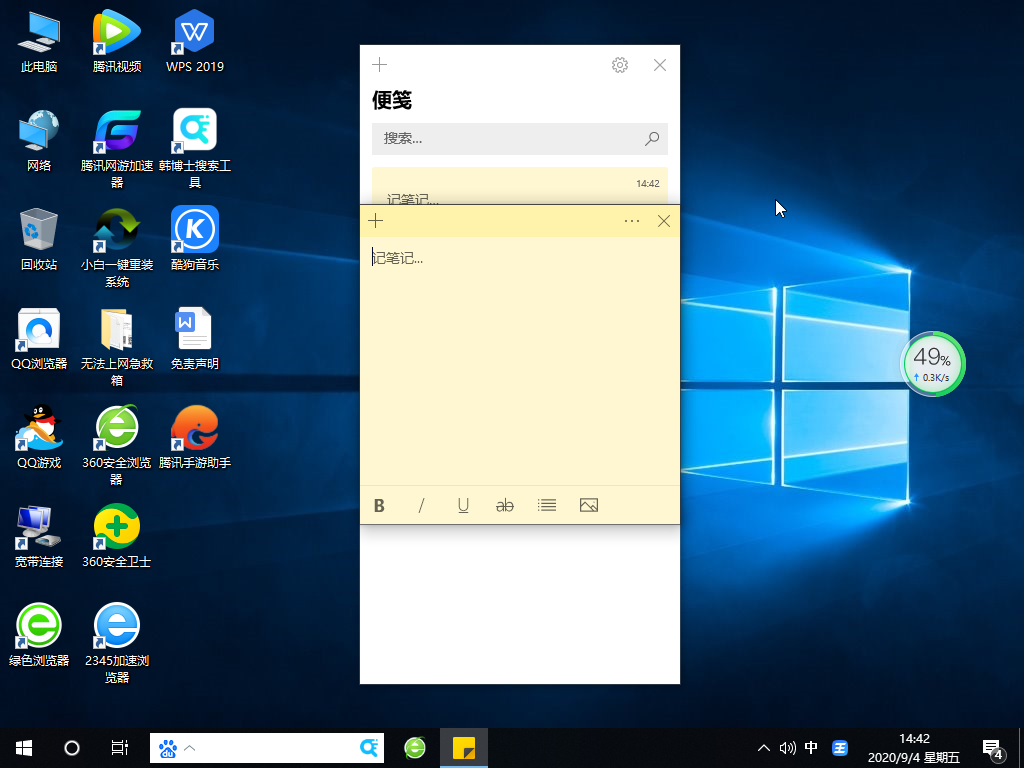
以上内容就是关于windows10系统电脑没有便签怎么安装图文教程的全部图文教程解说了,若大家还需要了解更多电脑知识,可在本网站内进行关键词搜索查询。