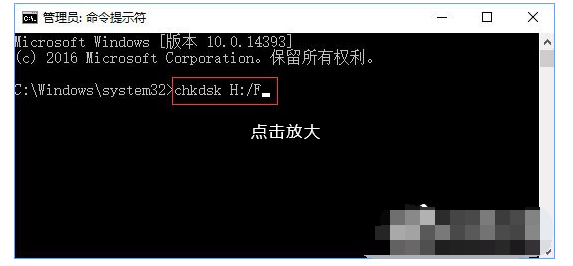Warning: Use of undefined constant title - assumed 'title' (this will throw an Error in a future version of PHP) in /data/www.zhuangjiba.com/web/e/data/tmp/tempnews8.php on line 170
如何在win10系统中修复sd卡
装机吧
Warning: Use of undefined constant newstime - assumed 'newstime' (this will throw an Error in a future version of PHP) in /data/www.zhuangjiba.com/web/e/data/tmp/tempnews8.php on line 171
2020年08月18日 09:45:00

如果我们想修复sd卡想在电脑上修复,怎么办呢,sd卡作为手机重要组成部分之一,如果出了问题,是需要我们快速修复的。
1、首先我们要做的是将TF卡插进读卡器,连接到win10操作系统上的usb接口。

2、接着我们电脑出现了可移动磁盘,代表连接好了。
3、然后我们按下组合键windows+X,在弹出来的页面中选择命令提示符选项。

4、接着在弹出的页面里输入命令:chkdsk H:/F ,当sd卡修复完成之后,我们还可以查看一下TF卡的属性。(H:就是你的sd卡盘符,/F是修复参数。)
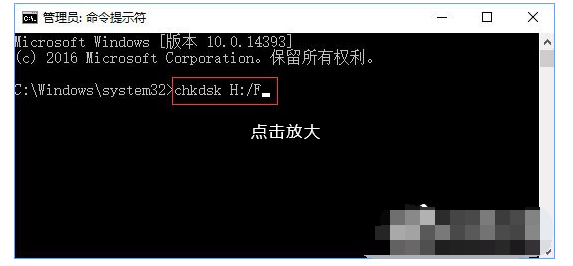
操作是不是很简单呢,以上内容就是小编带来的如何在win10系统中修复sd卡,有遇到或者没遇到情况的老铁,都可以收藏学习起来。