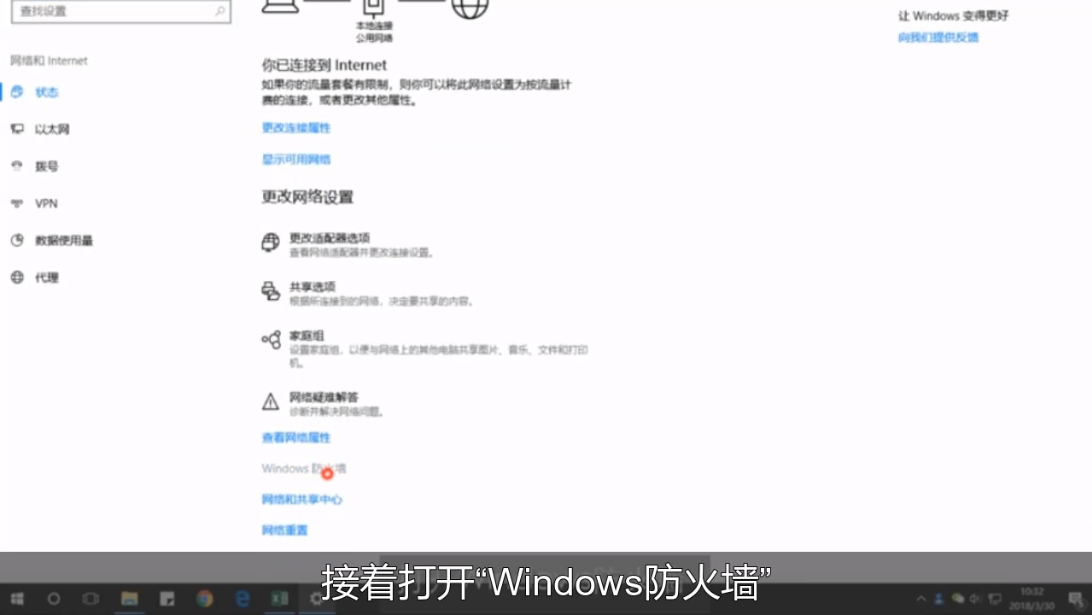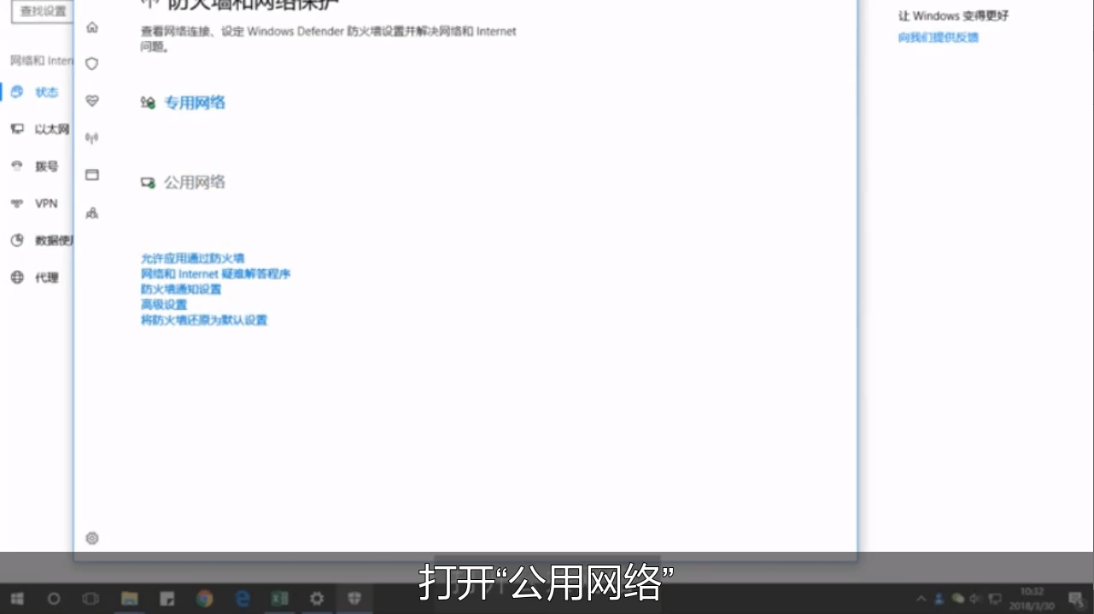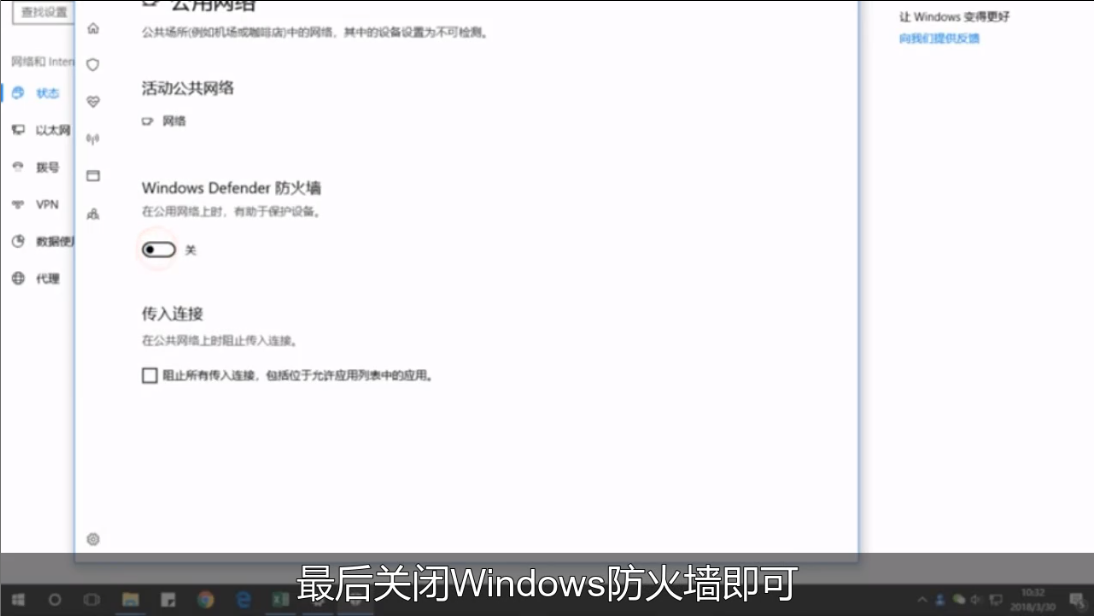Warning: Use of undefined constant title - assumed 'title' (this will throw an Error in a future version of PHP) in /data/www.zhuangjiba.com/web/e/data/tmp/tempnews8.php on line 170
怎么关闭win10的defender
装机吧
Warning: Use of undefined constant newstime - assumed 'newstime' (this will throw an Error in a future version of PHP) in /data/www.zhuangjiba.com/web/e/data/tmp/tempnews8.php on line 171
2020年08月11日 08:01:05

怎么关闭win10的defender?Windows
Defender是Win10自带的一个杀毒软件,杀毒软件都会存在有误报的问题,当需要用一些软件的时候需要关闭之后才能正常运行,接下来讲解一下具体操作步骤。
1、点击左下角开始菜单,然后点击齿轮图标打开Windows设置。

2、在这里点击打开网络和Internet。

3、往下拉找到Windows防火墙,点击打开。
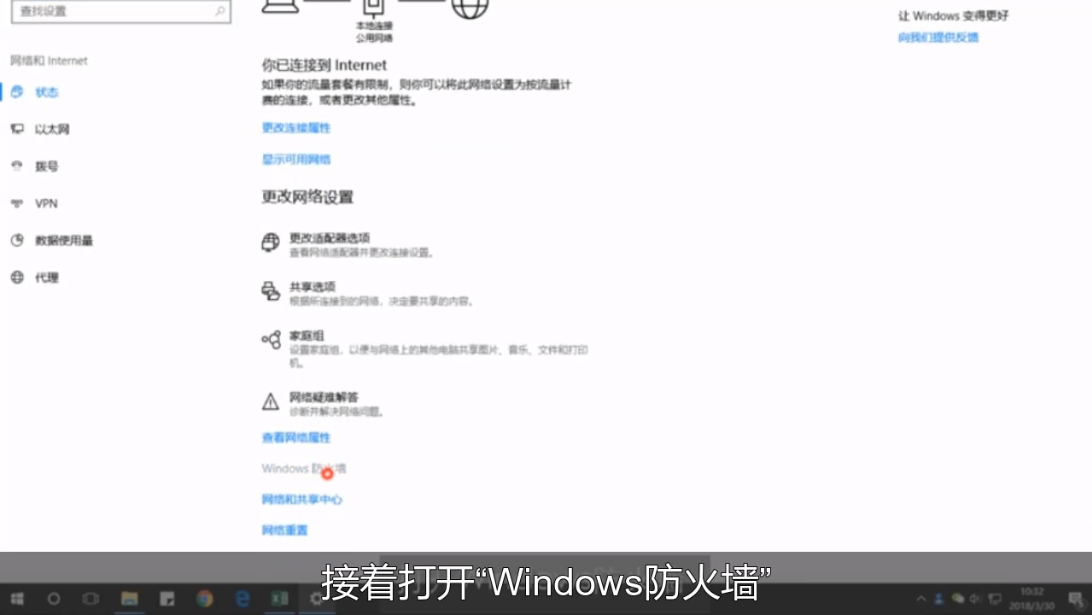
4、点击打开公用网络。
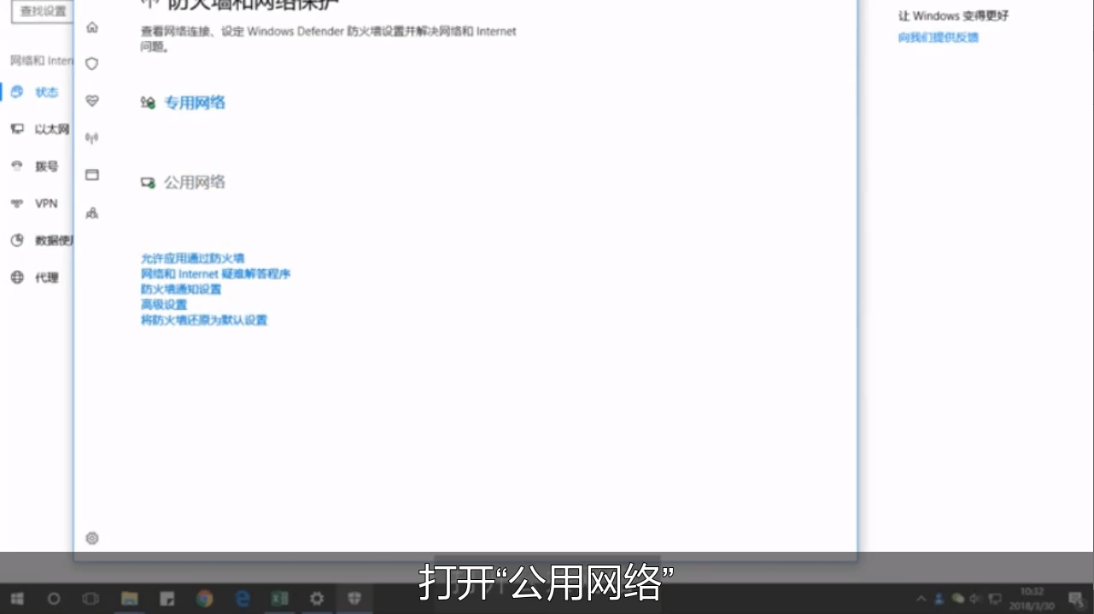
5、在这点击关闭Windows Defender防火墙即可。
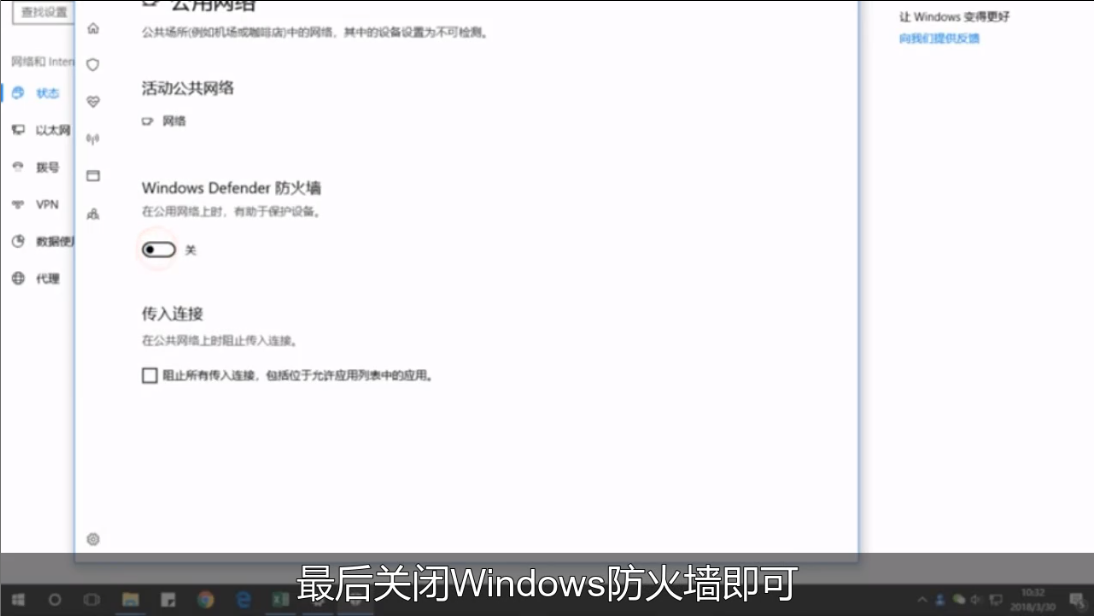
以上就是Win10关闭defender的方法了。