Warning: Use of undefined constant title - assumed 'title' (this will throw an Error in a future version of PHP) in /data/www.zhuangjiba.com/web/e/data/tmp/tempnews8.php on line 170
华硕笔记本键盘字母变数字
装机吧
Warning: Use of undefined constant newstime - assumed 'newstime' (this will throw an Error in a future version of PHP) in /data/www.zhuangjiba.com/web/e/data/tmp/tempnews8.php on line 171
2020年03月21日 10:24:00
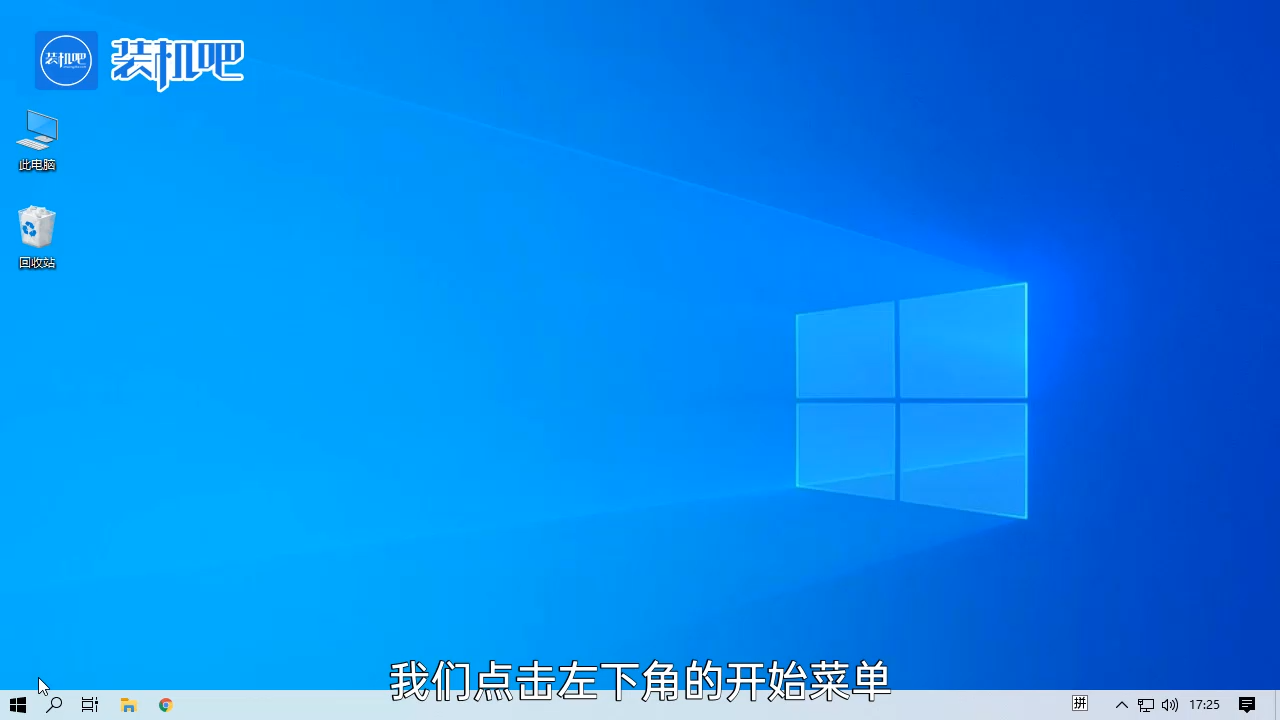
现在购买使用笔记本电脑的用户是越来越多了,由于笔记本电脑的键盘和普通的外接键盘布置有所不同,一些朋友在初次使用的时候常常会出现问题。现在就和大家分享一下华硕笔记本键盘字母变数字的操作方法
华硕笔记本键盘字母变数字
1、我们点击左下角的开始菜单。
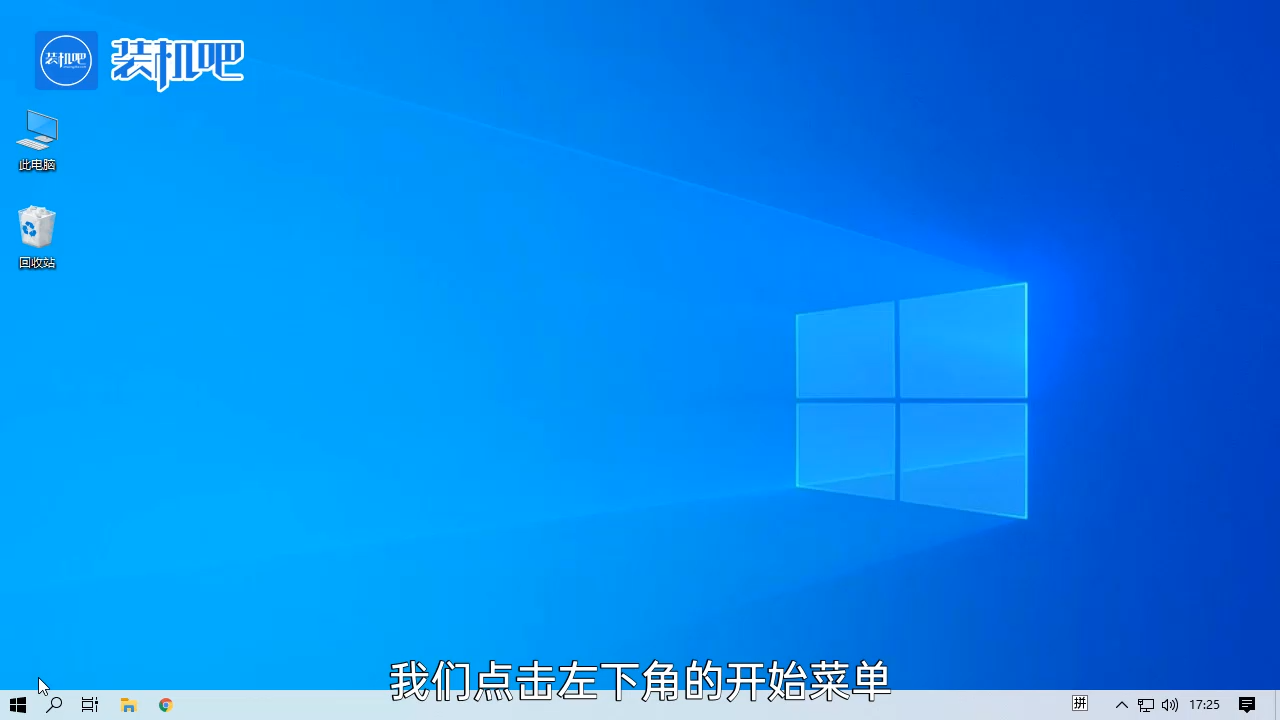
2、进入“设置”。

3、在设置找到并打开“轻松使用”。

4、先点击左侧菜单的键盘,再将“使用”屏幕键盘打开。

5、鼠标点击FN+Insert即可解决键盘字母变数字的问题。

以上就是华硕笔记本键盘字母变数字问题的解决方法。
喜欢22




