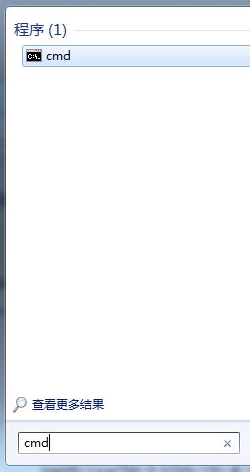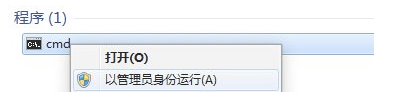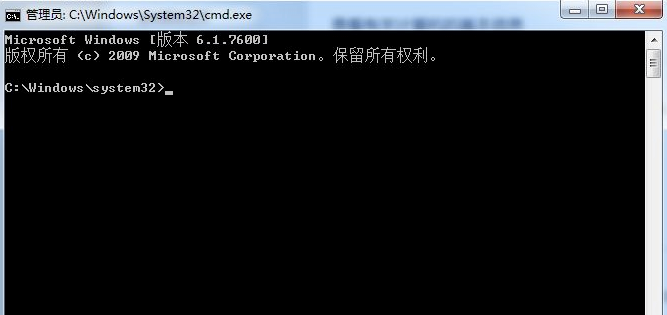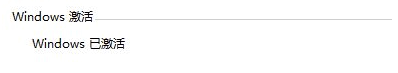Warning: Use of undefined constant title - assumed 'title' (this will throw an Error in a future version of PHP) in /data/www.zhuangjiba.com/web/e/data/tmp/tempnews8.php on line 170
win7重置激活状态命令
装机吧
Warning: Use of undefined constant newstime - assumed 'newstime' (this will throw an Error in a future version of PHP) in /data/www.zhuangjiba.com/web/e/data/tmp/tempnews8.php on line 171
2021年10月25日 13:30:02

很多用户安装了win7系统后都不知道怎样去激活,没有激活的系统也无法正常使用,那么win7怎么通过命令激活呢?今天,小编就和大家分享win7激活命令并附上详细操作步骤。
win7重置激活状态命令
1、点击左下角的win7图标。

2、搜索栏里输入cmd,会自动过滤搜索结果。
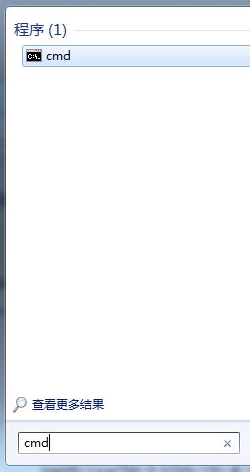
3、右键,以管理员身份运行。
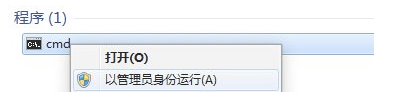
4、打开cmd窗口如下图所示。
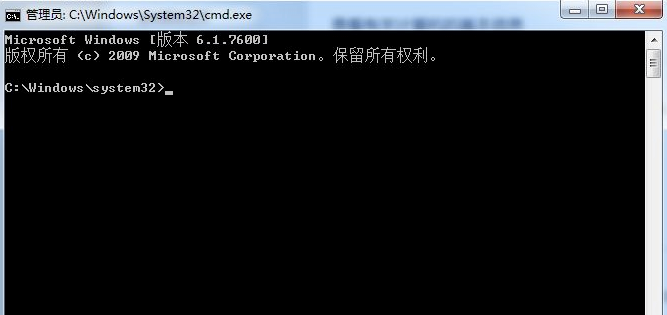
5、输入命令行:
slmgr /skms xxx.xxx.xxx.xxx
slmgr /ato
等待命运运行完毕即可

6、激活成功如下图所示。
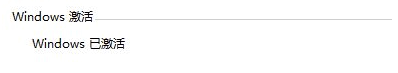
这就是本期win7重置激活状态命令的具体内容,怎么样是不是很简单,如果你遇到了同样的问题,赶紧也去试试吧!