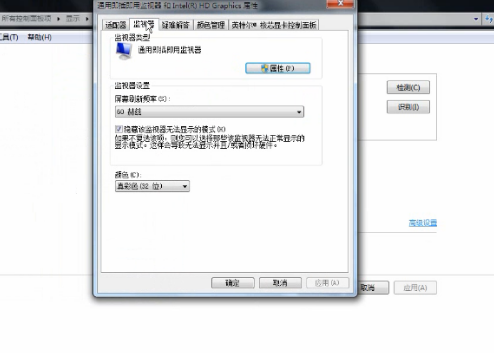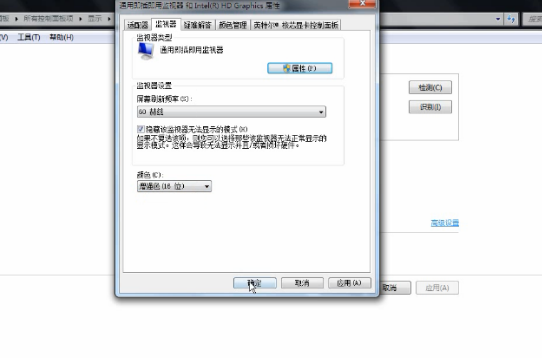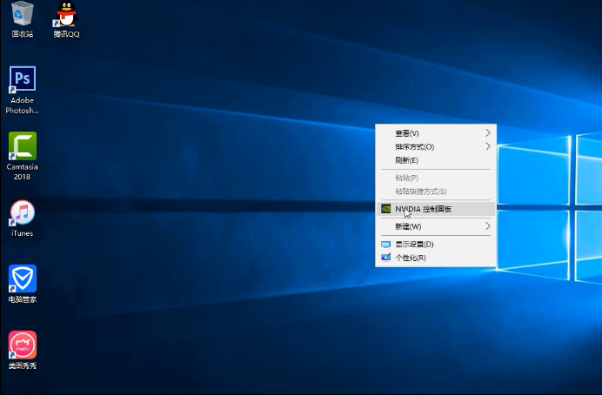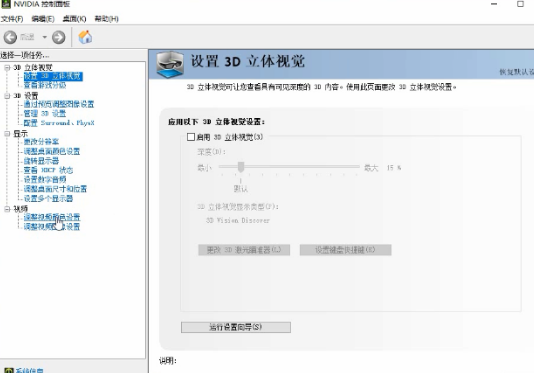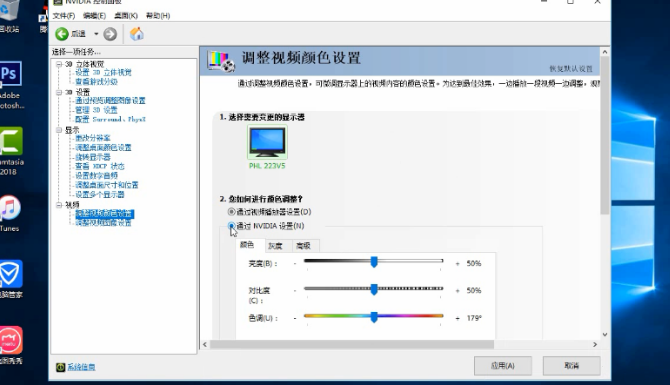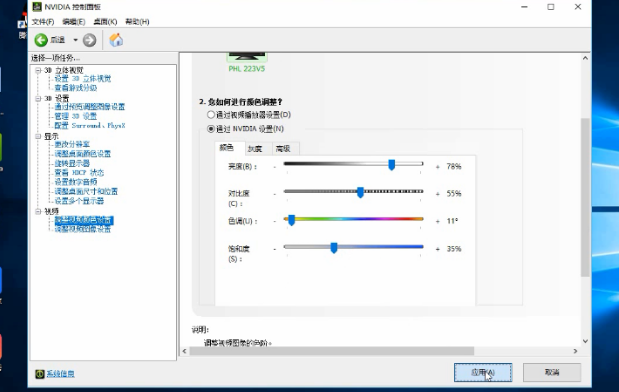Warning: Use of undefined constant title - assumed 'title' (this will throw an Error in a future version of PHP) in /data/www.zhuangjiba.com/web/e/data/tmp/tempnews8.php on line 170
cf烟雾头怎么调最清楚win7
装机吧
Warning: Use of undefined constant newstime - assumed 'newstime' (this will throw an Error in a future version of PHP) in /data/www.zhuangjiba.com/web/e/data/tmp/tempnews8.php on line 171
2020年06月23日 10:45:00

cf烟雾头怎么调最清楚win7
1.首先,右键单击桌面的空白区域以打开菜单,然后选择“屏幕分辨率”

2.进入“屏幕分辨率”窗口后,单击“高级设置”

3.进入属性窗口后,切换到“监视器”选项卡,
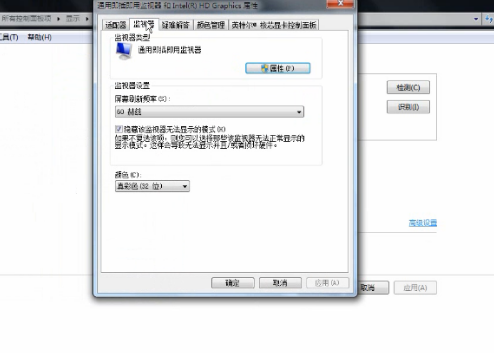
4.将“颜色”设置为“增强的颜色(16位)”,然后单击“确定”。
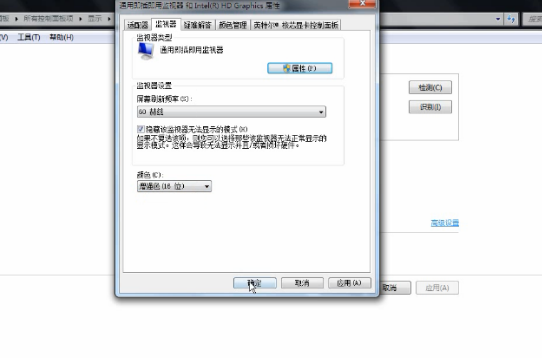
5.然后右键单击桌面的空白区域,然后选择“ NVIDIA控制面板”
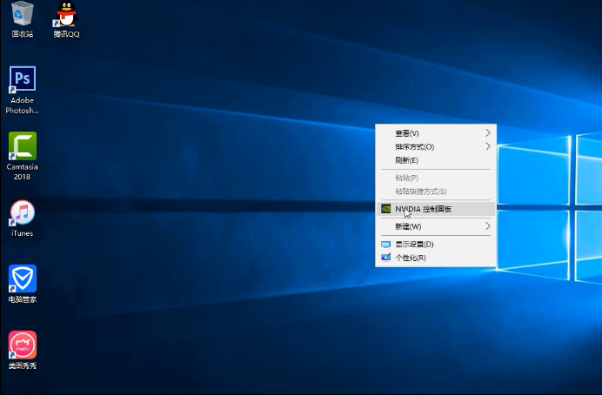
6.进入NVIDIA控制面板后,单击以调整视频颜色设置
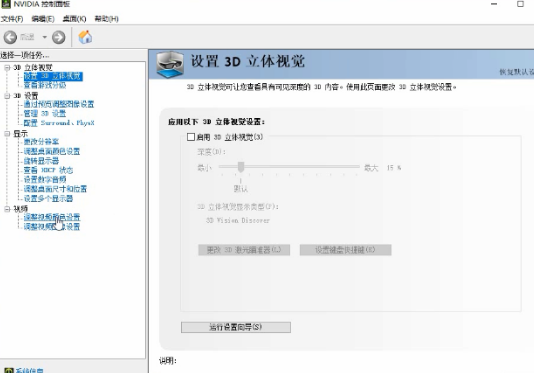
7.然后单击以通过NVIDA 进行设置。
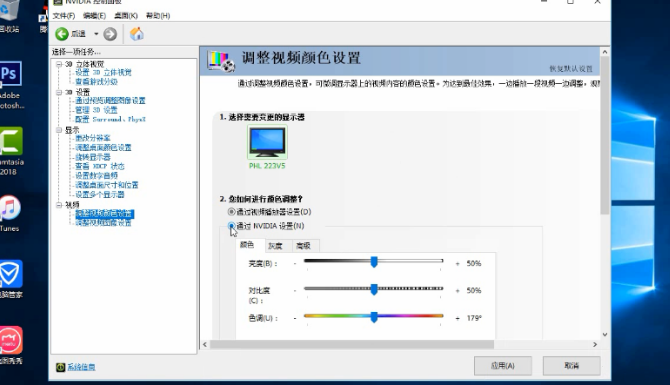
8.将亮度调整为78%,对比度为55%,色相1,饱和度为35,然后单击“应用
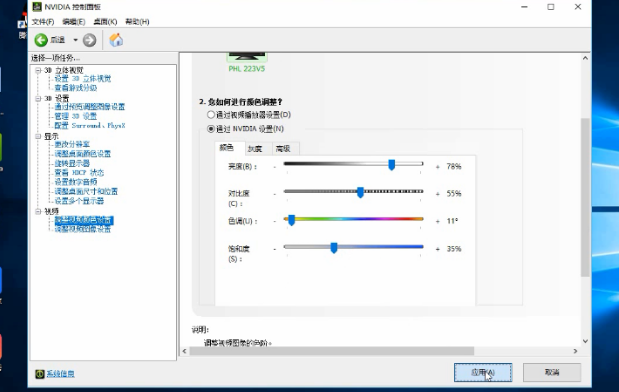
9.这些设置在将来会很好地渗透烟雾

以上就是cf烟雾头怎么调最清楚win7系统的设置教程了,你学会了吧