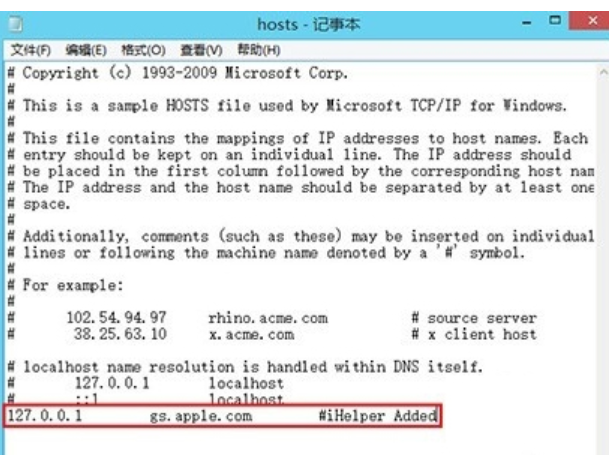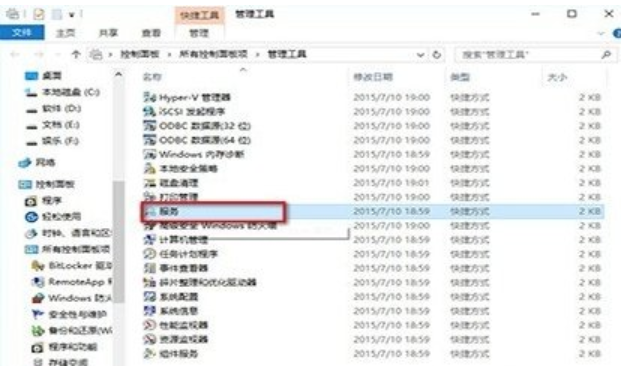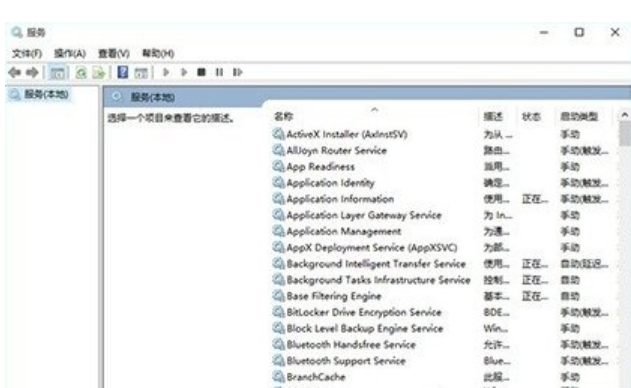Warning: Use of undefined constant title - assumed 'title' (this will throw an Error in a future version of PHP) in /data/www.zhuangjiba.com/web/e/data/tmp/tempnews8.php on line 170
未知错误3004,详细教您未知错误3004的解决方法
装机吧
Warning: Use of undefined constant newstime - assumed 'newstime' (this will throw an Error in a future version of PHP) in /data/www.zhuangjiba.com/web/e/data/tmp/tempnews8.php on line 171
2018年09月26日 00:00:10

在使用iTunes进行刷机、升级、恢复这些操作时,我么都可能会遇到各种各样的问题。面对一堆意味不明的数字代码,大家常常会感到迷惑,不知如何解决。今天小编就为大家介绍iTunes升级iOS出现未知错误3004的原因以及如何解决的方法,一起来看看吧
苹果ios 9更新出现3004未知错误?小伙伴你们知道怎么解决ios 9更新出现3004未知错误这个问题吗?相信有不少的小伙伴都是还是不知道如何处理好这个问题的,所以小编在下边给你们准备了解决ios 9更新出现3004未知错误的详细解决方法,快点往下看看吧。
1、首先请先安装或者升级最新版本iTunes;

电脑图解-1
2、在文件夹路径C:\Windows\System32\Drivers\etc中找到hosts文件编辑;

电脑图解-2
3、用记事本或写字板打开hosts文件,在最下面有一行“127.0.0.1 gs.apple.com #iHelper Added”删除这行即可;
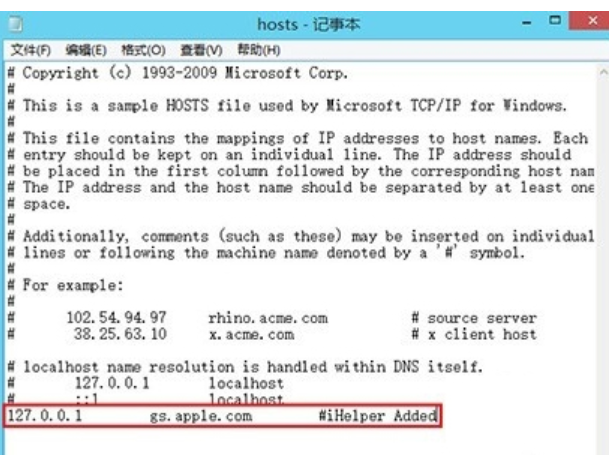
3004电脑图解-3
4、如果还是不行,就打开控制面板,进入管理工具;

iso9电脑图解-4
5、找到服务选项,双击打开;
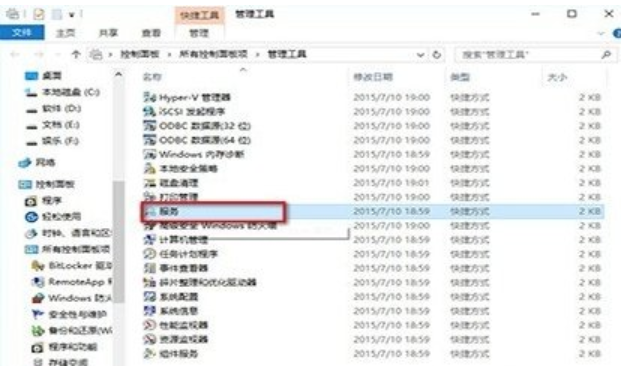
未知错误电脑图解-5
6、启用messenger,telnet,Terminal Services这三个服务,启动方法:先将启动类型选为自动,然后在服务状态里点启动;
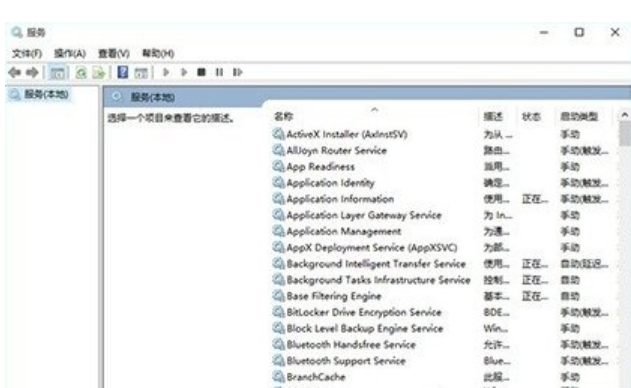
iso9电脑图解-6
7、然后再按部就班根据提示升级,就能顺利完成升级了;

未知错误电脑图解-7