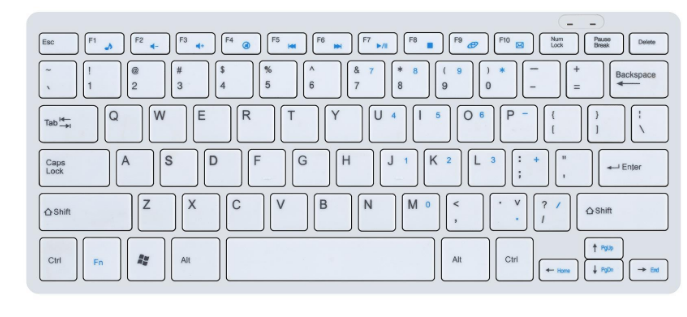Warning: Use of undefined constant title - assumed 'title' (this will throw an Error in a future version of PHP) in /data/www.zhuangjiba.com/web/e/data/tmp/tempnews8.php on line 170
无线键盘没反应怎么办
装机吧
Warning: Use of undefined constant newstime - assumed 'newstime' (this will throw an Error in a future version of PHP) in /data/www.zhuangjiba.com/web/e/data/tmp/tempnews8.php on line 171
2020年03月24日 11:42:00

无线键盘没反应怎么办?无线键盘没有电源线长度的限制,使用起来更加的自由灵活,同时因为是无线设备的原因,相对与普通键盘更容易出现没有反应的情况。下面就和大家分享一下无线键盘没反应解决方法,一起来看一看吧。
无线键盘没反应怎么办
1、检测电池是否缺电,电量不够会影响电压、信号等一系列问题。

2、电池也没有问题,但还是不行,那就重启电脑,在重启的过程中拔下USB接收器,待电脑进了系统后,插到别的USB口上应该就行了。
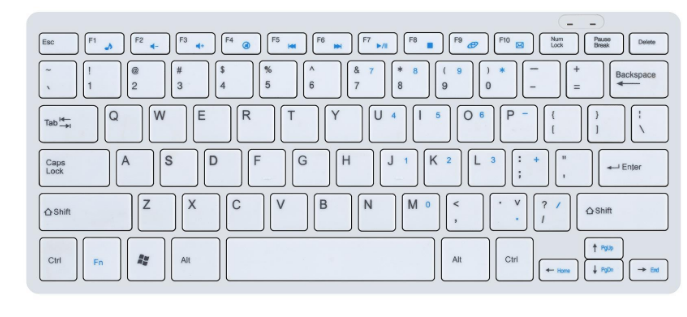
3、另外建议,USB接收不要插在USB HUB上。因为HUB上的电压不够,经常出问题,一定插在主板原生的USB接口。

4、当然还有就是一些仪器干扰了无线键盘的信号,一般无线键盘是2.4Hz的无线频段,这如果无线键盘旁边有一些比如蓝牙、无绳电话就会干扰无线键盘的信号了,所以将这些设备移动到别的地方就好了。

以上就是无线键盘没反应的解决方法,不知道对各位有没有帮助呢。