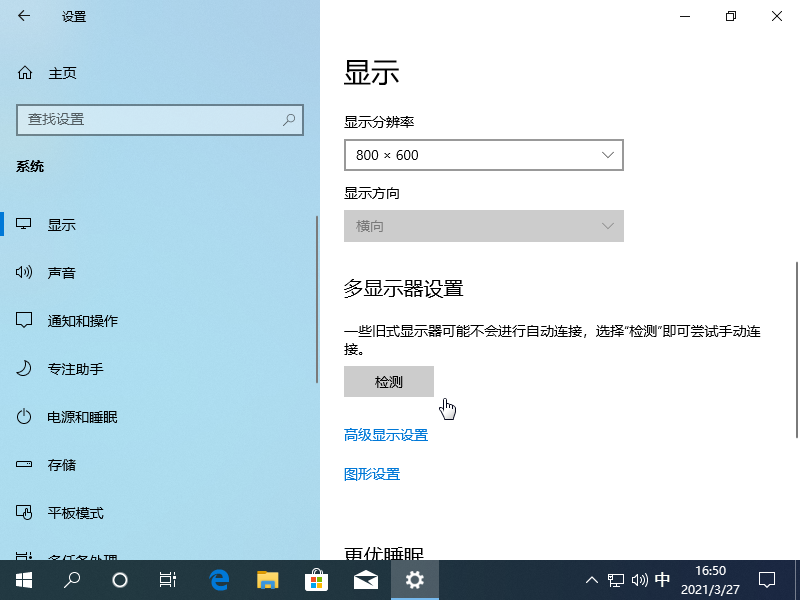Warning: Use of undefined constant title - assumed 'title' (this will throw an Error in a future version of PHP) in /data/www.zhuangjiba.com/web/e/data/tmp/tempnews8.php on line 170
电脑连电视hdmi无信号常见原因及解决方法
装机吧
Warning: Use of undefined constant newstime - assumed 'newstime' (this will throw an Error in a future version of PHP) in /data/www.zhuangjiba.com/web/e/data/tmp/tempnews8.php on line 171
2021年03月31日 12:38:00

本篇文章中给大家带来了关于电脑连电视hdmi无信号常见原因及解决方法,对于想要使用电视当显示器的用户可以参考教程中列出的教程连接到电脑,同时对于出现的问题也可以参考教程中给出的方法尝试进行解决。
1、准备 HDMI 连接线一条,请检查连接线是否正常或者出现损坏。

2、把 HDMI 线连接到电脑和电视 HDMI 接口上,千万不要连接错或者接口出现不正确的情况哦。


3、通过遥控器把电视设置成 HDMI 模式后电视上就可以显示电脑的内容了。

4、如果设置正确后发现仍然没有显示正确图像,请检查电脑中的显示器扩展是否正确。
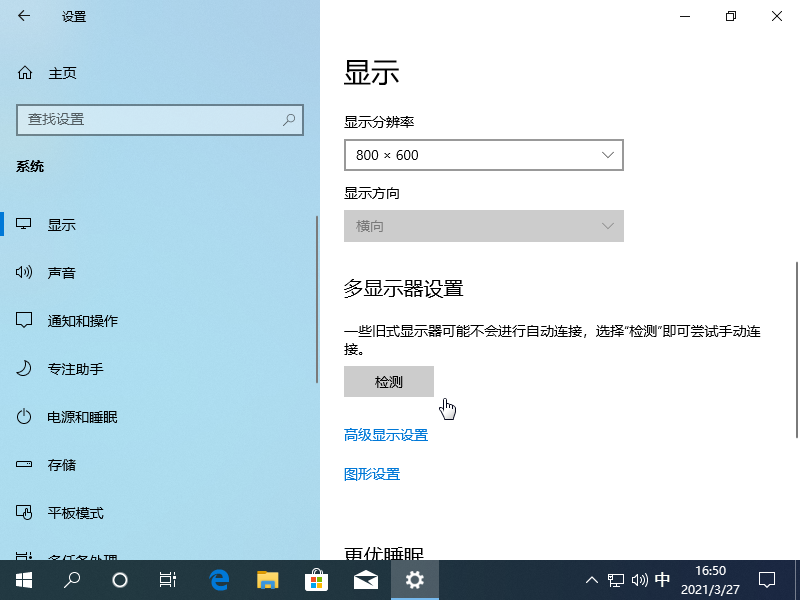
以上就是关于电脑连电视hdmi无信号常见原因及解决方法,一般正常情况下HDMI线连接没有问题以及连接都正常它不会出现无信号的问题哦。