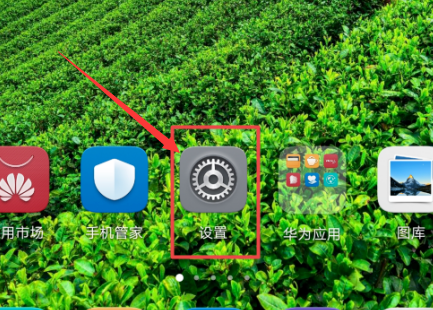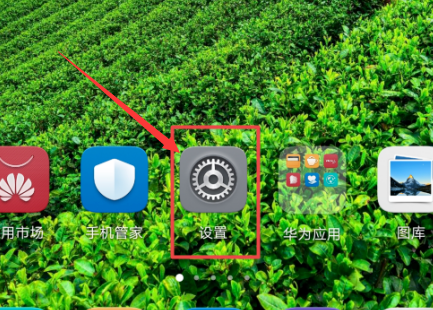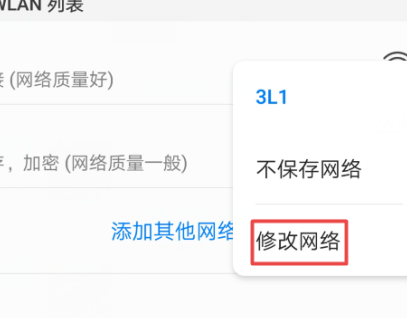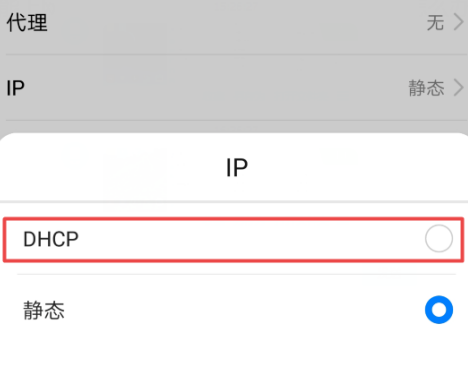Warning: Use of undefined constant title - assumed 'title' (this will throw an Error in a future version of PHP) in /data/www.zhuangjiba.com/web/e/data/tmp/tempnews8.php on line 170
手机连接wifi不能上网怎么办
装机吧
Warning: Use of undefined constant newstime - assumed 'newstime' (this will throw an Error in a future version of PHP) in /data/www.zhuangjiba.com/web/e/data/tmp/tempnews8.php on line 171
2020年07月04日 13:24:00
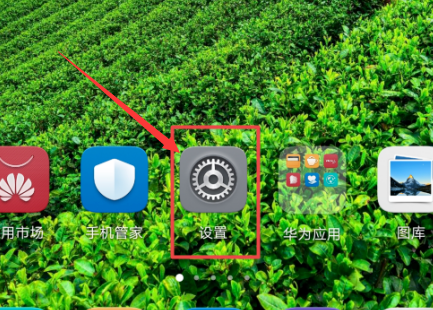
手机连接wifi不能上网
一、wifi密码被修改
出现这个原因还是比较少的,毕竟自己家庭网络改没改网络还是知道的,如果你修改了wifi密码,手机连接wifi的时候就需要输入对应的密码了。
二、宽带本身原因
这是经常出现的问题,有可能自己手机正在连接wifi并且已经连接上,但是就是上不了网,在给维修人员打电话之前可以先重启路由器尝试一下,还是解决不了可以给宽带运营商打电话报修了。
三、手机设置原因
1、这个一般是手机设置了固定IP,可以打开手机的设置
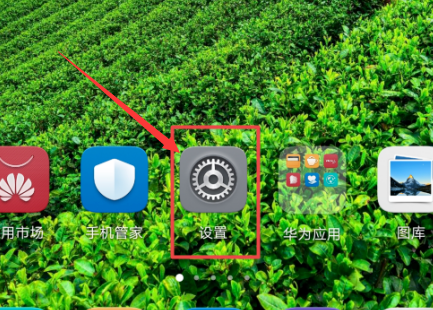
2、打开无线网络。

3、打开连接的无线网络。

3、长按连接的无线网络。

4、选择修改网络。
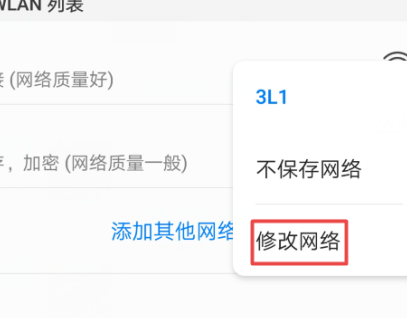
5、勾选显示高级选项。

6、点击ip列表进入、

7、将静态ip改为DHCP,保存即可。
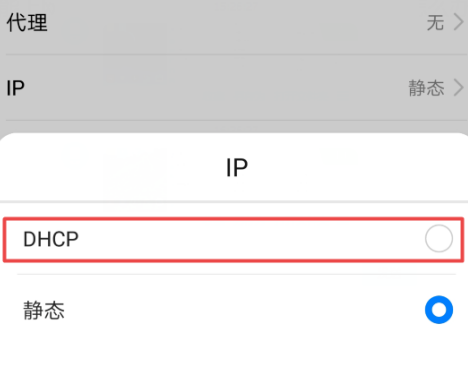
以上就是手机连接wifi上不了网的解决步骤了。