Warning: Use of undefined constant title - assumed 'title' (this will throw an Error in a future version of PHP) in /data/www.zhuangjiba.com/web/e/data/tmp/tempnews8.php on line 170
0xc000007b无法正常启动怎么解决
装机吧
Warning: Use of undefined constant newstime - assumed 'newstime' (this will throw an Error in a future version of PHP) in /data/www.zhuangjiba.com/web/e/data/tmp/tempnews8.php on line 171
2020年06月12日 17:00:15

我们在打开某些东西的时候会弹出0xc000007b无法正常启动,这时候我们应该怎么办呢,今天小编就给大家带来解决0xc000007b无法正常启动的教程。
1.首先百度DirectX修复工具,然后下载安装。

2.点击桌面上安装好的DirectX修复工具。

3.点击检测并修复等待完成就可以啦。
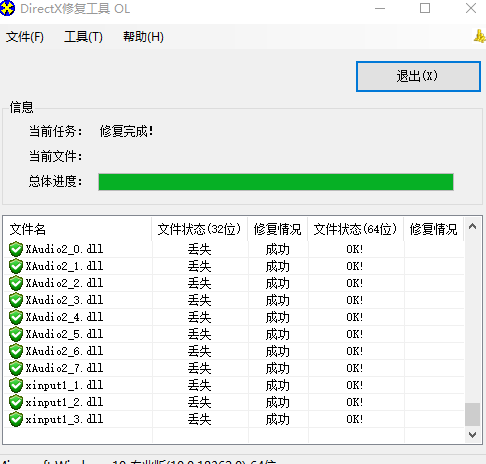
4.记得要点击取消
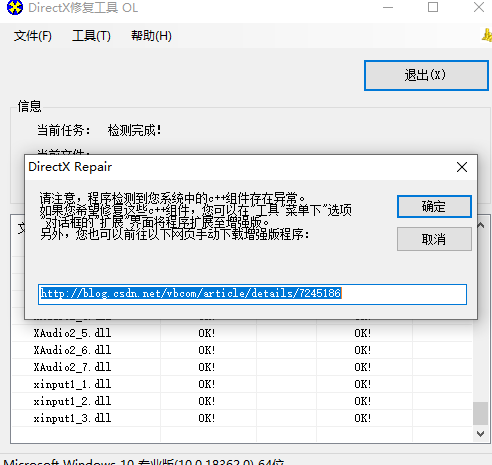
以上就是关于0xc000007b无法正常启动的解决教程希望对大家有帮助。
喜欢22




