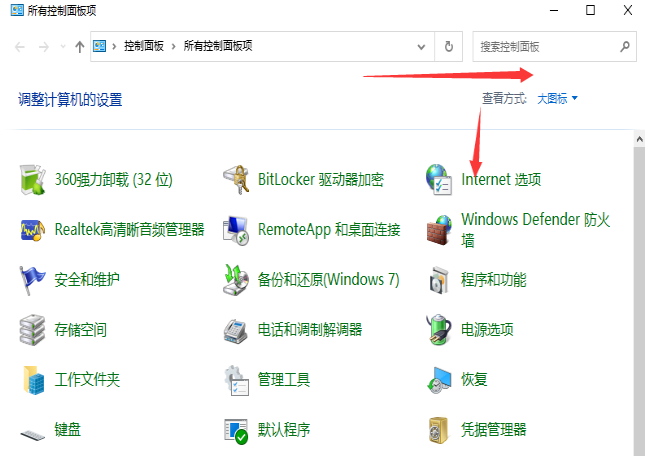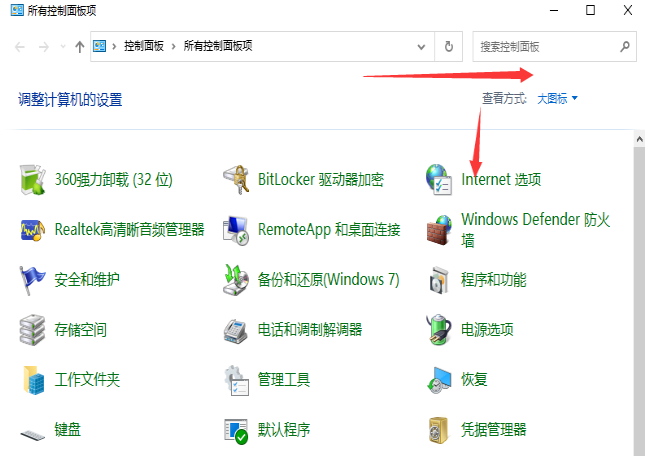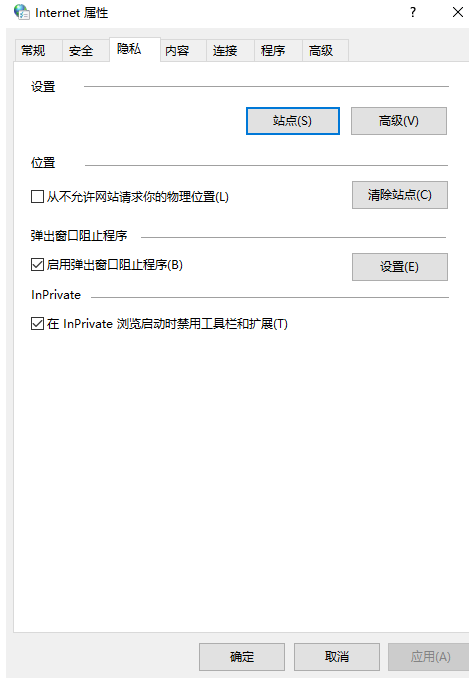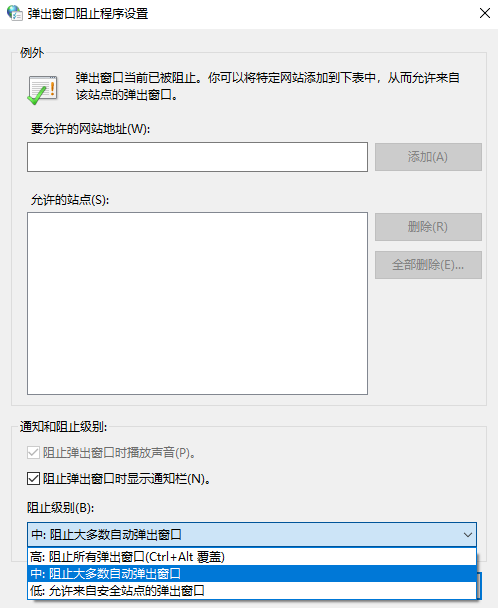Warning: Use of undefined constant title - assumed 'title' (this will throw an Error in a future version of PHP) in /data/www.zhuangjiba.com/web/e/data/tmp/tempnews8.php on line 170
win10如何阻止一切弹窗广告的教程
装机吧
Warning: Use of undefined constant newstime - assumed 'newstime' (this will throw an Error in a future version of PHP) in /data/www.zhuangjiba.com/web/e/data/tmp/tempnews8.php on line 171
2022年01月08日 21:25:00
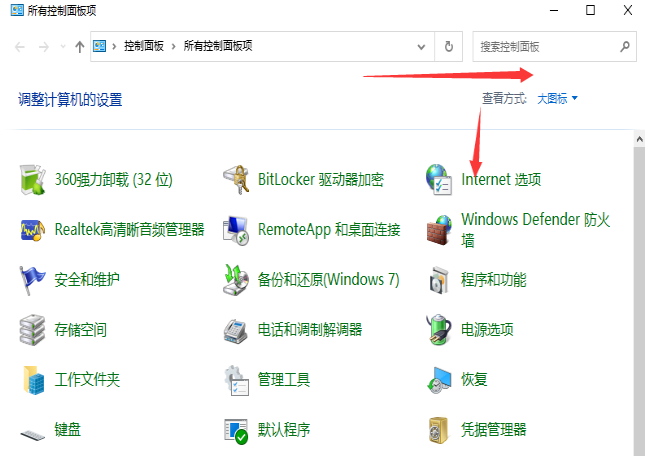
在使用win10系统的时候,经常会遇到有广告弹窗的出现,非常的让人讨厌,那么我们该如何阻止弹窗出现呢,接下来小编就把电脑弹窗广告怎么阻止的方法带给大家,我们一起来看看吧。
电脑弹窗广告怎么阻止
方法一
1.进入【控制面板】,我们选择【internet选项】。
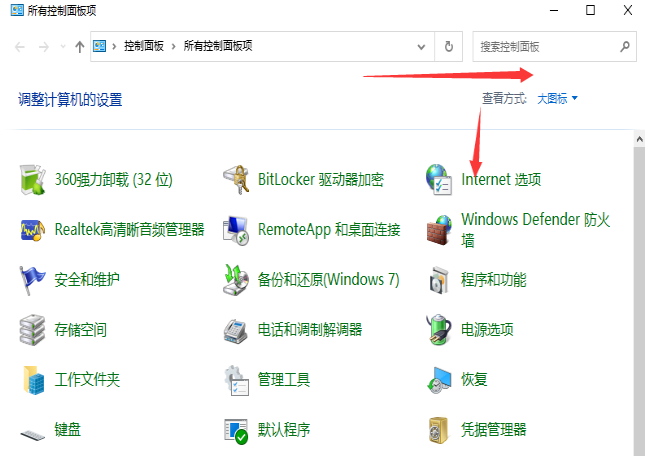
2.在Internet的属性页面,点击切换到【隐私】页面,此时在下方勾选【启用弹出窗口阻止程序】右侧的设置选项。
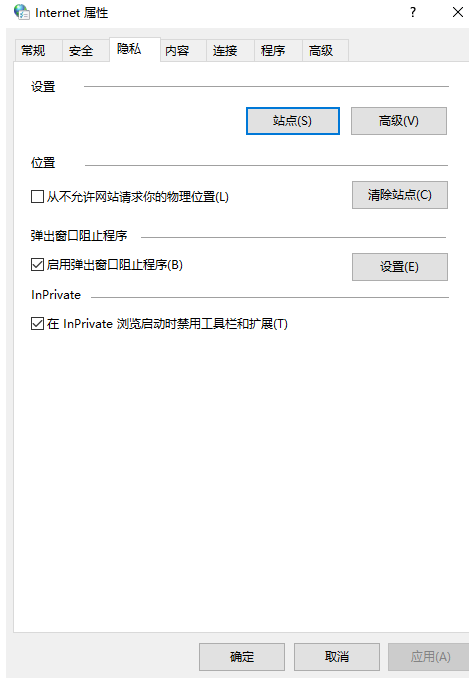
3.此时可以看到弹出窗口当前已被阻止的下方有个框,我们可以设置一些网站允许进行弹窗,在阻止级别中选择【中】,完成后回到刚刚的页面,选择应用并确定即可。
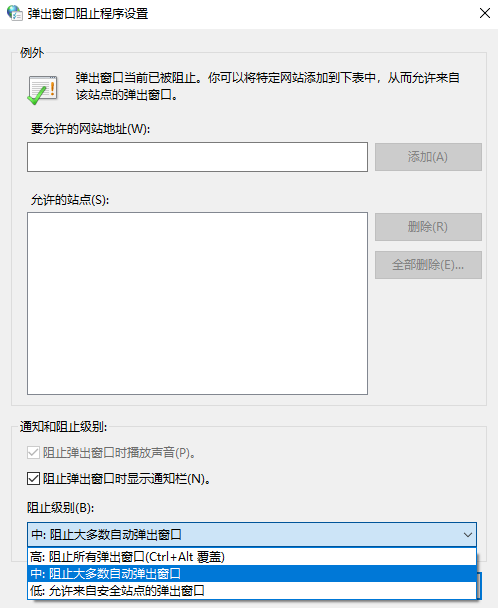
方法二
按【win】+【r】打开运行窗口,输入【msconfig】,按回车,我们在打开的页面中,点击【启动】然后禁止自动启动的网页项目即可。

以上就是win10如何阻止一切弹窗广告的方法所在,希望能够对大家有所帮助。