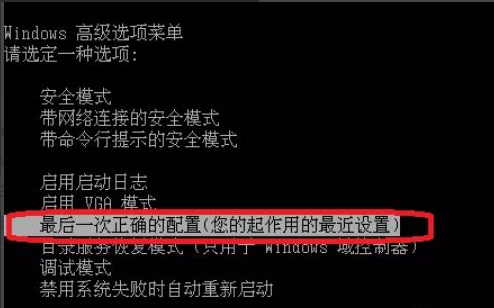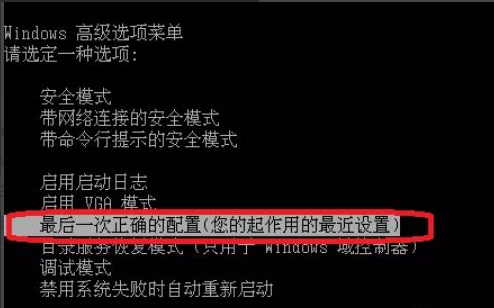Warning: Use of undefined constant title - assumed 'title' (this will throw an Error in a future version of PHP) in /data/www.zhuangjiba.com/web/e/data/tmp/tempnews8.php on line 170
电脑开机后蓝屏怎么解决的方法图解
装机吧
Warning: Use of undefined constant newstime - assumed 'newstime' (this will throw an Error in a future version of PHP) in /data/www.zhuangjiba.com/web/e/data/tmp/tempnews8.php on line 171
2021年06月18日 09:45:00
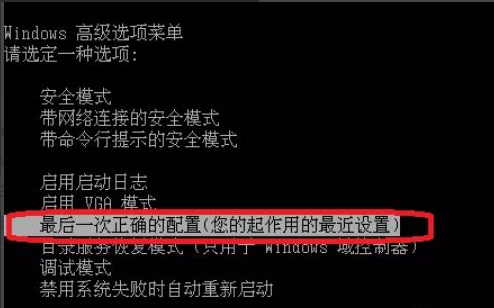
电脑蓝屏是我们使用电脑的时候经常碰到的问题,电脑蓝屏也分很多中情况,比如软件冲突引起的蓝屏,电脑中毒导致的蓝屏,今天小编就来跟大家说说电脑开机蓝屏的解决方法。大家快来看看吧。
第一步:重新启动电脑,快速按F8按键,选择最后一次正确的配置,重启后查看一下是否正常。
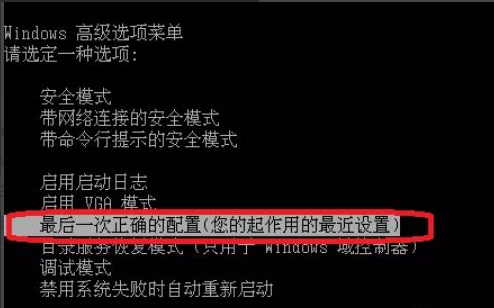
第二步:病毒入侵会蓝屏。比如冲击波和振荡波等病毒有时会导致Windows蓝屏死机,因此查杀病毒必不可少。

第三步:新装的电脑有时也会蓝屏。对于新装的电脑经常出现蓝屏问题,应该检查并升级BIOS到最新版本。

第四步:以上三点排除后,就是系统问题,操作系统服务终止,重装系统即可解决。

以上就是电脑开机后蓝屏怎么解决的方法教程啦,希望能帮助到大家。