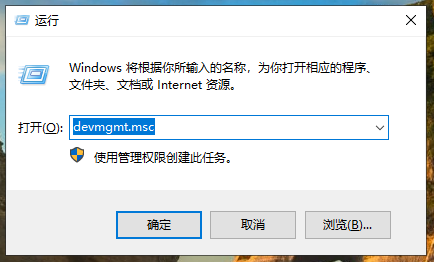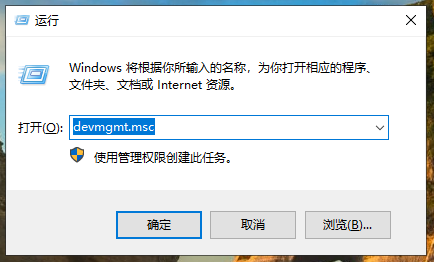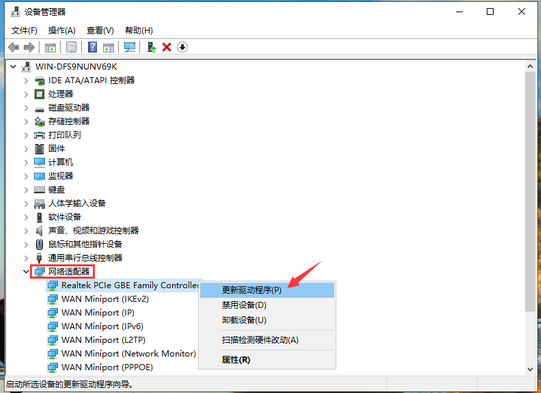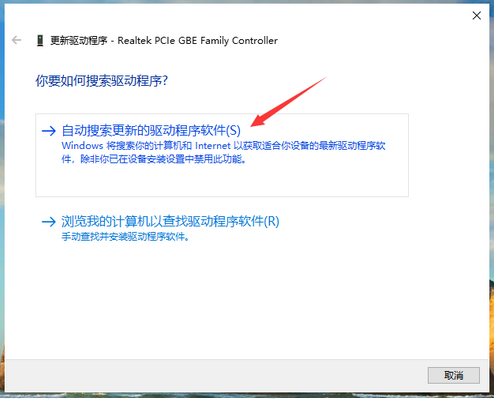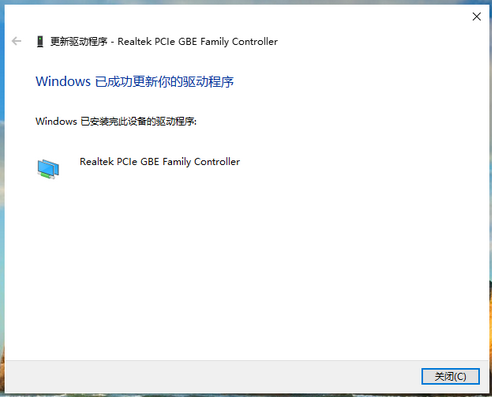Warning: Use of undefined constant title - assumed 'title' (this will throw an Error in a future version of PHP) in /data/www.zhuangjiba.com/web/e/data/tmp/tempnews8.php on line 170
重装系统win10后连不上网络怎么办
装机吧
Warning: Use of undefined constant newstime - assumed 'newstime' (this will throw an Error in a future version of PHP) in /data/www.zhuangjiba.com/web/e/data/tmp/tempnews8.php on line 171
2021年11月29日 10:55:00
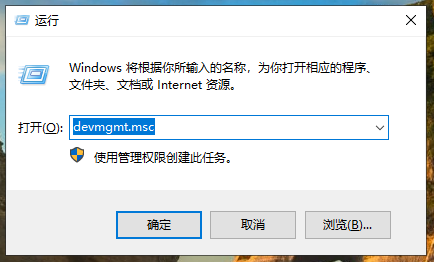
重装系统能解决电脑百分之八十的问题,相信这句话,很多用户都听说过,所以在电脑遇到解决不了问题的时候,第一时间想到的就是重装系统。但是重装的过程中,也不能保证百分百不出问题,今天小编来跟大家说说重装系统win10后连不上网络怎么办,大家一起来看看吧。
1、使用快捷键win+r打开运行,在运行窗口中输入“devmgmt.msc”后按下回车键打开设备管理器。
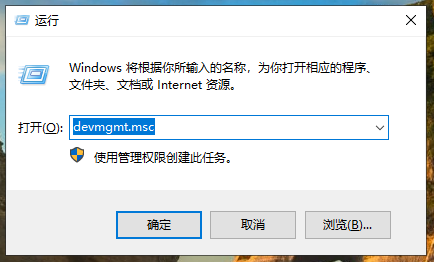
2、在设备管理器中,展开网络适配器,右键当前的网卡选择“更新驱动程序”。
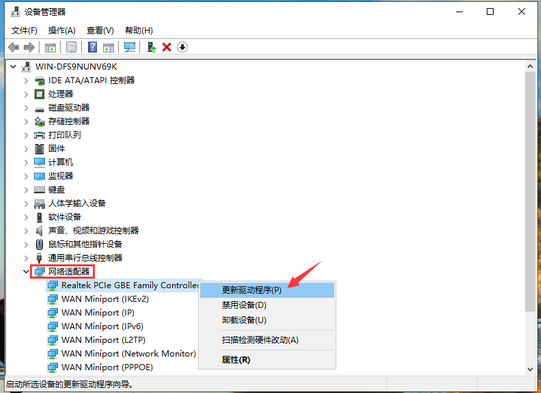
3、在更新驱动程序窗口中选择“自动搜索更新的驱动程序软件”。
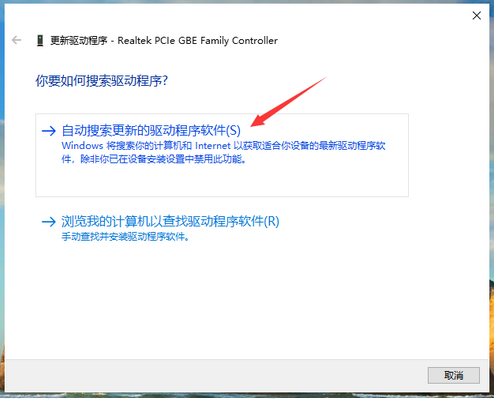
4、系统将网卡驱动安装完成后就能正常上网了。
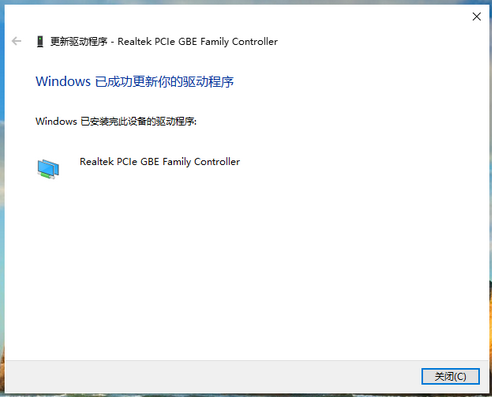
5、如果上述方法不能使用的话,建议在其他可以正常上网的电脑上下载驱动精灵网卡版或类似的应用,将驱动精灵网卡版用u盘转移到重装了系统的电脑上,通过驱动精灵网卡版来完成网卡驱动的安装。

以上就是重装系统win10后连不上网络怎么办的解决方法啦,希望能帮助到大家。