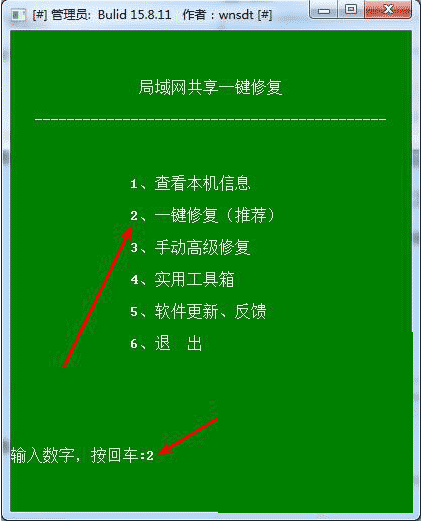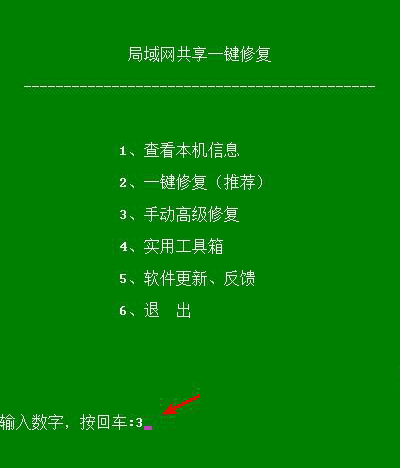Warning: Use of undefined constant title - assumed 'title' (this will throw an Error in a future version of PHP) in /data/www.zhuangjiba.com/web/e/data/tmp/tempnews8.php on line 170
win10网络一键修复工具使用方法
装机吧
Warning: Use of undefined constant newstime - assumed 'newstime' (this will throw an Error in a future version of PHP) in /data/www.zhuangjiba.com/web/e/data/tmp/tempnews8.php on line 171
2021年05月31日 09:45:00

在使用win10系统局域网的过程中,不少网友可能会遇到各种问题,比如说上不了网,不能网络共享等等。这个时候我们可以借助一些网络修复工具帮助修复win10网络问题。下面小编就给大家介绍一个win10网络一键修复工具使用方法。
具体如下:
1、可以直接在网上搜win10局域网共享一键修复工具,即可找到对应的工具下载地址,下载并安装到电脑上。

2、软件采用CMD命令界面,输入功能代号,就可以执行这一项。
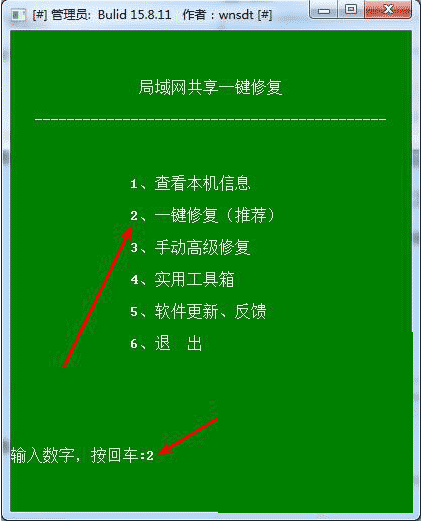
3、需要手动修复的按下3,然后按回车。
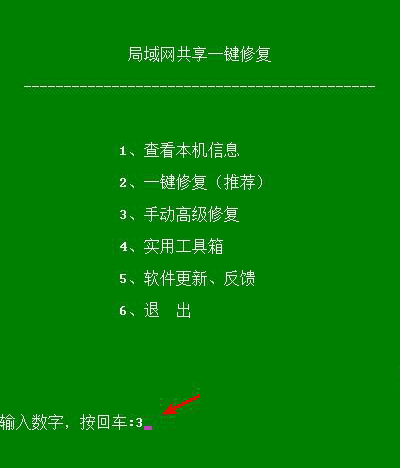
4、然后根据你的实际情况选择即可。

以上便是win10网络一键修复工具使用方法,有需要的小伙伴可以参照教程去下载使用。