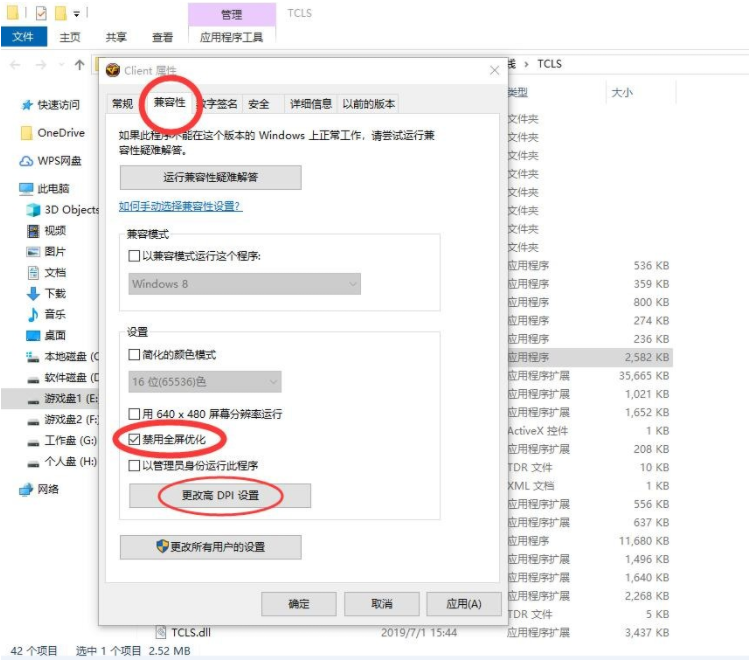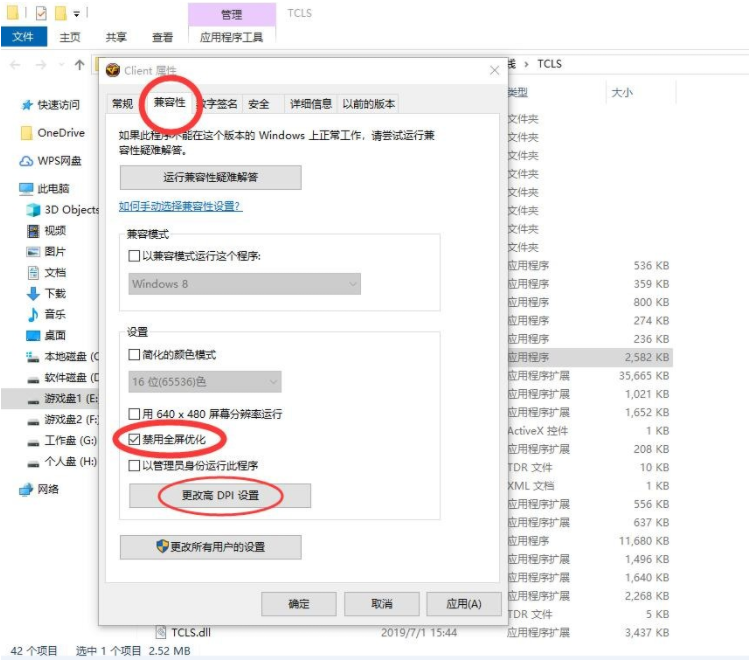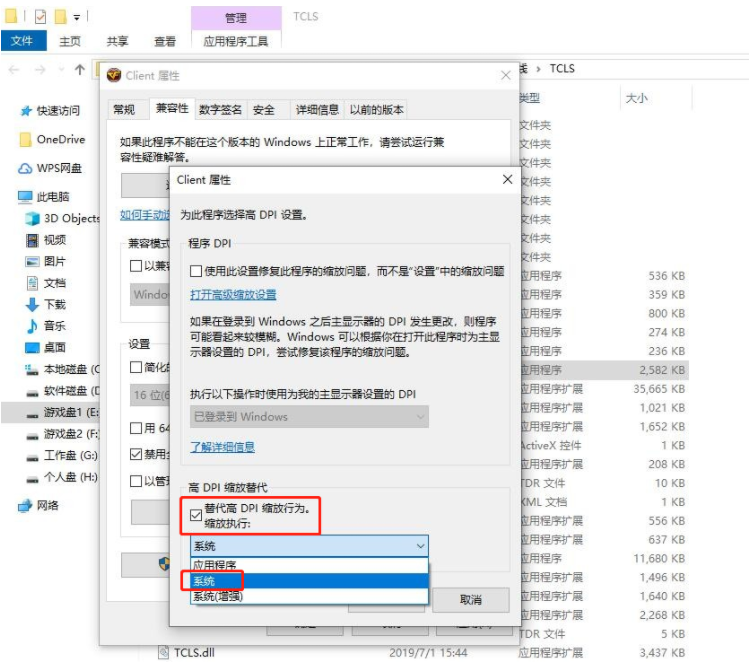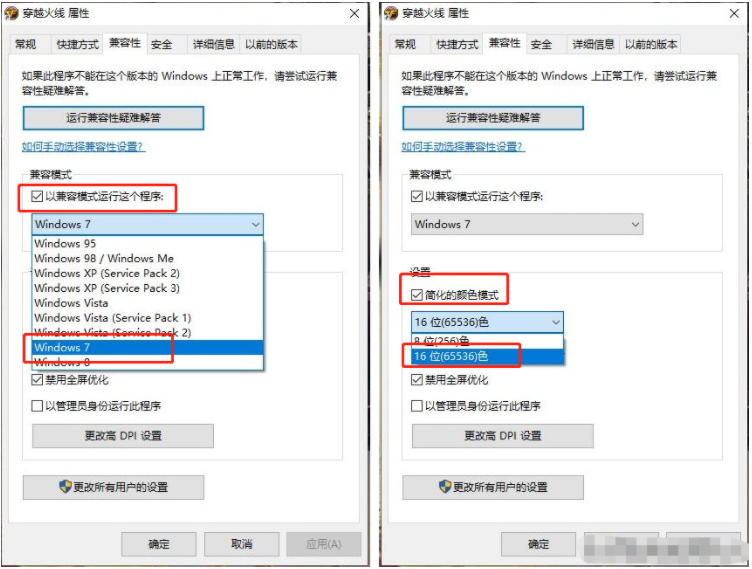Warning: Use of undefined constant title - assumed 'title' (this will throw an Error in a future version of PHP) in /data/www.zhuangjiba.com/web/e/data/tmp/tempnews8.php on line 170
教你学会2021win10cf烟雾头最新调法
装机吧
Warning: Use of undefined constant newstime - assumed 'newstime' (this will throw an Error in a future version of PHP) in /data/www.zhuangjiba.com/web/e/data/tmp/tempnews8.php on line 171
2021年03月12日 10:55:01
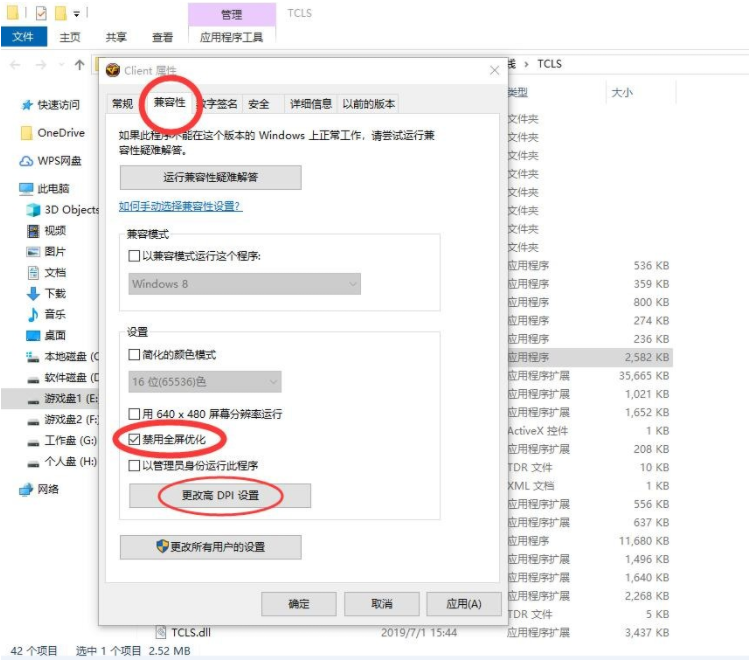
对于cf玩家来说,很多人应该都对穿越火线游戏中的烟雾头不陌生,这是一个非常好用的道具,能帮助穿透烟雾看清敌人位置。那么在用win10系统玩cf的时候,win10如何调cf烟雾头?今天小编就教下大家2021win10cf烟雾头最新调法。
1、首先在电脑上找到cf所在文件夹,打开属性。在兼容性选项卡里把“禁用全屏优化”勾选,然后点击更改高PDI设置。
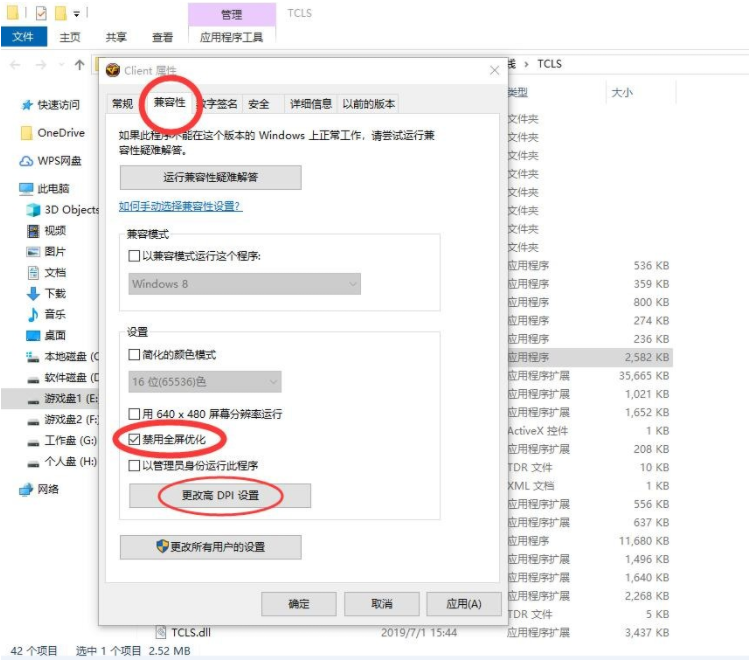
2、参考下图勾选选项,然后下拉选择系统。
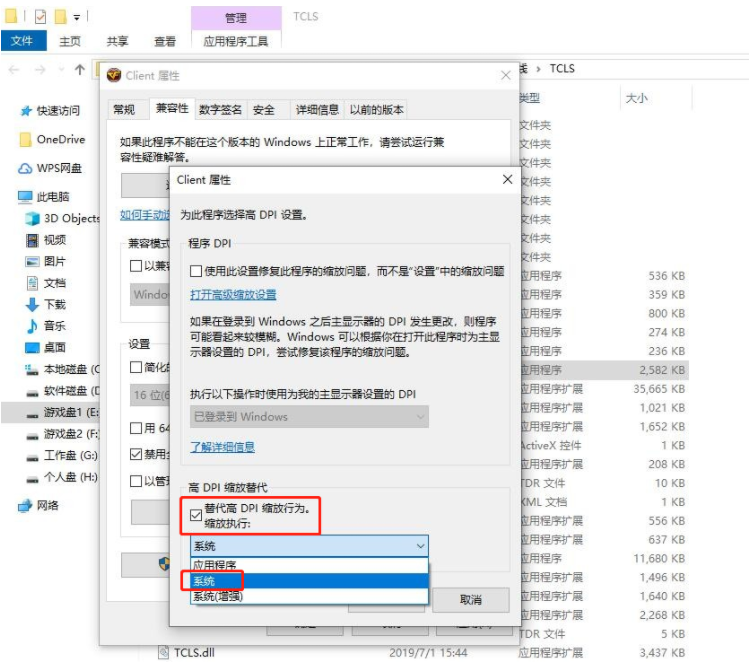
3、然后到兼容性页面,根据下图的设置进行操作,确定保存。
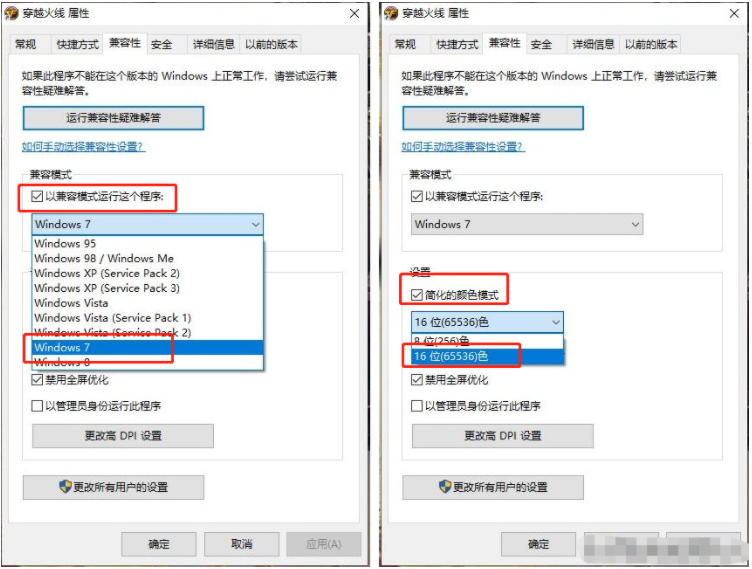
4、然后进入到cf,在画面设置中进行下图的设置,保存。

5、设置完成后,下图就是烟雾头的效果了。

以上便是2021最新的win10cf烟雾头调整方法,大家可以参照这个教程进行操作哦。