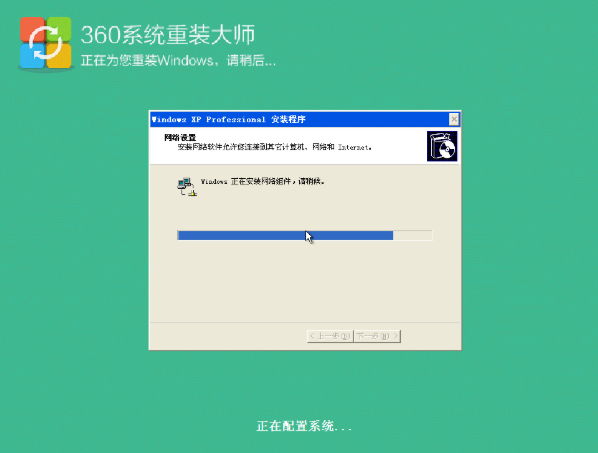Warning: Use of undefined constant title - assumed 'title' (this will throw an Error in a future version of PHP) in /data/www.zhuangjiba.com/web/e/data/tmp/tempnews8.php on line 170
360系统重装大师重装系统教程
装机吧
Warning: Use of undefined constant newstime - assumed 'newstime' (this will throw an Error in a future version of PHP) in /data/www.zhuangjiba.com/web/e/data/tmp/tempnews8.php on line 171
2021年06月26日 09:04:14

360大家都不陌生,我们在电脑上或多或少的都安装了360一些软件,比如360浏览器,360安全卫士等等。那么360系统重装大师在哪呢?又该如何使用呢?今天,我就教大家如何找到并使用360系统重装大师。
1、打开360安全卫士,点击界面上方的功能大全,左侧的我的工具一栏中找到系统重装,点击添加。

2、添加完成后弹出360系统重装大师,点击重装环境检测。

3、接着我们等待检测的完成。

4、完成后开始下载安装系统文件,之后的步骤无需我们操作,等待就好。


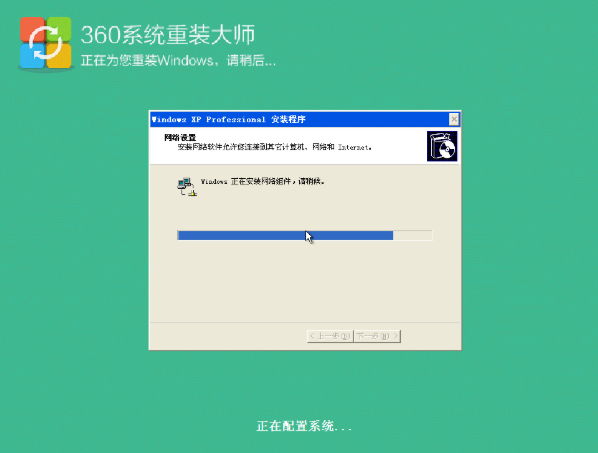
5、最后我们的系统就安装成功了,可以开始使用了。

看完上述内容相信大家已经熟悉360系统重装大师的装机步骤了,大家如果想给自己的电脑重装系统的话可以试试上述方法。