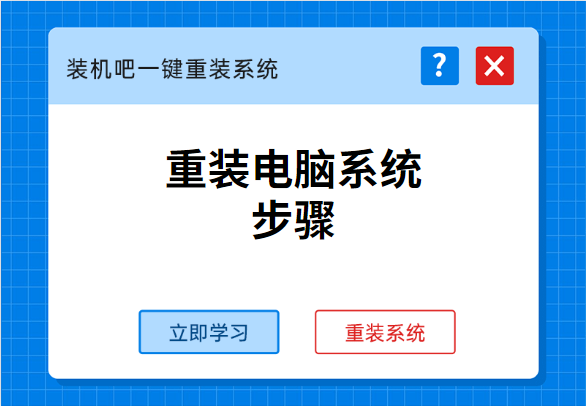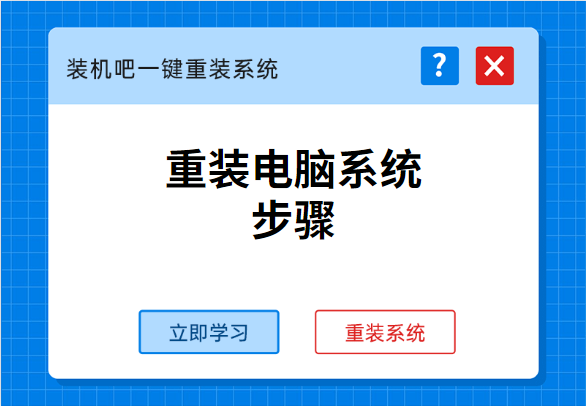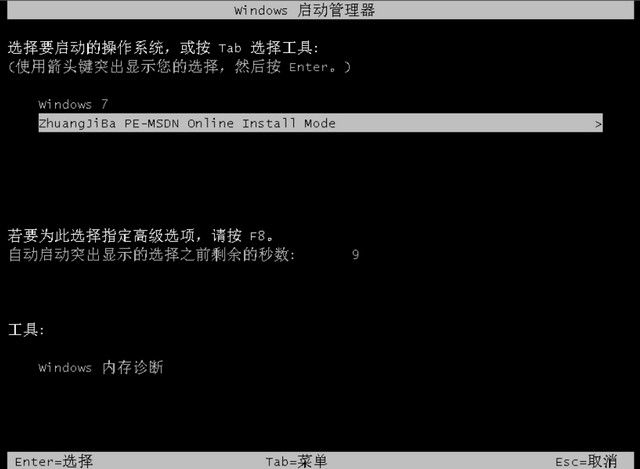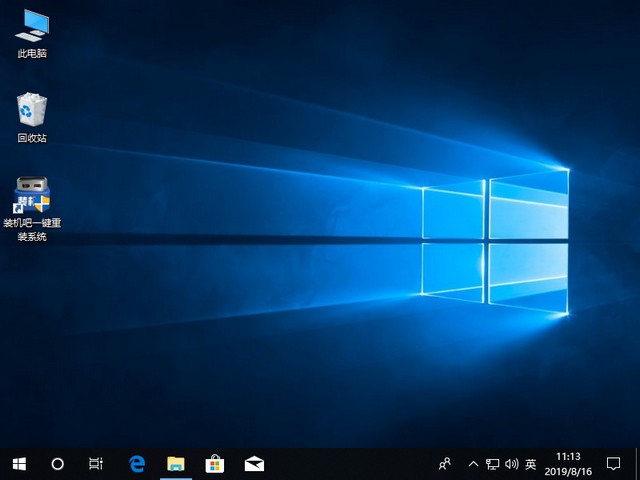Warning: Use of undefined constant title - assumed 'title' (this will throw an Error in a future version of PHP) in /data/www.zhuangjiba.com/web/e/data/tmp/tempnews8.php on line 170
重装电脑系统步骤
装机吧
Warning: Use of undefined constant newstime - assumed 'newstime' (this will throw an Error in a future version of PHP) in /data/www.zhuangjiba.com/web/e/data/tmp/tempnews8.php on line 171
2020年05月28日 14:29:00
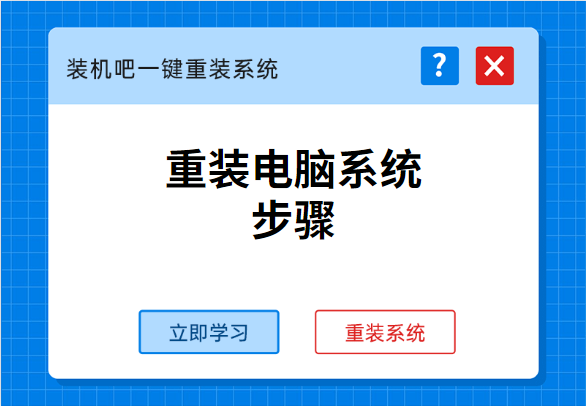
互联网时代,很多生活工作都需要使用到电脑,小白朋友在刚接触电脑不知道电脑操作。想重装系统,不妨试试装机吧一键重装系统,专为简单快捷有效的重装系统服务。不管多小白都能使用我们这个软件来一键在线重装,感兴趣的话,来看看小编具体的操作步骤吧。百度搜索装机吧官网。
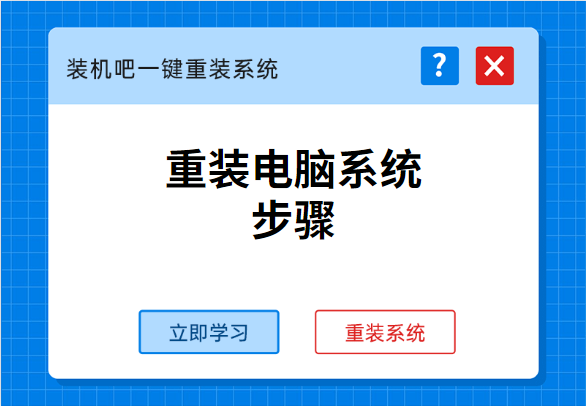
1、打开下载好的装机吧一键重装系统,选择需要下载的系统版本。

2、选择需要使用的软件进行下载安装。

3、耐心等待系统镜像下载完成。

4、环境部署完成后,点击重启即可。

5、重启后方向键选择光标内容,按回车确定。
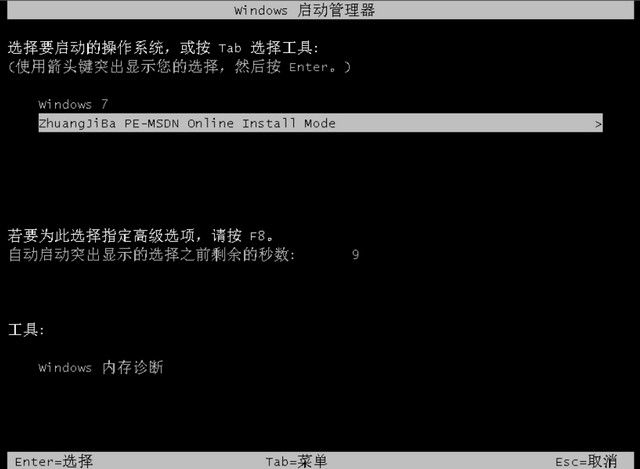
6、进入到pe系统后,系统安装完成点击重启或等待重启即可完成安装。

7、重启后进入桌面,重装完成。
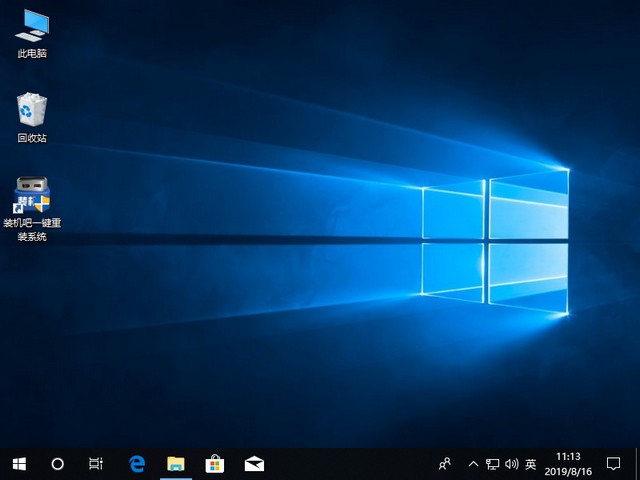
以上就是重装电脑系统步骤,跟着小编的教程走,小白也能轻松装机。