Warning: Use of undefined constant title - assumed 'title' (this will throw an Error in a future version of PHP) in /data/www.zhuangjiba.com/web/e/data/tmp/tempnews8.php on line 170
win7蓝屏了怎么办修复没有u盘
装机吧
Warning: Use of undefined constant newstime - assumed 'newstime' (this will throw an Error in a future version of PHP) in /data/www.zhuangjiba.com/web/e/data/tmp/tempnews8.php on line 171
2022年06月29日 11:38:36
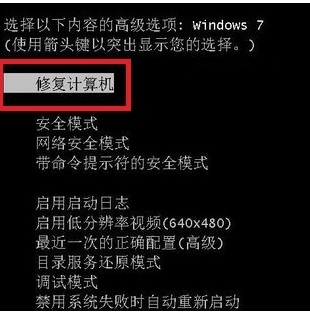
有网友想知道win7蓝屏了怎么办修复,那么小编就把电脑win7 蓝屏没有u盘怎么解决的方法分享。
工具/原料
系统版本:win7
品牌型号:戴尔灵越12
方法
1、重启电脑按住F8,选择“修复计算机”。
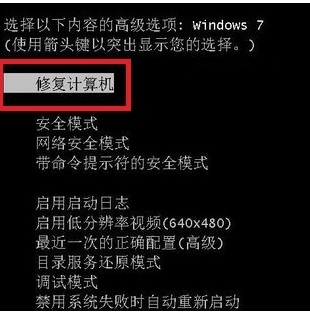
2、选择“启动修复”
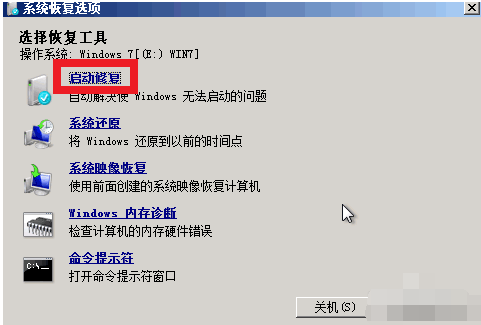
3、可以检测系统问题以及修复电脑了,不能直接修复也会给出解决方案。
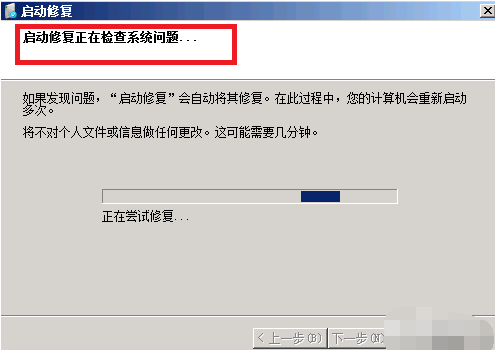
4、点击完成,系统修复完成重启正常。

以上电脑win7蓝屏没有u盘怎么解决的方法,希望能够帮助到大家。
喜欢22




