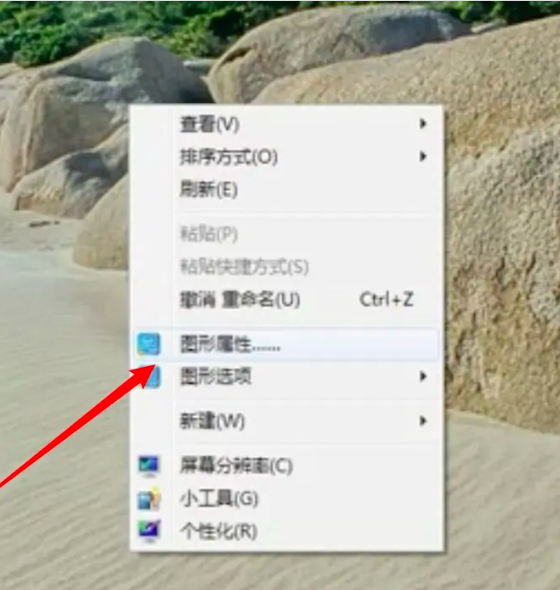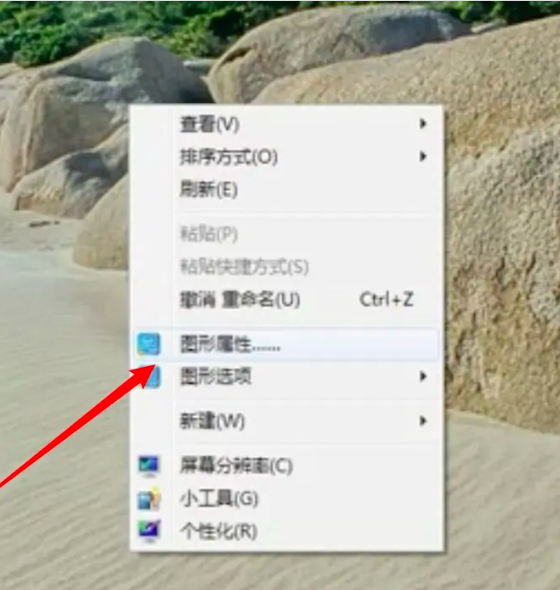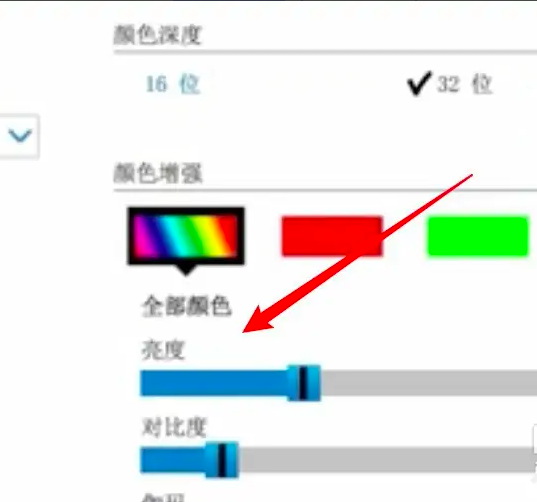Warning: Use of undefined constant title - assumed 'title' (this will throw an Error in a future version of PHP) in /data/www.zhuangjiba.com/web/e/data/tmp/tempnews8.php on line 170
win7屏幕亮度怎么调节
装机吧
Warning: Use of undefined constant newstime - assumed 'newstime' (this will throw an Error in a future version of PHP) in /data/www.zhuangjiba.com/web/e/data/tmp/tempnews8.php on line 171
2022年06月18日 20:00:00
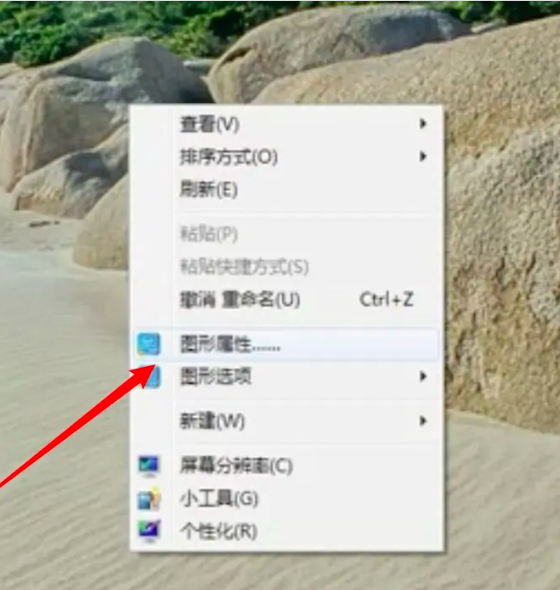
随着win7系统的盛行,越来越多的用户都开始换上了win7系统,不过一些刚使用win7系统的网友对于win7屏幕亮度的调整不熟悉,不能调到合适的亮度导致眼睛看电脑屏幕很累.那么win7中如何调节屏幕亮度呢?下面小编就教下大家win7调整屏幕亮度的方法.
工具/原料
系统版本:windows7系统
品牌型号:ThinkBook 14p 锐龙版
方法
1、右键点击桌面任意空白处,打开图形属性。
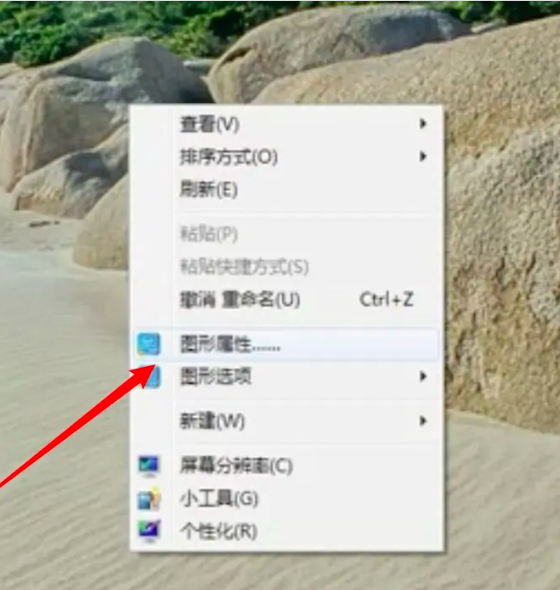
2、点击显示器选项。

3、找到亮度选项,滑动调整即可调节win7屏幕亮度。
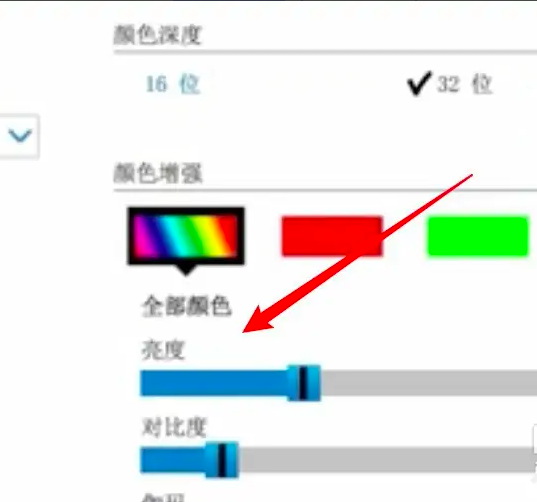
总结
打开图形属性,进入显示器调整亮度滑块。