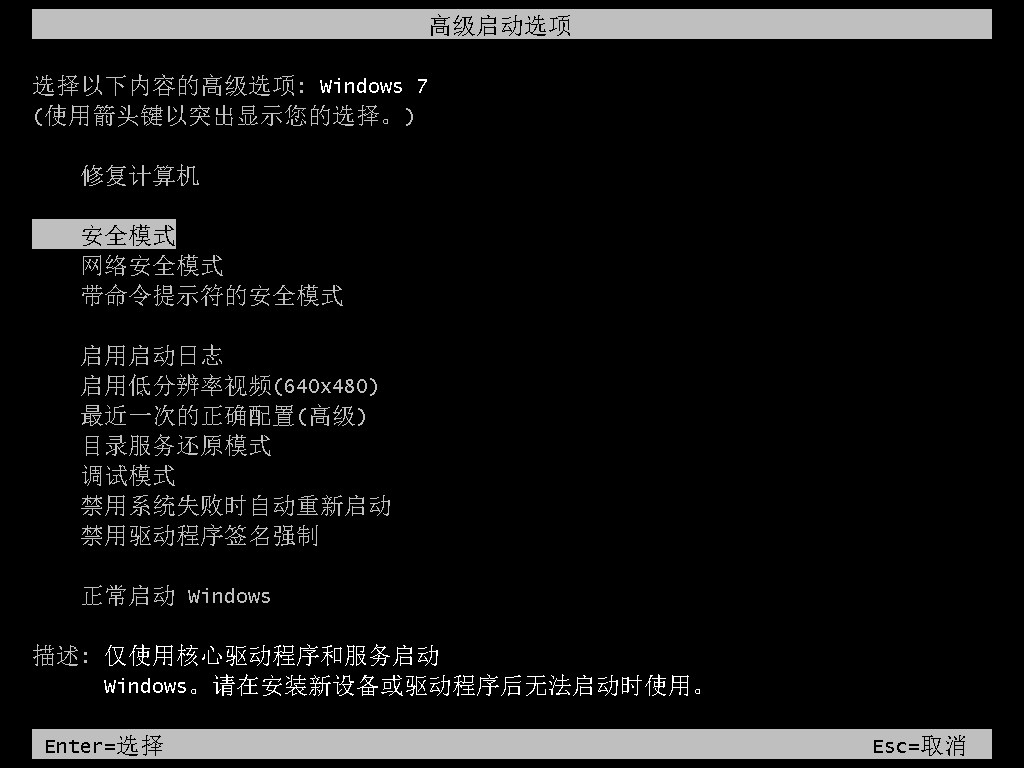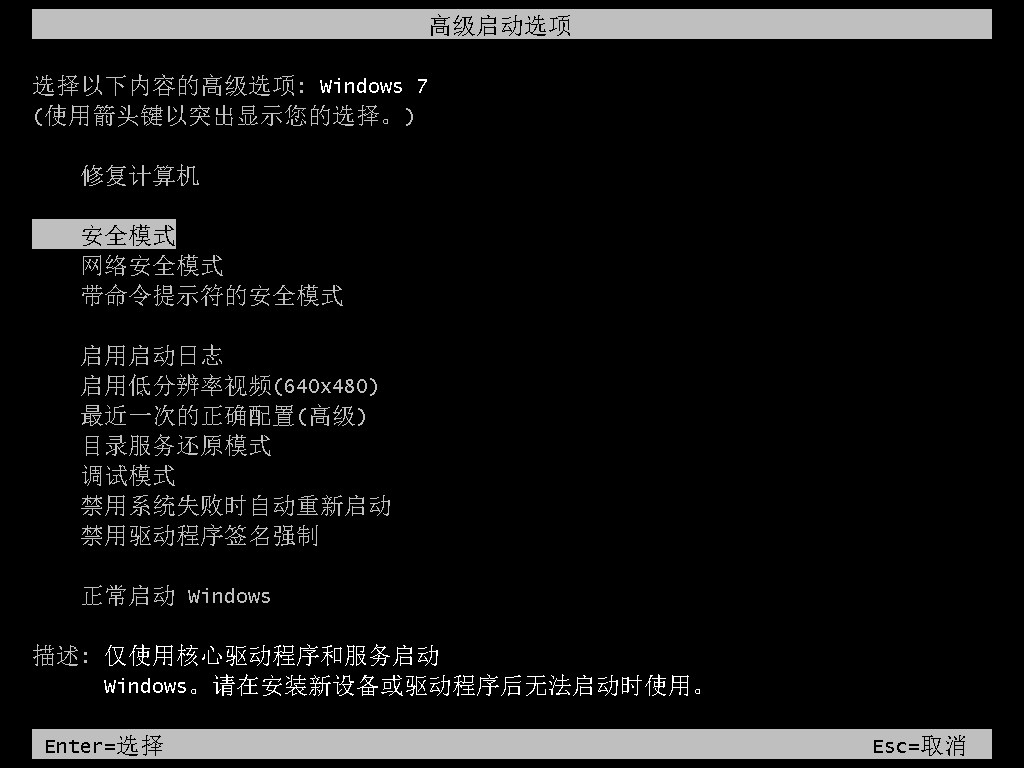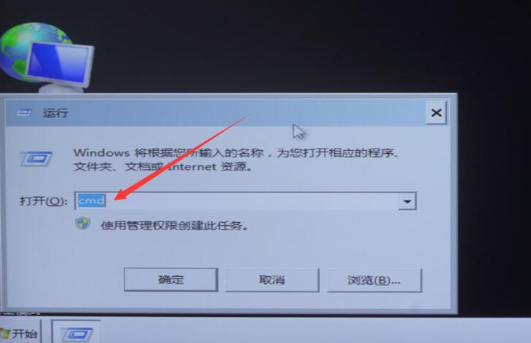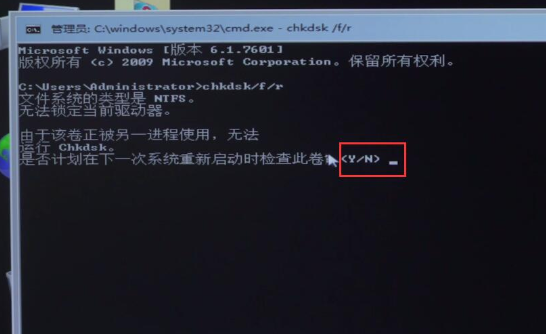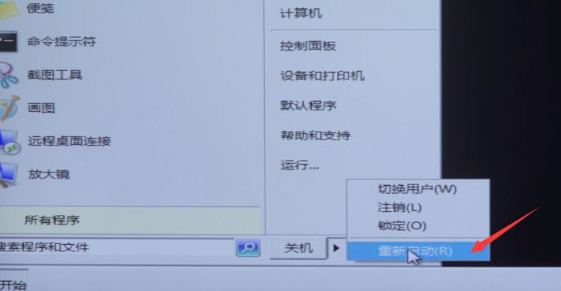Warning: Use of undefined constant title - assumed 'title' (this will throw an Error in a future version of PHP) in /data/www.zhuangjiba.com/web/e/data/tmp/tempnews8.php on line 170
电脑启动蓝屏怎么办
装机吧
Warning: Use of undefined constant newstime - assumed 'newstime' (this will throw an Error in a future version of PHP) in /data/www.zhuangjiba.com/web/e/data/tmp/tempnews8.php on line 171
2021年06月19日 19:00:00
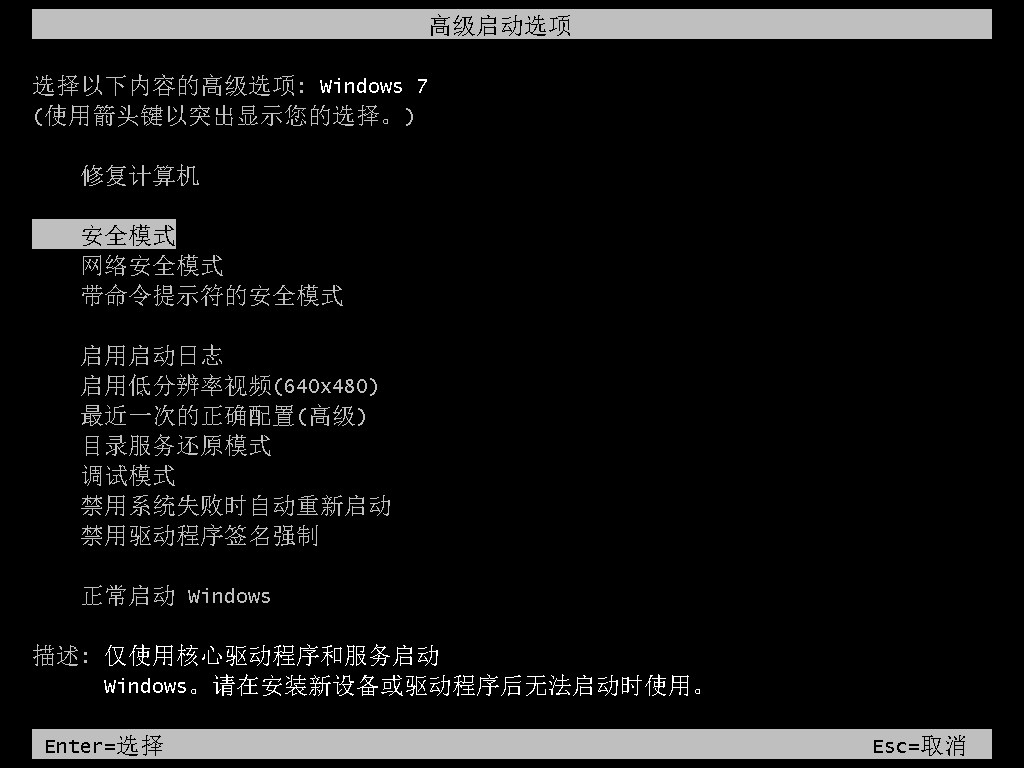
在我们长时间使用电脑之后,我们的电脑逐步出现了一些异常,甚至有些问题已经完全影响我们的办公和游戏了。最近就有用户问小编电脑启动蓝屏怎么办,那么今天小编就来跟大家分享一下电脑启动蓝屏怎么解决。下面就让我们一起来看看吧!
电脑启动蓝屏的解决方法:
1、我们重启电脑按下f8选择安全模式进入。
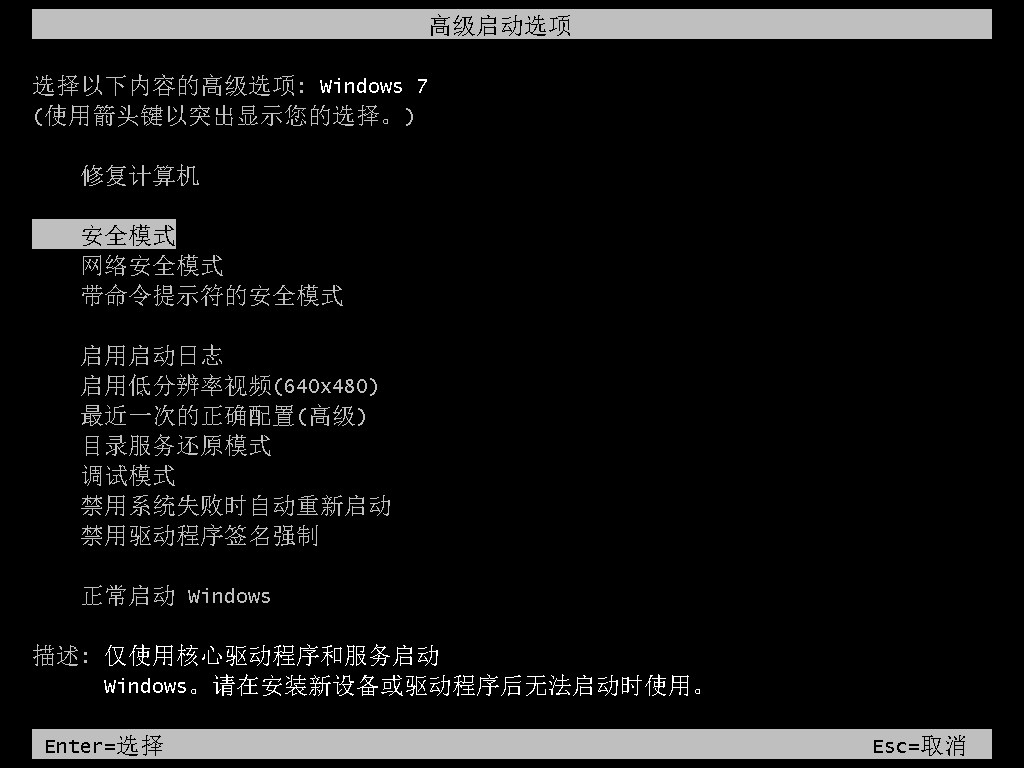
2、按下win键+r键,输入cmd点击确定。
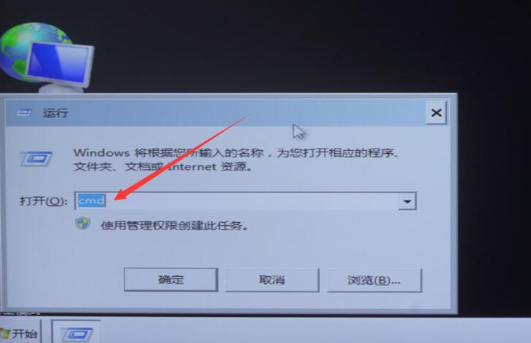
3、输入chkdsk/f/r,回车,然后按y即可。
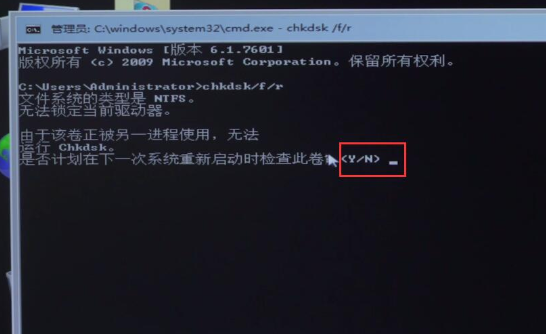
4、最后我们重启电脑就可以解决啦!
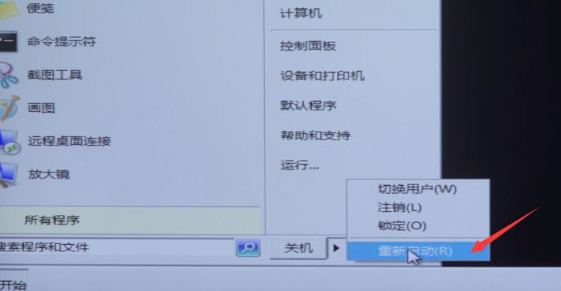
5、如果还是没能解决,那么我们可以使用装机吧在线重装系统软件帮助我们重装系统解决!

以上就是关于电脑启动蓝屏怎么办的解决方法啦!希望能够帮助到大家!