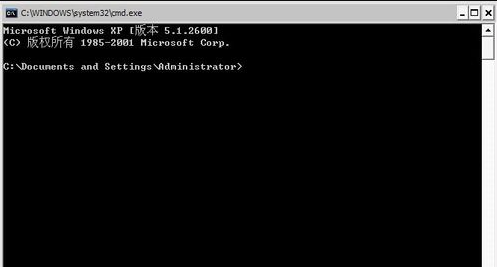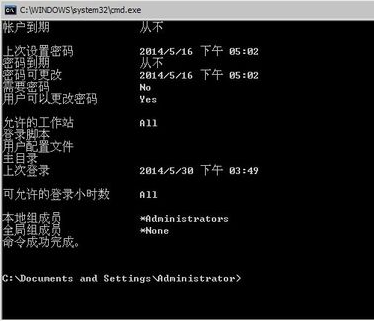Warning: Use of undefined constant title - assumed 'title' (this will throw an Error in a future version of PHP) in /data/www.zhuangjiba.com/web/e/data/tmp/tempnews8.php on line 170
电脑密码如何破解具体方法
装机吧
Warning: Use of undefined constant newstime - assumed 'newstime' (this will throw an Error in a future version of PHP) in /data/www.zhuangjiba.com/web/e/data/tmp/tempnews8.php on line 171
2021年04月14日 14:36:00

为了安全我们一般都会给自己电脑设置开机密码,但有时候如果我们忘了密码的话该怎么办呢?其实我们可以直接破解电脑的密码。
1、在电脑开机的情况下,打开电脑开始菜单里的运行,输入cmd,然后点击确定。

2、确定后,就会出现cmd.exe(这个是电脑命令输入区和C++语言程序运行程序)。
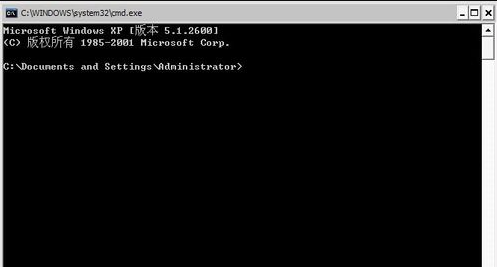
3、在cmd.exe里输入net users administrator (如图所示),注意了,输入完administrator后还要再打两个空格(注:如果设置了密码的管理员不是administrator,就把administrator改成设置了密码的管理员的名称就行了)

4、最后我们按下回车就可以了。
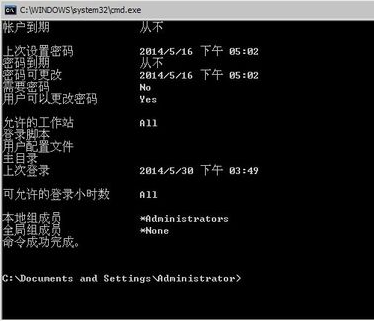
上述就是电脑忘记开机密码破解的方法了,希望这个方法对大家有用。