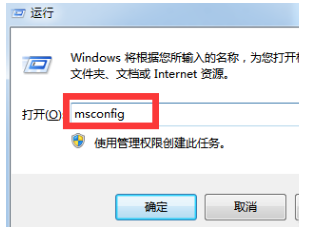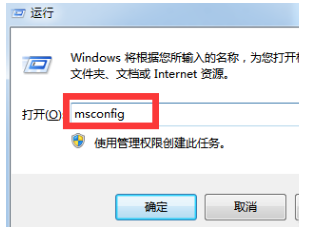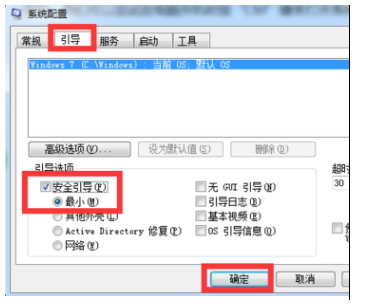Warning: Use of undefined constant title - assumed 'title' (this will throw an Error in a future version of PHP) in /data/www.zhuangjiba.com/web/e/data/tmp/tempnews8.php on line 170
教你电脑安全模式进不去怎么办
装机吧
Warning: Use of undefined constant newstime - assumed 'newstime' (this will throw an Error in a future version of PHP) in /data/www.zhuangjiba.com/web/e/data/tmp/tempnews8.php on line 171
2018年12月15日 13:20:00
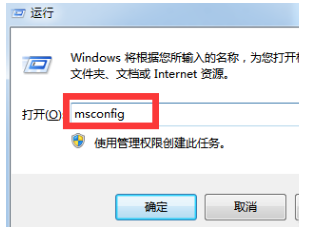
电脑安全模式作为系统中一种特殊存在的模式作用是非常大的,那么遇到电脑安全模式进不去呢。别着急,其实这个问题还是很好解决的,下面小编就来告诉你电脑安全模式进不去怎么办。
最近又不少的用户跟小编反应说电脑的安全模式进不去了,其实导致电脑安全模式进不去的原因有很多,但是一般来说系统设置问题占了大多数,下面就来看看怎么解决。
电脑安全模式进不去怎么办
1.打开运行窗口,在输入框中输入“msconfig”并回车进入系统配置界面。
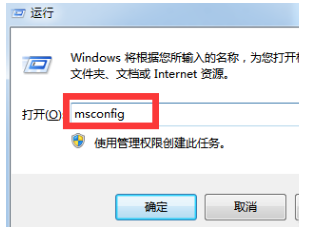
安全模式进不去图-1
2.接着切换到“引导”,勾选“安全引导”和“最小化”,然后点击“确定”。
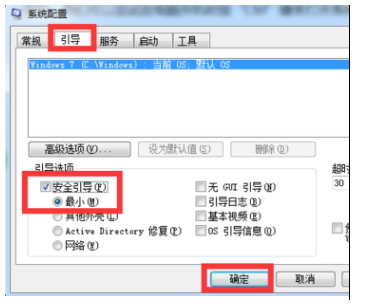
安全模式进不去图-2
3.最后在“安全模式”界面中将“安全引导”前面的勾去除即可。

安全模式进不去图-3