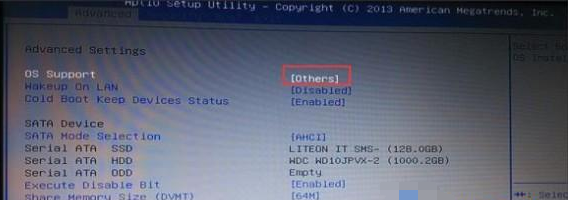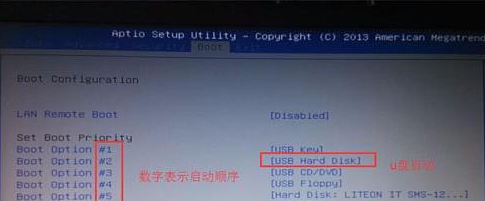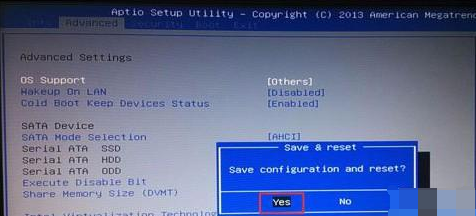Warning: Use of undefined constant title - assumed 'title' (this will throw an Error in a future version of PHP) in /data/www.zhuangjiba.com/web/e/data/tmp/tempnews8.php on line 170
机械革命笔记本怎么进入bios设置u盘启动
装机吧
Warning: Use of undefined constant newstime - assumed 'newstime' (this will throw an Error in a future version of PHP) in /data/www.zhuangjiba.com/web/e/data/tmp/tempnews8.php on line 171
2022年02月27日 07:30:03

机械革命笔记本怎么进入bios设置页面?当我们通过u盘安装系统时,一般都需要在bios设置中开启u盘启动才能操作,那么机械革命笔记本bios设置u盘启动该如何操作呢?今天,小编就把方法教给大家。
机械革命笔记本怎么进入bios设置
1.将启动盘插到电脑后,我们在开机页面按下f2进入bios设置当中。

2.进入页面后,我们找到“advanced”选项,将下方的“os support”选项更改为“others”。
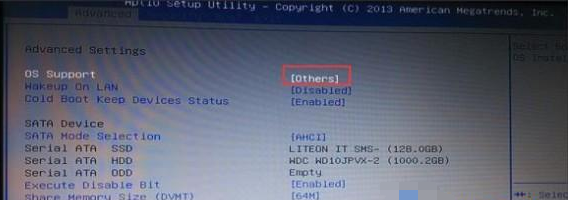
3.接着进入到boot选项当中,将“boot option#1”选项更改成“usb hard disk”也就是设置成u盘为第一启动项。
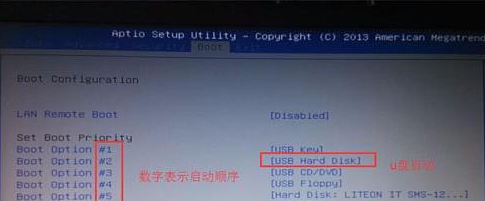
4.完成操作后,我们按f4保存后退出bios页面,最后重启即可进入到u盘启动模式当中。
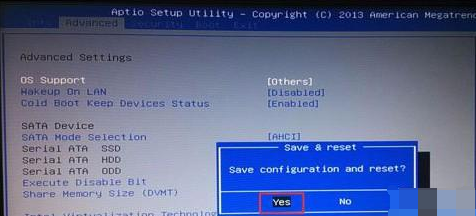
这就是机械革命笔记本bios设置u盘启动的步骤所在,希望能给大家提供帮助。